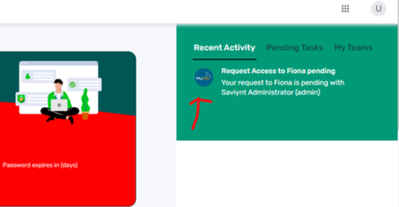- Saviynt Forums
- Enterprise Identity Cloud Discussions
- Identity Governance & Administration
- V23.x - Option to disable Application Logos on Acc...
- Subscribe to RSS Feed
- Mark Topic as New
- Mark Topic as Read
- Float this Topic for Current User
- Bookmark
- Subscribe
- Mute
- Printer Friendly Page
- Mark as New
- Bookmark
- Subscribe
- Mute
- Subscribe to RSS Feed
- Permalink
- Notify a Moderator
10/30/2023 02:25 AM
Hi Team,
We understand v23.x has got application logo enabled on Request tile (Modern UI).
Currently classic UI is exposed to end users and we are seeing mySQL logo on the home page recent activity when user submits a request through classic UI.
What are the options available in V23.x to disable the application logo display from all access request related pages ( request, approval, recent activities, etc.)
Solved! Go to Solution.
- Mark as New
- Bookmark
- Subscribe
- Mute
- Subscribe to RSS Feed
- Permalink
- Notify a Moderator
10/30/2023 02:28 AM
Hi @ssudhakar,
We are checking on your request and we will keep you posted.
- Mark as New
- Bookmark
- Subscribe
- Mute
- Subscribe to RSS Feed
- Permalink
- Notify a Moderator
10/30/2023 05:27 AM
This is not configurable please submit idea ticket
Regards,
Rushikesh Vartak
If you find the response useful, kindly consider selecting Accept As Solution and clicking on the kudos button.
- Mark as New
- Bookmark
- Subscribe
- Mute
- Subscribe to RSS Feed
- Permalink
- Notify a Moderator
10/30/2023 05:48 AM
As per the release note v23.9 :
In addition to the application logos on the Enroll and manage applications page, the same set of logos are also displayed on the managed application tiles on the Request New Access and Request Approvals pages. This enables you to quickly identify the managed applications while requesting or reviewing access for those applications. For example, the Active Directory logo is displayed on all Active Directory application tiles.
I dont see any details regarding disablement.
Manish Kumar
If the response answered your query, please Accept As Solution and Kudos
.
- Mark as New
- Bookmark
- Subscribe
- Mute
- Subscribe to RSS Feed
- Permalink
- Notify a Moderator
10/31/2023 03:14 AM - edited 10/31/2023 03:14 AM
Hi,
Thanks for the response.
Can anyone please confirm the logo can be removed from backend directly if we raise a FD ticket as no UI based option is available?
- Mark as New
- Bookmark
- Subscribe
- Mute
- Subscribe to RSS Feed
- Permalink
- Notify a Moderator
11/03/2023 08:57 PM - edited 11/03/2023 08:58 PM
You can remove using enhanced query
update endpoints set image_id=null where endpointkey =1
SELECT 'Salesforce' AS ENDPOINTS__ENDPOINTNAME,'' AS ENDPOINTS__IMAGE_ID FROM ENDPOINTS;
Regards,
Rushikesh Vartak
If you find the response useful, kindly consider selecting Accept As Solution and clicking on the kudos button.
- Mark as New
- Bookmark
- Subscribe
- Mute
- Subscribe to RSS Feed
- Permalink
- Notify a Moderator
11/02/2023 04:47 AM
Hi @ssudhakar,
Thank you for reaching out to the Saviynt forums. We appreciate your inquiry and would like to inform you that our team is currently reviewing your request. Rest assured, we will diligently assess your query and provide you with updates as soon as they become available. Your patience is greatly appreciated.
- Mark as New
- Bookmark
- Subscribe
- Mute
- Subscribe to RSS Feed
- Permalink
- Notify a Moderator
11/05/2023 11:59 PM - edited 11/06/2023 12:01 AM
Hi @ssudhakar,
Please validate and let us if the approach mentioned by @rushikeshvartak working for you.
Approach:-
You can remove using enhanced query
update endpoints set image_id=null where endpointkey =1
SELECT 'Salesforce' AS ENDPOINTS__ENDPOINTNAME,'' AS ENDPOINTS__IMAGE_ID FROM ENDPOINTS;
- Application Access Request for apps with entitlement in AD in Identity Governance & Administration
- ARS request end date issue in Identity Governance & Administration
- Application roles before entitlements in Identity Governance & Administration
- account status management by Saviynt in Identity Governance & Administration
- Box OOTB Connector Operations in Identity Governance & Administration