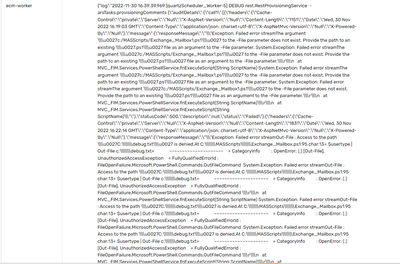- Saviynt Forums
- Enterprise Identity Cloud Discussions
- Identity Governance & Administration
- Create Account JSON for Exchange via REST Connecto...
- Subscribe to RSS Feed
- Mark Topic as New
- Mark Topic as Read
- Float this Topic for Current User
- Bookmark
- Subscribe
- Mute
- Printer Friendly Page
Create Account JSON for Exchange via REST Connector
- Mark as New
- Bookmark
- Subscribe
- Mute
- Subscribe to RSS Feed
- Permalink
- Notify a Moderator
11/30/2022 08:56 AM - edited 11/30/2022 08:57 AM
Hi,
We are trying to create exchange mailboxes on a hybrid environment. We also have the script at a location with logging included. However, the create account JSON is throwing error. Can someone please validate if I am passing the file path and the user attributes correctly from Saviynt?
{
"accountIdPath": "accountName",
"responseColsToPropsMap": {},
"call": [{
"name": "call1",
"connection": "userAuth",
"url": "<url>",
"httpMethod": "POST",
"httpParams": "{\"Script\":\"Powershell.exe -File c:\/Scripts\/Exchange_Mailbox.ps1 \\\"${users.customproperty17}\\\"\"}",
"httpHeaders": {
"Authorization": ""
},
"httpContentType": "application/x-www-form-urlencoded",
"successResponses": {
"response[6].Objectreturned": ["Success"]
},
"unsuccessResponses": {
"response[6].Objectreturned": ["Failure"]
}
}]
}
On the Powershell script this value, that is cp17 gets passed as $samacc=$args[0];
Error :
- Mark as New
- Bookmark
- Subscribe
- Mute
- Subscribe to RSS Feed
- Permalink
- Notify a Moderator
04/06/2023 12:06 AM
Hello @AshishDas ,
It seems that you might have some issues with your create account JSON syntax,
Below is the working JSON for Exchange,
{
"accountIdPath": "accountName",
"responseColsToPropsMap": {},
"call": [{
"name": "call1",
"connection": "entAuth",
"url": "https://xxxxxx/SaviyntApp/PS/ExecutePSScript",
"httpMethod": "POST",
"httpParams": "{\"Script\":\"Powershell.exe C:\/Windows\/Saviynt\/Scripts\/Script.ps1 '${user.systemUserName}' '${user.customproperty20}' \"}",
"httpHeaders": {
"Authorization": "${access_token}"
},
"httpContentType": "application/x-www-form-urlencoded",
"successResponses": {
"response[9].Objectreturned": ["Success"]
},
"unsuccessResponses": {
"response[9].Objectreturned": ["Failure"]
}
}]
}
Thanks,
- Saviynt-CyberArk Rest Integration Error in Identity Governance & Administration
- SAP ECC - Termination and lock/unlock in Identity Governance & Administration
- Rest - Connection JSON in Identity Governance & Administration
- Application Connector Invalid access token provided in Identity Governance & Administration
- Oracle Fusion account entitlement import multi call in Identity Governance & Administration