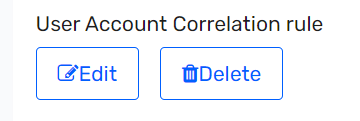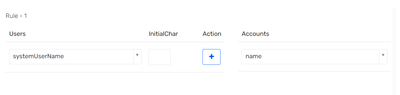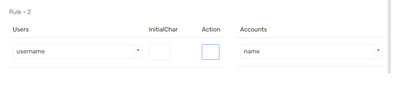- Saviynt Forums
- Enterprise Identity Cloud Discussions
- Identity Governance & Administration
- Re: Account Import JSON configuration for array re...
- Subscribe to RSS Feed
- Mark Topic as New
- Mark Topic as Read
- Float this Topic for Current User
- Bookmark
- Subscribe
- Mute
- Printer Friendly Page
Account Import JSON configuration for array response from target application
- Mark as New
- Bookmark
- Subscribe
- Mute
- Subscribe to RSS Feed
- Permalink
- Notify a Moderator
10/11/2023
05:13 PM
- last edited on
10/11/2023
10:59 PM
by
![]() Sunil
Sunil
I am trying to create account import json :
Here is my response:
"keyField":"accountID",
"colsToPropsMap": {
"accountID":"id~#~char",
"customproperty1":"display_name~#~char",
"name":"user_name~#~char",
"customproperty2":"email~#~char",
"status":"active~#~char"
"2023-10-11T23:27:06.905+00:00","ecm-worker","rest.RestUtilService","quartzScheduler_Worker-6","DEBUG","pullObjectsByRest - responseStatusCode ::200"
"2023-10-11T23:27:06.906+00:00","ecm-worker","rest.RestProvisioningService","quartzScheduler_Worker-6","DEBUG","Entered getResponseHeaders method"
"2023-10-11T23:27:06.906+00:00","ecm-worker","rest.RestProvisioningService","quartzScheduler_Worker-6","DEBUG","responseError : null"
"2023-10-11T23:27:06.906+00:00","ecm-worker","rest.RestProvisioningService","quartzScheduler_Worker-6","DEBUG","isAuthError: false"
"2023-10-11T23:27:06.906+00:00","ecm-worker","rest.RestProvisioningService","quartzScheduler_Worker-6","DEBUG","pullObjectsByRest - responseMap.size : 1"
"2023-10-11T23:27:06.906+00:00","ecm-worker","rest.RestUtilService","quartzScheduler_Worker-6","DEBUG","Exception in RestUtil.getAt : java.lang.ArrayIndexOutOfBoundsException"
"2023-10-11T23:27:06.906+00:00","ecm-worker","rest.RestProvisioningService","quartzScheduler_Worker-6","DEBUG","pullObjectsByRest - objectList.size : null"
- Mark as New
- Bookmark
- Subscribe
- Mute
- Subscribe to RSS Feed
- Permalink
- Notify a Moderator
10/11/2023 06:26 PM - edited 10/11/2023 06:26 PM
Check the correlation rule at the endpoint level.
If there is no correlation rule set, the account will not be linked.
Or
Best Regards,
Sam Talluri
If you find this a helpful response, kindly consider selecting Accept As Solution and clicking on the kudos button.
- Mark as New
- Bookmark
- Subscribe
- Mute
- Subscribe to RSS Feed
- Permalink
- Notify a Moderator
10/12/2023 06:14 AM
Co-relation rule is already setup in our environment.
- Mark as New
- Bookmark
- Subscribe
- Mute
- Subscribe to RSS Feed
- Permalink
- Notify a Moderator
10/12/2023 11:49 AM
@Karankumar : Changing below mapping and see if that works
"listField":"result.records[]",
to
"listField":"result.records",
Regards,
Saathvik
If this reply answered your question, please Accept As Solution and give Kudos to help others facing similar issue.
- Mark as New
- Bookmark
- Subscribe
- Mute
- Subscribe to RSS Feed
- Permalink
- Notify a Moderator
10/16/2023 07:01 AM
yes that worked but am seeing issue in the below mapping which maps accounts and entitlements.
Can you help me with the mapping:
{
"result": {
"count": 1.0,
"records": [
{
"members": [
{
"display_name": "test test (TS57947)",
"user_name": "TST57947",
"email": "test.test1@<HOSTNAME>.com",
"id": "a09c00ec1b693380b309ea807e4bcbf3"
},
{
"display_name": "test test (TS49471)",
"user_name": "TST49471",
"email": "test.test2@<HOSTNAME>.com",
"id": "af7cc4ac1b693380b309ea807e4bcb4a"
},
{
"display_name": "test test (TS64496)",
"user_name": "TST64496",
"email": "test.test3@<HOSTNAME>.com",
"id": "dcbcccec1b693380b309ea807e4bcb2b"
}
],
"member_count": 3.0,
"id": "3b785b771b68f4500262a648624bcb86",
"name": " ProSurvtest Approvers",
"description": "",
"manager": {
"display_name": "test test (TS49471)",
"user_name": "TST49471",
"email": "test.test4@<HOSTNAME>.com"
}
}
}
- Mark as New
- Bookmark
- Subscribe
- Mute
- Subscribe to RSS Feed
- Permalink
- Notify a Moderator
10/16/2023 07:32 AM
@Karankumar : What is the JSON you have used for respective block?
Regards,
Saathvik
If this reply answered your question, please Accept As Solution and give Kudos to help others facing similar issue.
- Enable account issue when Rehired or Account is disabled in Identity Governance & Administration
- REST Connector to import Azure AD Guest Accounts and Entitlement in Identity Governance & Administration
- Generate a JSON Web TOken (JWT) in Identity Governance & Administration
- Anaplan REST Connection Issue in Identity Governance & Administration
- Connectionjson- rest connector in Identity Governance & Administration