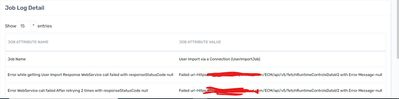- Saviynt Forums
- Enterprise Identity Cloud Discussions
- Identity Governance & Administration
- Re: Webservice api call failed
- Subscribe to RSS Feed
- Mark Topic as New
- Mark Topic as Read
- Float this Topic for Current User
- Bookmark
- Subscribe
- Mute
- Printer Friendly Page
Webservice api call failed
- Mark as New
- Bookmark
- Subscribe
- Mute
- Subscribe to RSS Feed
- Permalink
- Notify a Moderator
09/07/2023 05:31 AM - edited 09/07/2023 05:34 AM
Hi,
We have implemented rest connection in prod where we update few users through analytics using rest connection. It was working fine in both dev and test environments. But it doesn't work in prod environment.
When we run that job, we get webservice Api call failed as below screenshot:
In logs we got below error:
ERROR rest.RestProvisioningService - Exception in pullObjectsByRest :401
followed by this error
ERROR rest.RestProvisioningService - Inside token Expiry Exception block.
Please refer to out connection json:
{
"authentications": {
"acctAuth": {
"authType": "oauth2",
"httpHeaders": {
"Accept": "application/json"
},
"authError": [
"InvalidAuthenticationToken"
],
"url": "xxxxxxxxxxxxxxx",
"httpMethod": "POST",
"httpContentType": "application/json",
"errorPath": "error.code",
"maxRefreshTryCount": 2,
"tokenResponsePath": "access_token",
"tokenType": "Bearer",
"authHeaderName": "Authorization",
"accessToken": "${access_token}",
"httpParams": "{\"username\":\"xxxxx\",\"password\":\"xxxxx\"}",
"retryFailureStatusCode": [
401
]
}
}
}
And below is importuserjson:
{
"connection": "acctAuth",
"successResponses": {
"statusCode": [
200,
201,
202,
203,
204,
205
]
},
"url": "https://xxxxxxxxxxxxx.saviyntcloud.com/ECM/api/v5/fetchRuntimeControlsDataV2",
"httpMethod": "POST",
"httpParams": "{\"analyticsid\":\"xxxx\"}",
"httpHeaders": {
"contentType": "application/json",
"Content-Type": "application/json",
"Accept": "application/json",
"Authorization": "${access_token}"
},
"httpContentType": "application/json",
"userResponsePath": "results",
"colsToPropsMap": {
"username": "username~#~char",
"customproperty16": "Days~#~char"
},
"errorCode": "400",
"errorCodePath": "errorCode"
}
Can someone please help in resolving this issue.
- Mark as New
- Bookmark
- Subscribe
- Mute
- Subscribe to RSS Feed
- Permalink
- Notify a Moderator
09/07/2023 07:19 AM
Hi @Vidhya Since you're using fetchRuntimeControlsDataV2 API that needs to pass some dynamic variable along with the analyticsID:
Please review this doc and check the mandatory params.
https://documenter.getpostman.com/view/20697337/2s8Z72WCSb#6031b102-593c-41fc-90ff-f4c47ce7b6cb
- Mark as New
- Bookmark
- Subscribe
- Mute
- Subscribe to RSS Feed
- Permalink
- Notify a Moderator
09/07/2023 07:30 AM
Hi @puneetkhullar ,
We mentioned analyticsid . I can see either analyticsid or analytics name are mandatory params in above documents.
Do we need to use fetchControlDetailsES for runtime analytics?
Can you brief it ?
Thanks,
Vidhya
- Mark as New
- Bookmark
- Subscribe
- Mute
- Subscribe to RSS Feed
- Permalink
- Notify a Moderator
09/12/2023 04:29 AM
Hi @Vidhya
Are you using run time analytics or a sql analytics with v2 version. if you are using runtime then you will have a dynamic variable which needs to be passed in the json with analytics id or name.
Thanks
Darshan
- Saviynt-CyberArk Rest Integration Error in Identity Governance & Administration
- Reset password before deletion in Identity Governance & Administration
- Application Connector Invalid access token provided in Identity Governance & Administration
- Technical rule not triggering in Identity Governance & Administration
- Tickets not created for Disable account and Remove access tasks. in Identity Governance & Administration