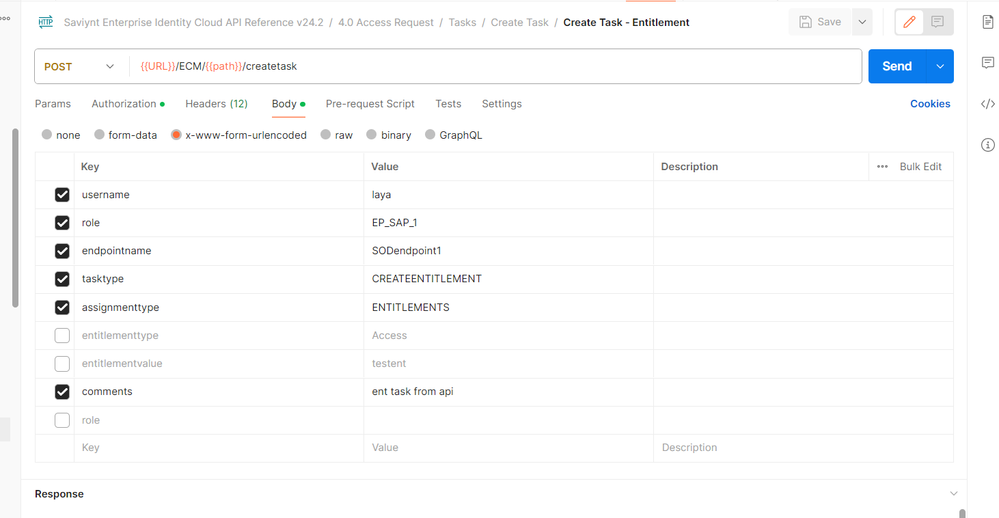- Saviynt Forums
- Enterprise Identity Cloud Discussions
- Identity Governance & Administration
- Triggering bulk update entitlement task
- Subscribe to RSS Feed
- Mark Topic as New
- Mark Topic as Read
- Float this Topic for Current User
- Bookmark
- Subscribe
- Mute
- Printer Friendly Page
- Mark as New
- Bookmark
- Subscribe
- Mute
- Subscribe to RSS Feed
- Permalink
- Notify a Moderator
03/22/2024 01:05 PM
Hi Team,
We have a requirement to update specific entitlements attribute in target. The entitlements are active directory based and they are provisioned into AD from Saviynt. We update in the connection level create-update mapping json and for new AD groups it is working fine.
For the existing entitlements is there a way to trigger bulk update entitlement task so that all the existing entitlements will be updated in target.
Any advice in this regard is appreciated.
Regards,
Soumya
Solved! Go to Solution.
- Mark as New
- Bookmark
- Subscribe
- Mute
- Subscribe to RSS Feed
- Permalink
- Notify a Moderator
03/23/2024 12:26 PM
@Soumyaprateek
You can use the analytics to trigger the update task based on the condition you put in the query.
Best Regards,
Sam Talluri
If you find this a helpful response, kindly consider selecting Accept As Solution and clicking on the kudos button.
- Mark as New
- Bookmark
- Subscribe
- Mute
- Subscribe to RSS Feed
- Permalink
- Notify a Moderator
03/25/2024 06:49 AM
Hi,
Thank you for the suggestion. I went through the analytics but unable to find the right setting for update entitlement task. We did it for bulk update account tasks earlier.
It would be great if you can share some sample query/ analytics setting to trigger update entitlement task for bulk.
Regards,
Soumya
- Mark as New
- Bookmark
- Subscribe
- Mute
- Subscribe to RSS Feed
- Permalink
- Notify a Moderator
03/24/2024 07:12 PM
Is this one time activity or regular activity ?
Regards,
Rushikesh Vartak
If you find the response useful, kindly consider selecting Accept As Solution and clicking on the kudos button.
- Mark as New
- Bookmark
- Subscribe
- Mute
- Subscribe to RSS Feed
- Permalink
- Notify a Moderator
03/25/2024 06:50 AM
Hi,
This is a one time activity and post that it should be taken care by the connection level json.
Regards,
Soumya
- Mark as New
- Bookmark
- Subscribe
- Mute
- Subscribe to RSS Feed
- Permalink
- Notify a Moderator
03/25/2024 07:56 PM
You need to use Saviynt API to create bulk update entitlement task if this needs to be done from Saviynt
If its one time cleanup activity this should be directly done on target application
Regards,
Rushikesh Vartak
If you find the response useful, kindly consider selecting Accept As Solution and clicking on the kudos button.
- Entitlement owner update in AD in Identity Governance & Administration
- Tickets not created for Disable account and Remove access tasks. in Identity Governance & Administration
- Disconnected application selected data loading format for Child Entitlement in Identity Governance & Administration
- Task Type check for User Update Rule in Create Ticket JSON in Identity Governance & Administration
- Creating a RUNTIME ANLAYTICS Report to pull all the tasks related to campaigns without AD connection in Identity Governance & Administration