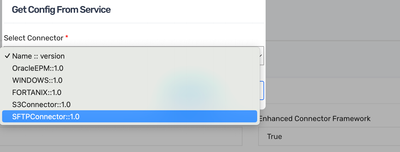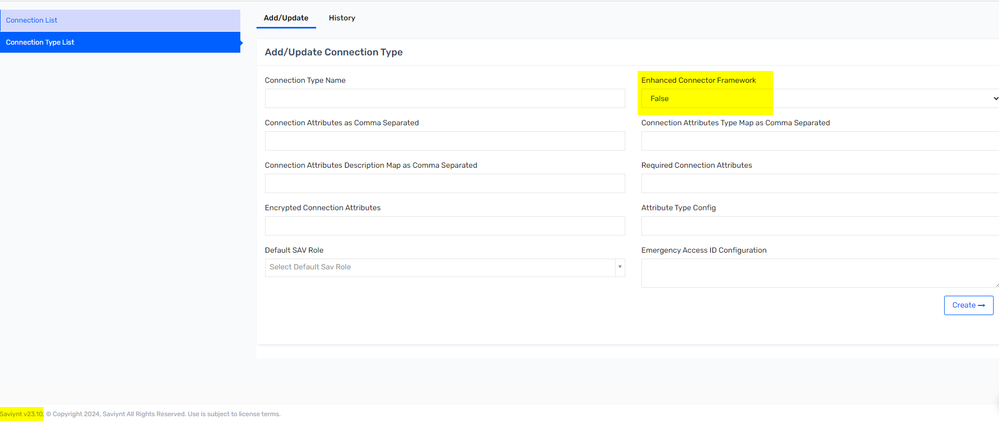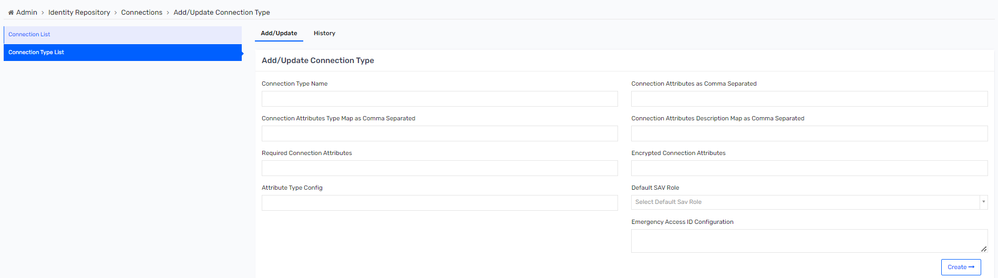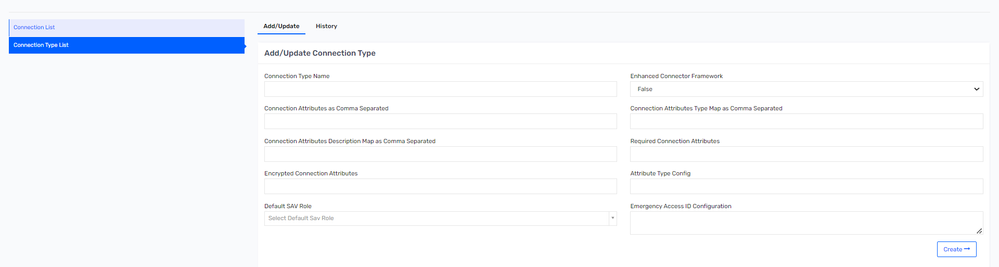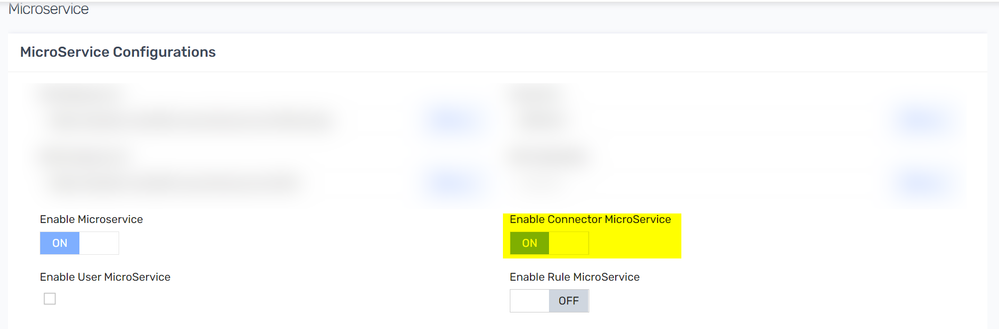- Saviynt Forums
- Enterprise Identity Cloud Discussions
- Identity Governance & Administration
- SFTP Connection configurations
- Subscribe to RSS Feed
- Mark Topic as New
- Mark Topic as Read
- Float this Topic for Current User
- Bookmark
- Subscribe
- Mute
- Printer Friendly Page
- Mark as New
- Bookmark
- Subscribe
- Mute
- Subscribe to RSS Feed
- Permalink
- Notify a Moderator
01/08/2024 07:37 AM
Hi,
We are trying to build SFTP connection. But i don’t see some of the configurations in EIC v23.10 and those configurations are shown in lower versions(v23.6).
Missing config: Enhanced Connector Framework in SFTP connectionType
As this option is not available, we are not able to build a connection and test.
Below are the connectionType and connection screenshots from v23.10
we dont see Save and Test connection.
Screenshots for v23.6:
Any idea how to enable connection in latest EIC versions? or any info on updated documentation?
Thanks!
Harish
Solved! Go to Solution.
- Mark as New
- Bookmark
- Subscribe
- Mute
- Subscribe to RSS Feed
- Permalink
- Notify a Moderator
01/08/2024 07:48 AM
- Mark as New
- Bookmark
- Subscribe
- Mute
- Subscribe to RSS Feed
- Permalink
- Notify a Moderator
01/08/2024 10:55 AM
Its supported in v23.12 onwards
23.6
v23.12
Regards,
Rushikesh Vartak
If you find the response useful, kindly consider selecting Accept As Solution and clicking on the kudos button.
- Mark as New
- Bookmark
- Subscribe
- Mute
- Subscribe to RSS Feed
- Permalink
- Notify a Moderator
01/09/2024 06:51 AM - edited 01/09/2024 06:56 AM
@HarishG we are also on v23.10 and we have SFTP connector enabled for enhanced connector framework. Make sure that you have enabled Enable Connector Microservices in Admin -> Settings- Microservice Configuration and try again
For details refer the documentation prerequisites
Regards,
Saathvik
If this reply answered your question, please Accept As Solution and give Kudos to help others facing similar issue.
- Box OOTB Connector Operations in Identity Governance & Administration
- SFTP connection is failing with SSH Key in Identity Governance & Administration
- Skip the service now ticket creation if task source is request in Identity Governance & Administration
- Configure Explicit Proxy for connections in Identity Governance & Administration
- Issue with Account Suspension Status in Saviynt Endpoint using REST Connector in Identity Governance & Administration