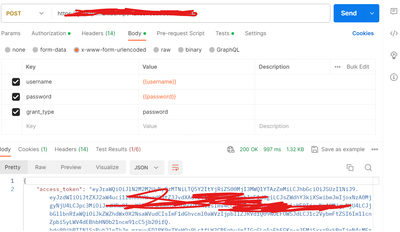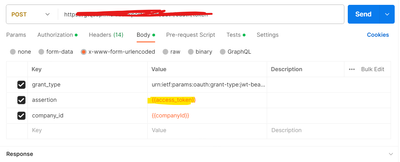- Saviynt Forums
- Enterprise Identity Cloud Discussions
- Identity Governance & Administration
- Multiple Rest API calls in Rest ConnectionJson
- Subscribe to RSS Feed
- Mark Topic as New
- Mark Topic as Read
- Float this Topic for Current User
- Bookmark
- Subscribe
- Mute
- Printer Friendly Page
Multiple Rest API calls in Rest ConnectionJson
- Mark as New
- Bookmark
- Subscribe
- Mute
- Subscribe to RSS Feed
- Permalink
- Notify a Moderator
01/03/2024 03:57 AM
Hi,
We have a requirement where we need to make 2 api calls in the connection json of a rest based connector.
first call: to get the access token:
second call: use the access_token got as a response from the above call as a httpParameter in the second call. (highlighted in the below screenshot)
As a response now, we get a larger access token which should be used in the subsequent calls like createaccount, updateaccount, enableaccount etc..
Could you please share with us a sample json which we could use to build this connection ?
- Mark as New
- Bookmark
- Subscribe
- Mute
- Subscribe to RSS Feed
- Permalink
- Notify a Moderator
01/05/2024 02:49 AM - edited 01/07/2024 11:09 PM
Hello @yogendragautam,
You can refer Renew Access Token and Refresh Token using Different API in developer handbooks.
For Ref: https://docs.saviyntcloud.com/bundle/REST-v23x/page/Content/Developers-Handbook.htm
Thanks.
- Mark as New
- Bookmark
- Subscribe
- Mute
- Subscribe to RSS Feed
- Permalink
- Notify a Moderator
01/12/2024
02:15 AM
- last edited on
01/12/2024
04:03 AM
by
![]() Sunil
Sunil
Hi,
We tried the below json and di gives us an 401 error.
{
"authentications": {
"acctAuth": {
"authType": "BasicWithAccessToken",
"url": "https://<URL>/auth/oauth/token ",
"httpMethod": "POST",
"httpParams": {
"company_id": "COM003763",
"grant_type": "urn:iet-type:jwt-bearer",
"assertion": "eyJraWQiOiJlN2M2M2UyNy0zMTNiLTQ5Y2ItYjRiZS00MjI3MWQ1YTAzZmMiLCJhbGciOiJSUzI1NiJ9.eyJzdWIiOiJtZXJ2aW4uci1leHRAYWxzdG9tZ3JvdXAuY29tIiwiY29tcGFueV9pZCI6IkNPTTAwMzc2MyIsImlzcyI6Imh0dHA6XC9cL2xvY2FsaG9zdDo4Njg2IiwicXVpY2tfY29kZSI6IjUxNTgiLCJjbGllbnRfaWQiOiJkZWZhdWx0X2NsaWVudCIsImF1dGhvcml0aWVzIjpbIkE4NyIsIkE0NCIsIkE0NSIsIkE0NiIsIkE0NyIsIkE0OCIsIlIyMCIsIlIyMiIsIlIyNCIsIlIyNyIsIlIyNiIsIlIyOSIsIkE1MCIsIkE1MiIsIkExMSIsIkExMiIsIkExMyIsIkcxMCIsIk0xMSIsIk0xMCIsIlIzMCIsIk0xMyIsIk0xMiIsIlIzMSIsIk0xOCIsIlZJRVdfQ09NUEFOWSIsIkE2MSIsIkE2MiIsIkE2NCIsIkEyMCIsIkE2NSIsIkEyMSIsIkEyMiIsIkE2NiIsIkE2NyIsIkEyMyIsIkE2OCIsIkEyNCIsIkE2OSIsIkEyNSIsIkEyNyIsIkE3MCIsIkE3MSIsIkE3MiIsIkEzMCIsIkE3NSIsIkEzMSIsIkE3NiIsIkEzMiIsIkE3NyIsIkEzMyIsIkE3OCIsIlIxMCIsIlIxMiIsIlIxMSIsIlIxNCIsIlIxMyIsIlIxNiIsIlIxNSIsIlIxOCIsIkE4MCIsIlIxNyIsIkE4MyIsIkE4NCIsIkE0MCIsIkE4NSIsIkE0MSIsIkE0MiJdLCJhdWQiOlsiYXV0aCIsImxlZ2FjeSJdLCJuYmYiOjE3MDUwNDUwNTAsInVzZXJfaWQiOiJDT00wMDM3NjMtVVNSMDAwNDAiLCJyZXN0cmljdGVkIjp0cnVlLCJvcmdhbml6YXRpb25fdHlwZSI6IkhFQURfT0ZGSUNFIiwiZXhwIjoxNzA1MTMxNDUwLCJpYXQiOjE3MDUwNDUwNTB9.VcGofe5NLbrNptLd2LAI7FnfKI5OLyC8A2Zyy5wgPI83L7NHGQ8L8PM_KFBBdzBr0a-zQKbFY4OW-jR1JZbX2toUj2lUqLyq2CsV5BsvO22vSFTpjyZiq4y4q0zl7hfQR-vzYp1d2-3s5ObuoKqND-L30P930VrDHZh-vyE04SFZle_LiGdPHhGnF3benLLAjnK4KUBMNGB0WQQu-7DcJMIJuCJS9juwnfBWKnr5J0NKwsERwUFhx2x0OMirTN_ADNwjqdAA6CzEogJFC9cVUaiwrA5RWQO21GEHJtDcQcui5rZcDJdTypVTpHRwmKMKkFfSBUhoYe3-Jh2XBTVq3w"
},
"httpHeaders": {"Accept": "application/json"},
"properties": {"userName": "xxxxxxxx","password": "xxxxxxxx"},
"httpContentType": "application/json",
"expiryError": "ExpiredAuthenticationToken",
"retryFailureStatusCode": [403,401,500],
"authError": [
"InvalidAuthenticationToken",
"AuthenticationFailed",
"Authentication_MissingOrMalformed",
"Authentication_ExpiredToken"
],
"timeOutError": "Read timed out",
"errorPath": "error.code",
"maxRefreshTryCount": 5,
"tokenResponsePath": "access_token",
"tokenType": "Bearer",
"accessToken": "Bearer xyz",
"refreshTokenErrorPath": "errorMessage",
"refreshTokenCall": {
"refreshTokenResponsePath": "access_token",
"url": "https://<url>/auth/oauth/token ",
"httpMethod": "POST",
"httpParams": {
"username": "zzzzzzzzz",
"password": "yyyyyyyy",
"grant_type": "password"
},
"httpHeaders": {
"Content-Type": "application/x-www-form-urlencoded",
"Authorization": "Basic ******"
},
"properties": {"userName": "default_client","password": "spring-security-oauth2-read-write-client-password1234"},
"httpContentType": "application/x-www-form-urlencoded"
}
}
}
}
It would be helpful if you could provide us a sample connection json where they have configured multiple calls to get a final access token. We are not using refresh token in our application.
[This message has been edited by moderator to mask sensitive info]
- Mark as New
- Bookmark
- Subscribe
- Mute
- Subscribe to RSS Feed
- Permalink
- Notify a Moderator
01/12/2024 02:16 AM
- Mark as New
- Bookmark
- Subscribe
- Mute
- Subscribe to RSS Feed
- Permalink
- Notify a Moderator
01/16/2024 02:30 AM
Hi,
Hi,
Any update on this ?
- Mark as New
- Bookmark
- Subscribe
- Mute
- Subscribe to RSS Feed
- Permalink
- Notify a Moderator
01/16/2024 02:36 AM
Hello @yogendragautam ,
Below is the sample, you can use to have multiple call.
{
"authentications":{
"userAuth":{
"authType":"oauth2",
"url":"https://<domain name>/<<TenantID>>/oauth2/token",
"httpMethod":"POST",
"httpParams":{
"grant_type":"client_credentials",
"client_secret":"<<ClientSecret>>",
"client_id":"<<ClientID>>",
"resource":"https://graph.microsoft.com/"
},
"httpHeaders":{
"contentType":"application/x-www-form-urlencoded"
},
"httpContentType":"application/x-www-form-urlencoded",
"expiryError":"ExpiredAuthenticationToken",
"authError":[
"InvalidAuthenticationToken"
],
"timeOutError":"Read timed out",
"errorPath":"error.code",
"maxRefreshTryCount":5,
"tokenResponsePath":"access_token",
"tokenType":"Bearer",
"accessToken":"Bearer abc"
},
"entAuth":{
"authType":"oauth2",
"url":"https://<domain name>/<<TenantID>>/oauth2/token",
"httpMethod":"POST",
"httpParams":{
"grant_type":"client_credentials",
"client_secret":"<<ClientSecret>>",
"client_id":"<<ClientID>>",
"resource":"https://graph.windows.net/"
},
"httpHeaders":{
"contentType":"application/x-www-form-urlencoded"
},
"httpContentType":"application/x-www-form-urlencoded",
"expiryError":"ExpiredAuthenticationToken",
"authError":[
"InvalidAuthenticationToken",
"Authentication_MissingOrMalformed"
],
"timeOutError":"Read timed out",
"errorPath":"odata~dot#error.code",
"maxRefreshTryCount":3,
"tokenResponsePath":"access_token",
"tokenType":"Bearer",
"accessToken":"Bearer abcde"
}
}
}Thanks.
- Mark as New
- Bookmark
- Subscribe
- Mute
- Subscribe to RSS Feed
- Permalink
- Notify a Moderator
01/16/2024 05:48 AM
This are multiple connection , i think question is multiple calls in same connection name
Regards,
Rushikesh Vartak
If you find the response useful, kindly consider selecting Accept As Solution and clicking on the kudos button.
- Mark as New
- Bookmark
- Subscribe
- Mute
- Subscribe to RSS Feed
- Permalink
- Notify a Moderator
01/17/2024 12:03 AM
Hi Rushikesh,
You are correct, its multiple calls in the same connection.
- Mark as New
- Bookmark
- Subscribe
- Mute
- Subscribe to RSS Feed
- Permalink
- Notify a Moderator
01/17/2024
12:08 AM
- last edited on
01/17/2024
03:56 AM
by
![]() Sunil
Sunil
I have tried the below approach.
Connection json:
{
"authentications": {
"acctAuth": {
"authType": "oauth2",
"url": "https://gtqaapi.multibankportal.com/auth/oauth/token",
"httpMethod": "POST",
"httpHeaders": {
"Content-Type": "application/x-www-form-urlencoded",
"Authorization": "Basic *****"
},
"httpParams": {
"username": “ABCD”,
"password": "******",
"grant_type": "password"
},
"httpContentType": "application/x-www-form-urlencoded",
"expiryError": "Authentication failed",
"authError": [
"HTTP ERROR",
"USER_AUTHENTICATION_FAILED",
"PARTNER_AUTHENTICATION_FAILED",
"Authentication Failed",
"Authentication failed.",
"InvalidAuthenticationToken",
"AuthenticationFailed",
"invalid_client",
"Authentication_MissingOrMalformed",
"Authentication_ExpiredToken",
"HTTP ERROR: 401",
"401 Unauthorized",
"401",
"403",
"400"
],
"timeOutError": "Read timed out",
"errorPath": "errors.message",
"maxRefreshTryCount": 6,
"tokenResponsePath": "access_token",
"accessToken": "eyJraW",
"retryFailureStatusCode": [
401,
400,
403,
500
]
}
}
}
The above JSON generates an access token value.
Next, to use the access token got from the Json above, I have added an logic in the ImportAcctEntJson.
{
"accountParams":{
"connection":"acctAuth",
"processingType":"SequentialAndIterative",
"deleteLinks":true,
"call":{
"call1":{
"callOrder":0,
"stageNumber": 0,
"listField":"content",
"keyField":"name",
"http":{
"url":https://gtqaapi.multibankportal.com/auth/oauth/token,
"httpMethod":"POST",
"httpContentType":"application/x-www-form-urlencoded",
"httpParams":{
"grant_type":"urn:ietf:params:oauth:grant-type:jwt-bearer",
"assertion":"${access_token}",
"company_id":"COM003763"
},
"httpHeaders":{
"Authorization":"Basic ******"
},
"successResponses": {
"statusCode": [
201,
200
]
}
}
},
"call2":{
"callOrder":1,
"stageNumber": 1,
"listField":"content",
"keyField":"name",
"http":{
"url":https://gtqaapi.multibankportal.com/auth/v1/companies/COM003763/users,
"httpMethod":"GET",
"httpContentType":"application/json",
"httpHeaders":{
"Authorization":"Bearer ${response.call1.access_token}"
}
},
"colsToPropsMap":{
"accountID":"userId~#~char",
"name":"username~#~char"
},
"successResponses": {
"statusCode": [
200,
201
]
}
}
}
}
}
In the above Json, call1 is where I have put the logic to make another token API call and I am passing the access token generated by the Connection Json. (Highlighted in Yellow above).
This call works and is generating another larger access token (shown in logs below).
Response:
[headers:[Date: Tue, 16 Jan 2024 11:14:39 GMT, Content-Type: application/json;charset=UTF-8, Transfer-Encoding: chunked, Connection: keep-alive, Vary: Accept-Encoding, X-Content-Type-Options: nosniff, X-XSS-Protection: 1; mode=block, Cache-Control: no-cache, no-store, max-age=0, must-revalidate, Pragma: no-cache, Expires: 0, Strict-Transport-Security: max-age=15724800; includeSubDomains, X-Frame-Options: DENY], responseText:{"access_token":"eyJraWQiOiJlN2M2M2UyNy0zMTNiLTQ5Y2ItYjRiZS00MjI3MWQ1YTAzZmMiLCJhbGciOiJSUzI1NiJ9.eyJzdWIiOiJtZXJ2aW4uci1leHRAYWxzdG9tZ3JvdXAuY29tIiwiY29tcGFueV9pZCI6IkNPTTAwMzc2MyIsImlzcyI6Imh0dHA6XC9cL2xvY2FsaG9zdDo4Njg2IiwicXVpY2tfY29kZSI6IjUxNTgiLCJjbGllbnRfaWQiOiJkZWZhdWx0X2NsaWVudCIsImF1dGhvcml0aWVzIjpbIkE4NyIsIkE0NCIsIkE0NSIsIkE0NiIsIkE0NyIsIkE0OCIsIlIyMCIsIlIyMiIsIlIyNCIsIlIyNyIsIlIyNiIsIlIyOSIsIkE1MCIsIkE1MiIsIkExMSIsIkExMiIsIkExMyIsIkcxMCIsIk0xMSIsIk0xMCIsIlIzMCIsIk0xMyIsIk0xMiIsIlIzMSIsIk0xOCIsIlZJRVdfQ09NUEFOWSIsIkE2MSIsIkE2MiIsIkE2NCIsIkEyMCIsIkE2NSIsIkEyMSIsIkEyMiIsIkE2NiIsIkE2NyIsIkEyMyIsIkE2OCIsIkEyNCIsIkE2OSIsIkEyNSIsIkEyNyIsIkE3MCIsIkE3MSIsIkE3MiIsIkEzMCIsIkE3NSIsIkEzMSIsIkE3NiIsIkEzMiIsIkE3NyIsIkEzMyIsIkE3OCIsIlIxMCIsIlIxMiIsIlIxMSIsIlIxNCIsIlIxMyIsIlIxNiIsIlIxNSIsIlIxOCIsIkE4MCIsIlIxNyIsIkE4MyIsIkE4NCIsIkE0MCIsIkE4NSIsIkE0MSIsIkE0MiJdLCJhdWQiOlsiYXV0aCIsImxlZ2FjeSJdLCJuYmYiOjE3MDU0MDM2NzksInVzZXJfaWQiOiJDT00wMDM3NjMtVVNSMDAwNDAiLCJyZXN0cmljdGVkIjp0cnVlLCJvcmdhbml6YXRpb25fdHlwZSI6IkhFQURfT0ZGSUNFIiwiZXhwIjoxNzA1NDkwMDc5LCJpYXQiOjE3MDU0MDM2Nzl9.YWchFtsKWCHpJLQRjBlvbMr2UEk6h27oTIYxUfSCnDoH5rYA-dyXatmwZGtreksFKOb9BmrgjQM1XrOos_0Wl8nzIdHsZQPytDRN6j6EOb3TL3JnGfEUJzdDTGDXjwTTUCTEkNTb7zHP6iu_IkCMKofRLW5PKwXqSBrfbNwtG0jYPUhi2uXbKOLiUY7aU-wJwiyPsFsrQufj7tJ__Sn5TEMOkzr--ap1PZJrk1mID3jseS6GShEsFqQRg4o_FPXxNxykbUTpreF8l69Qg6S3mSL3M9a9VUEhwrTwYsLbeaB_WpO0jL1CCrrrA-RgQhpT8dndCvmkt-NSaL1azEs_tw","refresh_token":"LCnYBQzAf01q-3Jft7tzVvAj8YLN390eZDjOGz_Y0_G_flYN1hccHXFdYp-__ZvesfC4shHyY80O3ZQjDJERdjqOKfaS2rVXWR93yg6zqKSuVoHk4noBA0_XcIp1w_9t","token_type":"Bearer","expires_in":86399}, cookies:[], statusCode:200]
2024-01-16/11:14:39.405 [{}] [quartzScheduler_Worker-1] DEBUG rest.RestProvisioningService - pullObjectsByRest - responseStatusCode ::200
2024-01-16/11:14:39.405 [{}] [quartzScheduler_Worker-1] DEBUG rest.RestProvisioningService - Entered getResponseHeaders method
2024-01-16/11:14:39.405 [{}] [quartzScheduler_Worker-1] DEBUG rest.RestProvisioningService - responseError : null
2024-01-16/11:14:39.405 [{}] [quartzScheduler_Worker-1] DEBUG rest.RestProvisioningService - isAuthError: false
2024-01-16/11:14:39.406 [{}] [quartzScheduler_Worker-1] DEBUG rest.RestProvisioningService - pullObjectsByRest - responseMap.size : 4
2024-01-16/11:14:39.406 [{}] [quartzScheduler_Worker-1] DEBUG rest.RestProvisioningService - pullObjectsByRest - objectList.size : null
2024-01-16/11:14:39.406 [{}] [quartzScheduler_Worker-1] DEBUG rest.RestProvisioningService - Decrementing connectionParamMap.refreshTryCount : 0
2024-01-16/11:14:39.411 [{}] [quartzScheduler_Worker-1] DEBUG rest.RestProvisioningService - Inside importAccountsFull:persistAccounts, pptTypeSep : ~#~
2024-01-16/11:14:39.418 [{}] [quartzScheduler_Worker-1] DEBUG rest.RestProvisioningService - callStageNumber : null
2024-01-16/11:14:39.418 [{}] [quartzScheduler_Worker-1] DEBUG rest.RestProvisioningService - callStageNumber: null
2024-01-16/11:14:39.418 [{}] [quartzScheduler_Worker-1] DEBUG rest.RestProvisioningService - stageNumber: null
2024-01-16/11:14:39.418 [{}] [quartzScheduler_Worker-1] DEBUG rest.RestProvisioningService - processAccountsFullBySequentialAndIterative - Not Multitrigger call
2024-01-16/11:14:39.418 [{}] [quartzScheduler_Worker-1] DEBUG rest.RestProvisioningService - Inside processAccountsFinal.
2024-01-16/11:14:39.420 [{}] [quartzScheduler_Worker-1] DEBUG rest.RestProvisioningService - Inside processAccounts.
2024-01-16/11:14:39.496 [{}] [quartzScheduler_Worker-1] DEBUG rest.RestProvisioningService - Inside pullObjectsByRest
2024-01-16/11:14:39.496 [{}] [quartzScheduler_Worker-1] DEBUG rest.RestUtilService - Got showLogs = true
2024-01-16/11:14:39.496 [{}] [quartzScheduler_Worker-1] DEBUG rest.RestProvisioningService - Calling Webservice Url - https://gtqaapi.multibankportal.com/auth/v1/companies/COM003763/users with httpParams - null
2024-01-16/11:14:39.496 [{}] [quartzScheduler_Worker-1] DEBUG services.HttpClientUtilityService - isFipsEnabled = false
2024-01-16/11:14:39.496 [{}] [quartzScheduler_Worker-1] DEBUG services.HttpClientUtilityService - getHttpClient - sslParams : null
2024-01-16/11:14:39.496 [{}] [quartzScheduler_Worker-1] DEBUG services.HttpClientUtilityService - getHttpClient - proxyParams : null
2024-01-16/11:14:39.496 [{}] [quartzScheduler_Worker-1] DEBUG services.HttpClientUtilityService - getHttpClient - sslSocketFactory : null
2024-01-16/11:14:39.496 [{}] [quartzScheduler_Worker-1] DEBUG services.HttpClientUtilityService - getHttpClient - HttpClientBuilder.create().build() called.
2024-01-16/11:14:39.559 [{}] [quartzScheduler_Worker-1] DEBUG rest.RestUtilService - Got showLogs = true
2024-01-16/11:14:39.559 [{}] [quartzScheduler_Worker-1] DEBUG rest.RestProvisioningService - Got Webservice API Response: [headers:[Date: Tue, 16 Jan 2024 11:14:39 GMT, Content-Length: 0, Connection: keep-alive, WWW-Authenticate: Bearer error="invalid_token", error_description="Bearer token is malformed", error_uri=https://tools.ietf.org/html/rfc6750#section-3.1, X-Content-Type-Options: nosniff, X-XSS-Protection: 1; mode=block, Cache-Control: no-cache, no-store, max-age=0, must-revalidate, Pragma: no-cache, Expires: 0, Strict-Transport-Security: max-age=15724800; includeSubDomains, X-Frame-Options: DENY], responseText:, cookies:[], statusCode:401]
I am only stuck at the point on the line Authorization":"Bearer ${response.call1.access_token}" in my Json on how to refer to the access token got in the response.
I have tried the below options as well but they don’t seem to work.
- call1.responseText.access_token
- response.call1.access_token
- call1.response.message.access_token
- call1.access_token
[This message has been edited by moderator to mask sensitive info]
- Mark as New
- Bookmark
- Subscribe
- Mute
- Subscribe to RSS Feed
- Permalink
- Notify a Moderator
01/17/2024 12:10 AM
Hi,
I am just looking for a way to refer to the access_token got as the output of the first call which is a part of the ImportAccJson.
The binding variable to use in the subsequent call is what I am looking for.
- Mark as New
- Bookmark
- Subscribe
- Mute
- Subscribe to RSS Feed
- Permalink
- Notify a Moderator
01/17/2024 06:10 AM
Did you tried call1 & call 2 in connection json
Regards,
Rushikesh Vartak
If you find the response useful, kindly consider selecting Accept As Solution and clicking on the kudos button.
- Mark as New
- Bookmark
- Subscribe
- Mute
- Subscribe to RSS Feed
- Permalink
- Notify a Moderator
01/17/2024 08:04 AM
Hi,
No I did not try that approach, my second access token call is inside the ImportAccEntJson.
can you please share with me a sample format of having 2 calls inside a connection json ?
- Mark as New
- Bookmark
- Subscribe
- Mute
- Subscribe to RSS Feed
- Permalink
- Notify a Moderator
01/17/2024 07:27 PM - edited 01/17/2024 07:28 PM
Hello @yogendragautam,
Please try with the below sample ,
{
"accountParams": {
"connection": "acctAuth",
"processingType": "SequentialAndIterative",
"deleteLinks": true,
"call": {
"call1": {
"callOrder": 0,
"stageNumber": 0,
"listField": "content",
"keyField": "name",
"http": {
"url": "https://gtqaapi.multibankportal.com/auth/oauth/token",
"httpMethod": "POST",
"httpContentType": "application/x-www-form-urlencoded",
"httpParams": {
"grant_type": "urn:ietf:params:oauth:grant-type:jwt-bearer",
"assertion": "${access_token}",
"company_id": "COM003763"
},
"httpHeaders": {
"Authorization": "Basic ******"
},
"successResponses": {
"statusCode": [
201,
200
]
}
}
},
"call2": {
"callOrder": 1,
"stageNumber": 1,
"listField": "content",
"keyField": "name",
"http": {
"url": "https://gtqaapi.multibankportal.com/auth/v1/companies/COM003763/users",
"httpMethod": "GET",
"httpContentType": "application/json",
"httpHeaders": {
"Authorization": "Bearer ${response.call1.message.responseText.access_token}"
}
},
"colsToPropsMap": {
"accountID": "userId~#~char",
"name": "username~#~char"
},
"successResponses": {
"statusCode": [
200,
201
]
}
}
}
}
}
Please try with below path as well..
${response.call1.message.responseText.access_token}
${response.call1.message.access_token}
${response.call1.responseText.access_token}
Please try and let us know.
Thanks.
- Mark as New
- Bookmark
- Subscribe
- Mute
- Subscribe to RSS Feed
- Permalink
- Notify a Moderator
01/17/2024 11:17 PM
Hi,
I tried all the options suggested above, I still get the same error "Bearer token malformed".
- Mark as New
- Bookmark
- Subscribe
- Mute
- Subscribe to RSS Feed
- Permalink
- Notify a Moderator
01/18/2024 07:54 PM - edited 01/18/2024 07:55 PM
You can't manipulate with Authorization
Regards,
Rushikesh Vartak
If you find the response useful, kindly consider selecting Accept As Solution and clicking on the kudos button.
- Mark as New
- Bookmark
- Subscribe
- Mute
- Subscribe to RSS Feed
- Permalink
- Notify a Moderator
01/18/2024 10:14 PM
Okay, Is there any other way to achieve this ?
- Mark as New
- Bookmark
- Subscribe
- Mute
- Subscribe to RSS Feed
- Permalink
- Notify a Moderator
01/18/2024 10:38 PM
I dont see any ways
what if if u keep same connection name in connectionjson
Regards,
Rushikesh Vartak
If you find the response useful, kindly consider selecting Accept As Solution and clicking on the kudos button.
- Mark as New
- Bookmark
- Subscribe
- Mute
- Subscribe to RSS Feed
- Permalink
- Notify a Moderator
01/23/2024 03:16 AM
Can you share a template json ? 2 calls in a single connection and how to refer to the access_token response to use it as an input variable to second call. Binding variable basically.
- Mark as New
- Bookmark
- Subscribe
- Mute
- Subscribe to RSS Feed
- Permalink
- Notify a Moderator
01/18/2024 10:56 PM
Im sorry but I dint understand your suggestion.
Can you please elaborate ?
- Mark as New
- Bookmark
- Subscribe
- Mute
- Subscribe to RSS Feed
- Permalink
- Notify a Moderator
01/19/2024 04:21 AM - edited 01/19/2024 04:25 AM
Hello @yogendragautam,
You need to pass both API calls in the connection JSON only you cannot pass in the otherjsons.
Can you please clarify on the below scenario.
Scenario 1: Will the call 1 assess token ever expire?
Scenario 2: How can I determine if the first call's token has expired, and what error message distinguishes it from the error message in the second call?
Scenario 3: Upon making the first call and obtaining the access token, utilize it in the second call by passing it as the assertion token for success. In the event of the second call's token expiration, is it possible to reuse the initial access token from the first call, or should it be regenerated in the first call and then passed as the assertion token for the second call?
Thanks.
- Mark as New
- Bookmark
- Subscribe
- Mute
- Subscribe to RSS Feed
- Permalink
- Notify a Moderator
01/23/2024 03:13 AM
Answering to your point no 3: should it be regenerated in the first call and then passed as the assertion token for the second call? --> this stands true
- Mark as New
- Bookmark
- Subscribe
- Mute
- Subscribe to RSS Feed
- Permalink
- Notify a Moderator
01/23/2024 03:12 AM
Hi,
Yes, the call1 accesstoken expires in around 85000 seconds
I will have to configure the Jsons to figure out right on the error of expiration of call1's access token.
If you have a template where I can make 2 calls in a single connection JSON, please share it
I can manage the rest of the things.
- Mark as New
- Bookmark
- Subscribe
- Mute
- Subscribe to RSS Feed
- Permalink
- Notify a Moderator
01/23/2024 05:29 AM
You can use jar connector or connector framework
Regards,
Rushikesh Vartak
If you find the response useful, kindly consider selecting Accept As Solution and clicking on the kudos button.
- Mark as New
- Bookmark
- Subscribe
- Mute
- Subscribe to RSS Feed
- Permalink
- Notify a Moderator
01/23/2024 03:14 AM
The suggestions are taking too long to respond and affecting the clients business, would be great if we have a working suggestion asap.
- Mark as New
- Bookmark
- Subscribe
- Mute
- Subscribe to RSS Feed
- Permalink
- Notify a Moderator
01/23/2024 04:41 AM
@yogendragautam - I'm putting a connection json here which having two call as per your requirement. This is working json for me.
I tried tweaking it based on your need/data, do update the json with few more correct data and try.
Few unknown from your questions/snapshots, Kindly fill in below details and try.
- What is the output you get when you make second call? (Put that variable name in the json in place of "sessionid")
- Do you use company id to make second call? If yes, add that in the json.
- What is the error response you get when your access token is null or wrong in second call? (Put those errors with , seperated in place of "refreshTokenAuthError" in the json)
- What is the object name which store error message if you get any while making call? (update that in place of "message" in the json)
- Add the possible error message from second call in the "authError" of json
Working connection json with two step authentication: { |
I hope this will help you solve your multiple call issue in connection json.
Regards,
Rohit
- Mark as New
- Bookmark
- Subscribe
- Mute
- Subscribe to RSS Feed
- Permalink
- Notify a Moderator
01/25/2024 02:27 AM
Hi,
What is the output you get when you make second call? (Put that variable name in the json in place of "sessionid") --> I dont see any sessionid in the json above.
- Mark as New
- Bookmark
- Subscribe
- Mute
- Subscribe to RSS Feed
- Permalink
- Notify a Moderator
02/08/2024 12:16 AM
{
"authentications": {
"acctAuth": {
"authType": "oauth2",
"url": "SECOND URL",
"httpMethod": "POST",
"httpParams": "{\"grant_type\":\"xxxx\",\"assertion\":\"${refresh_token}\"}",
"httpHeaders": {
"Content-Type": "application/json"
},
"httpContentType": "application/json",
"authError": [
"[ADD the error message here which you get when this url fails to get response]"
],
"retryFailureStatusCode": [
401,
500,
403,
502
],
"errorPath": "message",
"maxRefreshTryCount": 5,
"tokenResponsePath": "sessionid",
"refreshType": "RefreshToken",
"tokenType": "Bearer",
"accessToken": "Bearer asdsdfghjk",
"refreshToken": "<>",
"refreshTokenAuthError": [
"Access Token Can not be Blank"
],
"refreshTokenErrorPath": "message",
"refreshTokenCall": {
"refreshTokenResponsePath": "access_token",
"url": "PUT FIRST CALL URL HERE",
"httpMethod": "POST",
"httpParams": "{\"username\":\"xxxx\",\"password\":\"xxxxx\",\"grant_type\":\"password\"}",
"httpHeaders": {
"Content-Type": "application/json"
},
"httpContentType": "application/json"
}
}
}
}
- Mark as New
- Bookmark
- Subscribe
- Mute
- Subscribe to RSS Feed
- Permalink
- Notify a Moderator
02/08/2024 12:16 AM
@yogendragautam - try above one
- Mark as New
- Bookmark
- Subscribe
- Mute
- Subscribe to RSS Feed
- Permalink
- Notify a Moderator
02/08/2024 10:54 PM - edited 02/08/2024 11:18 PM
Got it
- Mark as New
- Bookmark
- Subscribe
- Mute
- Subscribe to RSS Feed
- Permalink
- Notify a Moderator
02/09/2024 01:07 AM
Hi Rohit,
I have to pass StsAccessToken parameter and Access Token as its value in Call2. How can I do?
Instead of this,
"httpParams": "{\"grant_type\":\"xxxx\",\"assertion\":\"${refresh_token}\"}",
I have to pass something like this,
"httpParams": {"StsAccessToken" : "<Access Token>"}
- Mark as New
- Bookmark
- Subscribe
- Mute
- Subscribe to RSS Feed
- Permalink
- Notify a Moderator
01/29/2024 04:29 AM
Any updates on this ?
- Mark as New
- Bookmark
- Subscribe
- Mute
- Subscribe to RSS Feed
- Permalink
- Notify a Moderator
02/08/2024 11:18 PM - edited 02/09/2024 01:19 AM
Have you got a solution?
- REST Connector - Unable to Use Connection Binding Object in Import JSON in Identity Governance & Administration
- Multiple calls in REST API to import User in Identity Governance & Administration
- Can i use Add access Json to create a new account in REST connector ? in Identity Governance & Administration
- Unable to get ECM/api/testConnection working in Identity Governance & Administration
- Multiple API Call - REST API in Identity Governance & Administration