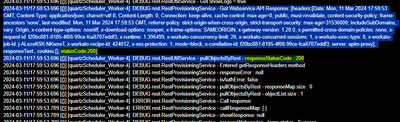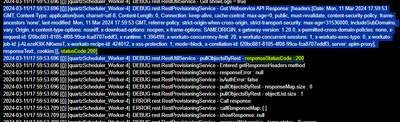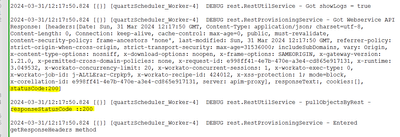- Saviynt Forums
- Enterprise Identity Cloud Discussions
- Identity Governance & Administration
- Getting error in closing task
- Subscribe to RSS Feed
- Mark Topic as New
- Mark Topic as Read
- Float this Topic for Current User
- Bookmark
- Subscribe
- Mute
- Printer Friendly Page
- Mark as New
- Bookmark
- Subscribe
- Mute
- Subscribe to RSS Feed
- Permalink
- Notify a Moderator
03/08/2024 02:29 AM
Hi Team,
We are facing a issue in REST connection update account & Disable account tasks.
Whenever task is generated and wsretry job is completed, it is getting updated at target application but those task aren't moving to completed task.
Please suggest what could be the issue.
Error msg -
2024-02-08/18:26:18.696 [{}] [quartzScheduler_Worker-1] ERROR rest.RestProvisioningService - Error Updating the User from REST - Null key for a Map not allowed in JSON (use a converting NullKeySerializer?) ---update account error
Jaya Karothia
Solved! Go to Solution.
- Labels:
-
Connectors
-
Need Information
- Mark as New
- Bookmark
- Subscribe
- Mute
- Subscribe to RSS Feed
- Permalink
- Notify a Moderator
03/08/2024 02:42 AM
@Jaya Please share the JSON you are using.
Naveen Sakleshpur
If this reply answered your question, please click the Accept As Solution button to help future users who may have a similar problem.
- Mark as New
- Bookmark
- Subscribe
- Mute
- Subscribe to RSS Feed
- Permalink
- Notify a Moderator
03/10/2024 06:28 AM
Update account Json-
{"call":[{"connection":"userAuth","url":"https://xxx.com/user/users/${account.accountID}","httpMethod":"PUT","httpContentType":"application/json","httpParams":"{\"first\":\"${user.firstname}\",\"last\":\"${user.lastname}\",\"email\":\"${user.email}\",\"isActive\":\"true\"}","httpHeaders":{"API-Token":"xxx"},"successResponses":{"statusCode":[200]}}]}
Remove account Json-
{"call":[{"connection":"userAuth","url":"xxx.com/user","httpMethod":"DELETEWITHBODY","httpContentType":"application/json","httpParams":"{\"email\":\"${account.name}\"}","httpHeaders":{"API-Token":"xxx"},"successResponses":{"statusCode":[200]}}]}
Jaya Karothia
- Mark as New
- Bookmark
- Subscribe
- Mute
- Subscribe to RSS Feed
- Permalink
- Notify a Moderator
03/10/2024 08:16 AM
may i know when call processing all values passing correct task level?
first,last,email,isactive,accountname?
Thanks,
Raghu
If this reply answered your question, Please Accept As Solution and hit Kudos.
- Mark as New
- Bookmark
- Subscribe
- Mute
- Subscribe to RSS Feed
- Permalink
- Notify a Moderator
03/11/2024 11:13 AM
Hi @CR and @rushikeshvartak
Please find payload for update account task -
response status :200
@manu - please see response via postman-
Guys please check & suggest what is wrong here. Thanks.
Jaya Karothia
- Mark as New
- Bookmark
- Subscribe
- Mute
- Subscribe to RSS Feed
- Permalink
- Notify a Moderator
03/11/2024 07:51 PM
Use below Json
Update account Json-
{
"call": [
{
"connection": "userAuth",
"url": "https://xxx.com/user/users/${account.accountID}",
"httpMethod": "PUT",
"httpContentType": "application/json",
"httpParams": "{\"first\":\"${user.firstname}\",\"last\":\"${user.lastname}\",\"email\":\"${user.email}\",\"isActive\":\"true\"}",
"httpHeaders": {
"API-Token": "xxx",
"Authorization": "${access_token}"
},
"successResponses": {
"statusCode": [
200
]
}
}
]
}
Remove Account
{
"call": [
{
"connection": "userAuth",
"url": "xxx.com/user",
"httpMethod": "DELETEWITHBODY",
"httpContentType": "application/json",
"httpParams": "{\"email\":\"${account.name}\"}",
"httpHeaders": {
"API-Token": "xxx",
"Authorization": "${access_token}"
},
"successResponses": {
"statusCode": [
200
]
}
}
]
}
Regards,
Rushikesh Vartak
If you find the response useful, kindly consider selecting Accept As Solution and clicking on the kudos button.
- Mark as New
- Bookmark
- Subscribe
- Mute
- Subscribe to RSS Feed
- Permalink
- Notify a Moderator
03/10/2024 11:07 AM
Please share response of api
- enable showlogs =true in connector
- check task comments section
- or check logs
Regards,
Rushikesh Vartak
If you find the response useful, kindly consider selecting Accept As Solution and clicking on the kudos button.
- Mark as New
- Bookmark
- Subscribe
- Mute
- Subscribe to RSS Feed
- Permalink
- Notify a Moderator
03/10/2024 10:45 PM
@Jaya try performing the same via Postman once and check the status code.
Try mapping the same once.
Manish Kumar
If the response answered your query, please Accept As Solution and Kudos
.
- Mark as New
- Bookmark
- Subscribe
- Mute
- Subscribe to RSS Feed
- Permalink
- Notify a Moderator
04/03/2024 10:54 PM
Hi Team,
We get the 200 ok status code both via POSTMAN & in Svaiynt logs.
Still the tasks are not getting closed, please guide.
Thanks,
Sitarasmi
- Mark as New
- Bookmark
- Subscribe
- Mute
- Subscribe to RSS Feed
- Permalink
- Notify a Moderator
04/03/2024 11:24 PM
Please share logs in file
Regards,
Rushikesh Vartak
If you find the response useful, kindly consider selecting Accept As Solution and clicking on the kudos button.
- Mark as New
- Bookmark
- Subscribe
- Mute
- Subscribe to RSS Feed
- Permalink
- Notify a Moderator
04/08/2024 08:07 AM
- Mark as New
- Bookmark
- Subscribe
- Mute
- Subscribe to RSS Feed
- Permalink
- Notify a Moderator
04/08/2024 07:14 PM
You seems on v5.5x version , Please check with EIC version
Regards,
Rushikesh Vartak
If you find the response useful, kindly consider selecting Accept As Solution and clicking on the kudos button.
- Mark as New
- Bookmark
- Subscribe
- Mute
- Subscribe to RSS Feed
- Permalink
- Notify a Moderator
04/08/2024 11:01 PM
Hi Rushikesh,
Are you saying this issue cant be fixed with non EIC version ?
Is there any specific reason , kindly clarify.
Thanks,
Sitarasmi
- Mark as New
- Bookmark
- Subscribe
- Mute
- Subscribe to RSS Feed
- Permalink
- Notify a Moderator
04/09/2024 10:47 AM
This seems like code issue which have fixed with latest version
Regards,
Rushikesh Vartak
If you find the response useful, kindly consider selecting Accept As Solution and clicking on the kudos button.
- Mark as New
- Bookmark
- Subscribe
- Mute
- Subscribe to RSS Feed
- Permalink
- Notify a Moderator
04/09/2024 10:45 PM
Hi Rushikesh,
The New Account & Add access tasks are getting closed.
Problem is only with Update Account & Disable Account task.
Thanks,
Sitarasmi
- Mark as New
- Bookmark
- Subscribe
- Mute
- Subscribe to RSS Feed
- Permalink
- Notify a Moderator
04/09/2024 10:58 PM
Update account Json-
{
"call": [
{
"connection": "userAuth",
"name": "call1",
"url": "https://xxx.com/user/users/${account.accountID}",
"httpMethod": "PUT",
"httpContentType": "application/json",
"httpParams": "{\"first\":\"${user.firstname}\",\"last\":\"${user.lastname}\",\"email\":\"${user.email}\",\"isActive\":\"true\"}",
"httpHeaders": {
"API-Token": "xxx",
"Authorization": "${access_token}"
},
"successResponses": {
"statusCode": [
200
]
}
}
]
}
Remove Account
{
"call": [
{
"connection": "userAuth",
"name": "call1",
"url": "xxx.com/user",
"httpMethod": "DELETEWITHBODY",
"httpContentType": "application/json",
"httpParams": "{\"email\":\"${account.name}\"}",
"httpHeaders": {
"API-Token": "xxx",
"Authorization": "${access_token}"
},
"successResponses": {
"statusCode": [
200
]
}
}
]
}
Regards,
Rushikesh Vartak
If you find the response useful, kindly consider selecting Accept As Solution and clicking on the kudos button.
- Mark as New
- Bookmark
- Subscribe
- Mute
- Subscribe to RSS Feed
- Permalink
- Notify a Moderator
04/10/2024 05:56 AM - edited 04/10/2024 08:33 AM
Thanks.
- Mark as New
- Bookmark
- Subscribe
- Mute
- Subscribe to RSS Feed
- Permalink
- Notify a Moderator
04/10/2024 08:32 AM
Hi Rushikesh,
Thank you very much for your continuous support, this is resolved now.
Thanks,
Sitarasmi
- Mark as New
- Bookmark
- Subscribe
- Mute
- Subscribe to RSS Feed
- Permalink
- Notify a Moderator
04/10/2024 07:35 PM
Please click the 'Accept As Solution' button on the reply (or replies) that best answered your original question.
Regards,
Rushikesh Vartak
If you find the response useful, kindly consider selecting Accept As Solution and clicking on the kudos button.
- Union in analytics query in Identity Governance & Administration
- Generate authentication token for SSO Enabled Saviynt in Identity Governance & Administration
- Show entitlements only when boolean (DA) is TRUE in Identity Governance & Administration
- Saviynt-CyberArk Rest Integration Error in Identity Governance & Administration
- Accented characters conversion in Identity Governance & Administration