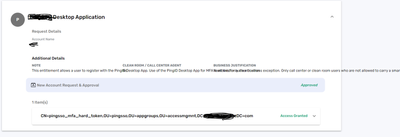- Saviynt Forums
- Enterprise Identity Cloud Discussions
- Identity Governance & Administration
- Wrap text for dynamic attribute in request approva...
- Subscribe to RSS Feed
- Mark Topic as New
- Mark Topic as Read
- Float this Topic for Current User
- Bookmark
- Subscribe
- Mute
- Printer Friendly Page
Wrap text for dynamic attribute in request approval screen
- Mark as New
- Bookmark
- Subscribe
- Mute
- Subscribe to RSS Feed
- Permalink
- Notify a Moderator
02/12/2024 09:17 AM - edited 02/12/2024 09:56 AM
Hi,
I have a dynamic attribute defined with a static note during access request for a logical AD endpoint.
This static text is 299 characters long and is not mapped to any account customproperty.
However, on the request approval screen it does not wrap into the next line and overlays the values selected on the remaining 2 dynamic attributes by the user (see below screenshot)
Is there a way to wrap this text so that the selections made on the remaining 2 dynamic attributes are clearly visible to the approvers?
- Labels:
-
Access Request
-
Admin
- Mark as New
- Bookmark
- Subscribe
- Mute
- Subscribe to RSS Feed
- Permalink
- Notify a Moderator
02/12/2024 10:01 AM
can you change attribute order number and try it , and still issue facing change attribute Group name and confirm ?
Thanks,
Raghu
If this reply answered your question, please Accept As Solution and give Kudos to help others who may have a similar problem.
Thanks,
Raghu
If this reply answered your question, Please Accept As Solution and hit Kudos.
- Mark as New
- Bookmark
- Subscribe
- Mute
- Subscribe to RSS Feed
- Permalink
- Notify a Moderator
02/12/2024 10:10 AM
Changing the order of the attributes is not a solution because the Note is a disclaimer for the user while raising the request. It has to be first attribute.
- Mark as New
- Bookmark
- Subscribe
- Mute
- Subscribe to RSS Feed
- Permalink
- Notify a Moderator
02/12/2024 10:01 AM
Use NEO Request Module
Regards,
Rushikesh Vartak
If you find the response useful, kindly consider selecting Accept As Solution and clicking on the kudos button.
- Mark as New
- Bookmark
- Subscribe
- Mute
- Subscribe to RSS Feed
- Permalink
- Notify a Moderator
02/12/2024 10:11 AM
Is NEO available on v23.10?
- Mark as New
- Bookmark
- Subscribe
- Mute
- Subscribe to RSS Feed
- Permalink
- Notify a Moderator
02/12/2024 02:41 PM
Yes - Global Configuration - Preference - Gen2
Regards,
Rushikesh Vartak
If you find the response useful, kindly consider selecting Accept As Solution and clicking on the kudos button.
- Mark as New
- Bookmark
- Subscribe
- Mute
- Subscribe to RSS Feed
- Permalink
- Notify a Moderator
02/12/2024 03:12 PM
There is no such setting in Global Config under Preferences in v23.10
- Mark as New
- Bookmark
- Subscribe
- Mute
- Subscribe to RSS Feed
- Permalink
- Notify a Moderator
02/12/2024 03:13 PM
Saviynt documentation states that this setting is available only from 24.x version.
- Mark as New
- Bookmark
- Subscribe
- Mute
- Subscribe to RSS Feed
- Permalink
- Notify a Moderator
02/12/2024 03:22 PM
For some reason gen2 is not visible on UI in v23.9 and 23.10 you can enable classic UI from endpoint - application experience
Regards,
Rushikesh Vartak
If you find the response useful, kindly consider selecting Accept As Solution and clicking on the kudos button.
- Show entitlements only when boolean (DA) is TRUE in Identity Governance & Administration
- Duplicate Entries in Joiner Form in Identity Governance & Administration
- Servicenow workflow is not working but request is getting processed via saviynt app for servicenow in Identity Governance & Administration
- Request Pending For Approval || Report Query in Identity Governance & Administration
- Modern UI request showing up as Classic UI request during approval stage in Identity Governance & Administration