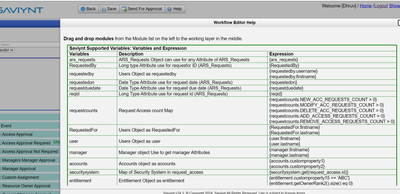- Saviynt Forums
- Enterprise Identity Cloud Discussions
- Identity Governance & Administration
- Workflow for specific account requested
- Subscribe to RSS Feed
- Mark Topic as New
- Mark Topic as Read
- Float this Topic for Current User
- Bookmark
- Subscribe
- Mute
- Printer Friendly Page
Workflow for specific account requested
- Mark as New
- Bookmark
- Subscribe
- Mute
- Subscribe to RSS Feed
- Permalink
- Notify a Moderator
03/04/2024 10:03 AM - edited 03/04/2024 10:04 AM
Hello all
I've been working in creating a workflow for when users need access to SAP FF accounts, this process works as follows:
- Specific FF accounts for IT exist that can be requested, these follow a specific naming convention
- Other types of FF accounts exist (Business, Administrative, etc)
- There is a specific group that can request these accounts
- Only the accounts for IT require approval as these are part of a pool of FF IT accounts, other FF accounts do not require approval
I've set the workflow to start and go into an If/Else block in order to determine which of the accounts is being requested, according to what I've read (please correct me if I'm wrong), I can make use of the ${accounts.id} variable and this, in theory, should return the accountkey of the requested account, therefore I could compare it to a known accountkey to determine if that account is being requested (I'm testing at the moment only with one account and then I'll modify the process for multiple accounts)
The issue I'm facing is that whether I state the condition as ${account.id}=='2483851' (which is the account key of my test account), the If block will always go to the false side, this points me to the ${account.id} variable not containing the accountkey
Does anyone has any idea of which variable contains the account key I need? There is no documentation at all that contains the list of valid variables that can be used from a request and in a workflow block (https://docs.saviyntcloud.com/bundle/EIC-Admin-v24x/page/Content/Chapter12-Workflows/Workflow-Compon... the linked doc only mentions some of the objects, not the fields that can be used from them
I've tried the following without success:
- ${accounts.id}
- ${accounts.name}
- ${sessions.accountid} (obtained from logs)
- ${accountid}
- ${accounts} (without any modifiers)
- ${request.sessions.accountid}
- ${accountkey}
- ${accounts.accountkey}
- Labels:
-
Need Information
-
Workflows
- Mark as New
- Bookmark
- Subscribe
- Mute
- Subscribe to RSS Feed
- Permalink
- Notify a Moderator
03/05/2024 08:47 AM
Hi @dvillalta
You can refer to the help section in workflow editor to get the list of supported binding variables.
Please try with accounts.acccountid for your case and see if it helps.
Regards,
Dhruv Sharma
- Mark as New
- Bookmark
- Subscribe
- Mute
- Subscribe to RSS Feed
- Permalink
- Notify a Moderator
03/05/2024 12:22 PM - edited 03/05/2024 12:23 PM
Hey @Dhruv_S thanks for the info
About accessing the Help section of the flow edit, I've already done that and I could find the objects but not the variables, for example the accounts.accountid is not listed anywhere on that section, for accounts it only lists 2 custom properties and that's all
Already had tried the accounts.accountid in the if block, but for some reason it defaults to the else section despite the values provided being the correct one, ie the matching account key, the accountid variable does not return the account name (at least as far as I've seen)
For example, I create the request and select an account that has accountkey 5, my if block will contain the following
'${accounts.accountid}' == '5'
This will always default to the Else section of the If block being used. I've tried the above with both Groovy and Select, as well as re writing it in several different versions, using like, eq, contains, moving the quotation marks, removing them, etc, but it always goes to the Else section despite knowing that the values are correct (I can see in the logs that the request is calling accountid 5)
- Mark as New
- Bookmark
- Subscribe
- Mute
- Subscribe to RSS Feed
- Permalink
- Notify a Moderator
03/08/2024 01:45 AM
Hi @dvillalta
Please refer to the below posts.
Fetch AccountKey in workflow( Emergency Access ID... - Saviynt Forums - 69316
Solved: Fetch Accountkey in Custom Assignment block of wor... - Saviynt Forums - 63156
Regards,
Dhruv Sharma
- Mark as New
- Bookmark
- Subscribe
- Mute
- Subscribe to RSS Feed
- Permalink
- Notify a Moderator
03/08/2024 06:24 AM
Hey @Dhruv_S
I checked the linked posts but none of them contain the info I needed (how to fetch the requested account's account key)
In the first one when asked about fetching it, the response is raise an idea ticket...
And in the second one the answer provided is to fetch the request ID, not the accountkey...
None of the forum posts I've seen, nor documentation, mention how to get this attribute, as stated before, not even the help inside the workflow editor as related to the accounts object it only mentions 2 custom properties
- Mark as New
- Bookmark
- Subscribe
- Mute
- Subscribe to RSS Feed
- Permalink
- Notify a Moderator
03/11/2024 02:09 AM
Hi @dvillalta
Could you please try using the custom assignment block and user accounts.accountkey.
Regards,
Dhruv Sharma
- Mark as New
- Bookmark
- Subscribe
- Mute
- Subscribe to RSS Feed
- Permalink
- Notify a Moderator
03/20/2024 08:01 AM
We ended up going a completely different way since taking the accountkey seems impossible from the variables, due to this we ended up performing the comparison by using the account name instead of the account key, not perfect, but at least is allows us to perform what we needed
- Servicenow workflow is not working but request is getting processed via saviynt app for servicenow in Identity Governance & Administration
- SQL for completed requests of a specific entitlement type under a condition in Identity Governance & Administration
- Need specific entitlements visible to specific users in the ARS/Request Access Page in Identity Governance & Administration
- error - "There are no workflow contexts for this document" in Identity Governance & Administration
- Workflow: Request to be auto approved if entitlement owner requests for it. in Identity Governance & Administration