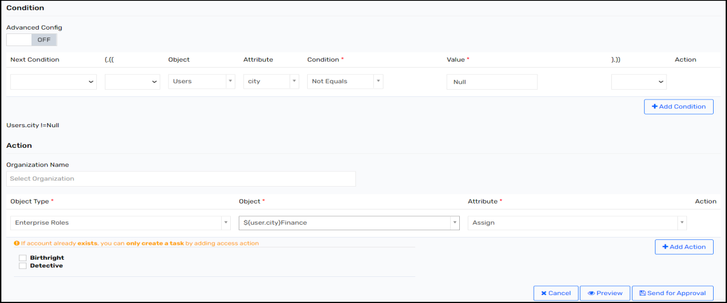- Saviynt Forums
- Enterprise Identity Cloud Discussions
- Identity Governance & Administration
- Technical Rules based on dynamic conditions
- Subscribe to RSS Feed
- Mark Topic as New
- Mark Topic as Read
- Float this Topic for Current User
- Bookmark
- Subscribe
- Mute
- Printer Friendly Page
Technical Rules based on dynamic conditions
- Mark as New
- Bookmark
- Subscribe
- Mute
- Subscribe to RSS Feed
- Permalink
- Notify a Moderator
04/04/2024 01:05 PM
Hello Team,
I want to dynamically assign birthright rules. I went through documentation and found that we can add with ${departmentname} etc, but I have name which I dont want to match like below:
MainRole_DeptNO_Title
Here MainRole is name of role which will vary and it cant match with any user attribute, can I use wild card here ?
will match rest i.e MainRole_${DeptNO}_${Title} will be the way I am looking to match enterprise roles for birthright assignments, kindly let me know , share a sample how I can achieve this?
Thanks
Mahesh
- Labels:
-
Need Information
- Mark as New
- Bookmark
- Subscribe
- Mute
- Subscribe to RSS Feed
- Permalink
- Notify a Moderator
04/04/2024 02:49 PM
Hi @mbh_it ,
Hope the below help,
Provisioning Enterprise Role based on Dynamic Values
This scenario provides details about assigning an enterprise role to a user based on the dynamic value of 'City' to which the user belongs. For example, let’s assume there are three cities such as: 'LA', 'SFO' and 'Bangalore'. Analogous to these cities, there are three Enterprise Roles defined specifically for each of these 3 cities such as: 'LAFinance', 'SFOFinance', and 'BloreFinance' respectively already available under Roles list page. Now, based on the user's city, which can be 'LA', 'SFO' or 'Bangalore', you want to assign the respective Enterprise Role: 'LAFinance', 'SFOFinanace', and 'BangaloreFinance' to user when a user is created or updated in EIC. To achieve this, define the following parameters in the technical rule:
- Condition:
- Object: Users
- Attribute: City
- Condition: Not Equals
- Value: null
- Action
- Object Type: Enterprise Roles
- Object: ${user.city}Finance
- Attribute: Assign
Important attributes defined here are Object Type, which is Enterprise Roles and the Object: which dynamically defines the characters of city using the query, ${user.city}Finance. When a user's city is not null and based on value of user’s city such as 'LA', SFO', or 'Bangalore', respective enterprise role is assigned to the user 'LAFinance', 'SFOFinanace', and 'BangaloreFinance'. User belonging to LA city for example, is assigned the role 'LAFinance'. Once the tasks are created and are completed for all the entitlements belonging to the Enterprise Role, the respective Enterprise Role is provisioned to the user.
- Condition:
If this answers your question, please consider selecting Accept As Solution and hit Kudos
Prem Mahadikar
- Mark as New
- Bookmark
- Subscribe
- Mute
- Subscribe to RSS Feed
- Permalink
- Notify a Moderator
04/04/2024 09:00 PM
Does MainRole is fixed keyword ?
Regards,
Rushikesh Vartak
If you find the response useful, kindly consider selecting Accept As Solution and clicking on the kudos button.
- Mark as New
- Bookmark
- Subscribe
- Mute
- Subscribe to RSS Feed
- Permalink
- Notify a Moderator
04/05/2024 06:41 AM - edited 04/05/2024 06:42 AM
@PremMahadikar The challenge is as below, the example you shared is having a value Finance which is static in rolename, but my rolename first word, MainRole is not static like finance. Can we use wild card match like %*%?
Thanks for your response appreciate your help.
Mainrole is not fixed, its a name of role given by client and it varies, so it cant be static and there is not match with any user attribute for Mainrole , so MainRole is not equal to any attribute, I would say I want to use wildcard match. I have to keep that name in role name as with Mainrole Name client identifies it and client will see it in dropdown request on snow side saviynt serviceNow app.
Thanks
Mahesh
- Mark as New
- Bookmark
- Subscribe
- Mute
- Subscribe to RSS Feed
- Permalink
- Notify a Moderator
04/05/2024 06:48 AM
Mainrole needs to be static you need to go with multiple rules
Regards,
Rushikesh Vartak
If you find the response useful, kindly consider selecting Accept As Solution and clicking on the kudos button.
- Mark as New
- Bookmark
- Subscribe
- Mute
- Subscribe to RSS Feed
- Permalink
- Notify a Moderator
04/05/2024 07:46 AM - edited 04/05/2024 07:47 AM
@mbh_it ,
For role, I don't think we can use wildcard.
In documentation, only for entitlement assignment we can use wild card like SAVCUSTOMQUERY::ev.entitlement_value like '%${user.departmentname}'
Not sure if this works, can you try the same for role and let us know?
- Object Type: Enterprise Role
- Object: SAVCUSTOMQUERY::ev.entitlement_value like '%_${user.departmentname}_${user.title}'
If the above can't be achieved. Static value is the only option to achieve it using single rule.
Syntax: <Static_part_of_the_role_name>${user.<dynamic_part_of_the_role_name>}
Prem Mahadikar
- Multiple Values in Same Attribute in Identity Governance & Administration
- Task Type check for User Update Rule in Create Ticket JSON in Identity Governance & Administration
- Add Access tasks are generating for inactive enterprise role in Identity Governance & Administration
- Issue with accessing dynamic attribute in the email in Identity Governance & Administration
- Assign Dynamic attribute through technical rules in Identity Governance & Administration