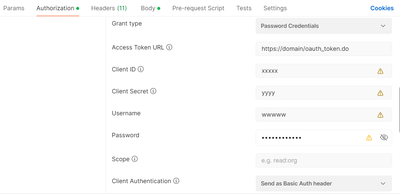- Saviynt Forums
- Enterprise Identity Cloud Discussions
- Identity Governance & Administration
- [ServiceNow As Ticketing System]: Not Able to aute...
- Subscribe to RSS Feed
- Mark Topic as New
- Mark Topic as Read
- Float this Topic for Current User
- Bookmark
- Subscribe
- Mute
- Printer Friendly Page
[ServiceNow As Ticketing System]: Not Able to autentificate through UI
- Mark as New
- Bookmark
- Subscribe
- Mute
- Subscribe to RSS Feed
- Permalink
- Notify a Moderator
02/21/2024 02:04 PM
Hello,
I'm trying to retrieve the token using OAuth2 authentification to authenticate to serviceNow(AskMe) i'm able to do that using postman but seems that the token is not displayed once i authenticate as shown below:
Also, i tried through the UI but getting the error below:
User Not Authenticated","detail":"Required to provide Auth information"
Below the connection JSON used:
{
"authentications":{
"ServiceNow":{
"authType":"oauth2",
"url":"https://domainName/v1/oauth20/token",
"httpMethod":"POST",
"httpParams":{
"grant_type":"Password Credentials",
"client_secret":",
"client_id":"",
"username":"",
"password":""
},
"httpHeaders":{
"contentType":"application/x-www-form-urlencoded"
},
"httpContentType":"application/x-www-form-urlencoded",
"expiryError":"ExpiredAuthentificationToken",
"authError":[
"InvalidAuthenticationToken"
],
"errorPath":"error.code",
"timedOutError":"Read Timed out",
"TokenResponsePath":"access_token",
"retryFailureStatusCode":[
401
],
"maxRefreshTryCount":5,
"tokenType":"Basic",
"accessToken":"Basic abcd"
}
}
}
Do you have any idea or faced this issue before?
Best Regards,
Khaoula DOUHI
- Labels:
-
APIs
-
Authentication
-
Connectors
-
JSON
-
REST
- Mark as New
- Bookmark
- Subscribe
- Mute
- Subscribe to RSS Feed
- Permalink
- Notify a Moderator
02/21/2024 02:34 PM
Please share curl command [Refer https://codingnconcepts.com/postman/how-to-generate-curl-command-from-postman/ ]
Regards,
Rushikesh Vartak
If you find the response useful, kindly consider selecting Accept As Solution and clicking on the kudos button.
- Mark as New
- Bookmark
- Subscribe
- Mute
- Subscribe to RSS Feed
- Permalink
- Notify a Moderator
02/21/2024 08:45 PM
@KhaoulaD for the same cases :
{
"authentications": {
"userAuth": {
"authType": "oauth2",
"url": "https://<domain name>/oauth_token.do",
"httpParams": {
"password": "<password>",
"grant_type": "password",
"scope": "useraccount",
"client_id": "<client id>",
"client_secret": "<client secret>",
"username": "<username>" },
"httpHeaders": {
"Content-Type": "application/x-www-form-urlencoded" },
"authError": [
"InvalidAuthenticationToken" ],
"httpMethod": "POST",
"httpContentType": "application/x-www-form-urlencoded",
"errorPath": "error.code",
"maxRefreshTryCount": 5,
"tokenResponsePath": "access_token",
"tokenType": "Bearer",
"retryFailureStatusCode": [
401
],
"accessToken": "Bearer token" }
}
}
We had to pass all the 4 highlghted paramters.
Manish Kumar
If the response answered your query, please Accept As Solution and Kudos
.
- Mark as New
- Bookmark
- Subscribe
- Mute
- Subscribe to RSS Feed
- Permalink
- Notify a Moderator
02/21/2024 09:20 PM - edited 02/21/2024 09:20 PM
Hi @KhaoulaD ,
Please share the postman screenshot with the payload and curl command.
Sai Kanumuri
If you find the response useful, kindly consider selecting Accept As Solution and clicking on the kudos button.
- Mark as New
- Bookmark
- Subscribe
- Mute
- Subscribe to RSS Feed
- Permalink
- Notify a Moderator
02/22/2024 02:29 AM
Hello,
This is the postman call throught OAuth 20
The test connection is failing through UI with this JSON:
{
"authentications":{
"ServiceNow":{
"authType":"oauth2",
"url":"https://domainName/v1/oauth20/token",
"httpMethod":"POST",
"httpParams":{
"grant_type":"Password Credentials",
"client_secret":",
"client_id":"",
"username":"",
"password":""
},
"httpHeaders":{
"contentType":"application/x-www-form-urlencoded"
},
"httpContentType":"application/x-www-form-urlencoded",
"expiryError":"ExpiredAuthentificationToken",
"authError":[
"InvalidAuthenticationToken"
],
"errorPath":"error.code",
"timedOutError":"Read Timed out",
"TokenResponsePath":"access_token",
"retryFailureStatusCode":[
401
],
"maxRefreshTryCount":5,
"tokenType":"Basic",
"accessToken":"Basic abcd"
}
}
}
I passed all the parameters without success
- Mark as New
- Bookmark
- Subscribe
- Mute
- Subscribe to RSS Feed
- Permalink
- Notify a Moderator
02/25/2024 09:32 PM
- Url in screenshot and JSON is different
- tokenResponsePath is missing
Please share curl command [Refer https://codingnconcepts.com/postman/how-to-generate-curl-command-from-postman/ ]
Regards,
Rushikesh Vartak
If you find the response useful, kindly consider selecting Accept As Solution and clicking on the kudos button.
- Create ServiceNow Ticket Fails with user.jobcodedesc in Identity Governance & Administration
- ServiceNow as Ticketing System -- Need to attach file, which was uploaded in ARS in Identity Governance & Administration
- Servicenow Ticket Creation Bypass the ticketcreation for ARS task in Identity Governance & Administration
- Creating a new servicenow ticket for the user whose ticket is in Pending Provisioning in Identity Governance & Administration