- Saviynt Forums
- Enterprise Identity Cloud Discussions
- Identity Governance & Administration
- Re: REST Connector - Account import failing during...
- Subscribe to RSS Feed
- Mark Topic as New
- Mark Topic as Read
- Float this Topic for Current User
- Bookmark
- Subscribe
- Mute
- Printer Friendly Page
REST Connector - Account import failing during Pagination
- Mark as New
- Bookmark
- Subscribe
- Mute
- Subscribe to RSS Feed
- Permalink
- Notify a Moderator
09/30/2022 03:15 AM - edited 09/30/2022 03:17 AM
Team,
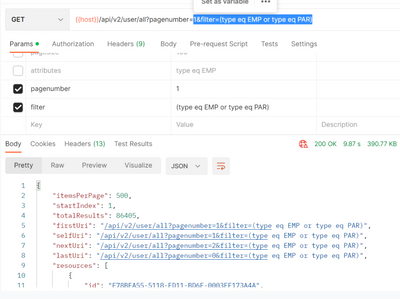
Error in Logs:
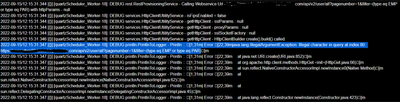
We fixed this issue by making some change in the URL such a way that all the whitespaces coming after filter is replaced with + Hence the updated working URL is:
Failing URL: https://xyz.com/api/v2/user/all?pagenumber=1&filter=(type eq EMP or type eq PAR)
(transformed)Working URL: https://xyz.com/api/v2/user/all?pagenumber=1&filter=(type+eq+'EMP'+or+type+eq+'PAR')
BUT the problem now is , Since the updated url is hardcoded into connection hence its working fine for pagenumber=1 BUT its again failing for pagenumber 2 and so on going back to original url(coz of nextURl response). In nutshell the import URL is not working in case of Pagination.
| 2022-09-30/08:08:29.804 [{}] [quartzScheduler_Worker-26] DEBUG rest.RestProvisioningService - Got Webservice API Response: [headers:[Date: Fri, 30 Sep 2022 08:08:29 GMT, Server: Apache, Vary: Origin,Access-Control-Request-Method,Access-Control-Request-Headers, X-Content-Type-Options: nosniff, X-XSS-Protection: 1; mode=block, Cache-Control: no-cache, no-store, max-age=0, must-revalidate, Pragma: no-cache, Expires: 0, X-Frame-Options: DENY, Content-Type: application/json, Keep-Alive: timeout=5, max=100, Connection: Keep-Alive, Transfer-Encoding: chunked], responseText:{"itemsPerPage":500,"startIndex":1,"totalResults":86461,"firstUri":"/api/v2/user/all?pagenumber=1&filter=(type eq 'EMP' or type eq 'PAR')","selfUri":"/api/v2/user/all?pagenumber=1&filter=(type eq 'EMP' or type eq 'PAR')","nextUri":"/api/v2/user/all?pagenumber=2&filter=(type eq 'EMP' or type eq 'PAR')","lastUri":"/api/v2/user/all?pagenumber=0&filter=(type eq 'EMP' or type eq 'PAR')","resources":[{"id":"E78BEA55-5118-ED11-BD6E-0003FF173A4A","name":{"firstname":"Jonathan","lastname":"Iles"},"username":"ilesj1" |
Import Account JSON used:
| { "accountParams": { "connection": "acctAuth", "processingType": "SequentialAndIterative", "statusAndThresholdConfig": { "statusColumn": "customproperty3", "activeStatus": [ "true", "active", "Active", 1 ], "deleteLinks": true, "accountThresholdValue": 1000, "correlateInactiveAccounts": true, "inactivateAccountsNotInFile": true, "deleteAccEntForActiveAccounts": true }, "includeExistingInActiveAccounts": true, "call": { "call1": { "callOrder": 0, "stageNumber": 0, "http": { "url": "https://xyz.com/api/v2/user/all?pagenumber=1&filter=(type+eq+'EMP'+or+type+eq+'PAR')", "httpHeaders": { "contentType": "application/json", "Authorization": "${access_token}", "Accept": "application/json" }, "httpContentType": "application/json", "httpMethod": "GET" }, "successResponses": { "statusCode": [ 200, 201, 200, 204 ] }, "unsuccessResponses": { "statusCode": [ 400, 403, 401, 404, 409, 501, 500 ] }, "listField": "resources", "keyField": "accountID", "statusConfig": { "active": "Active", "inactive": "Inactive" }, "colsToPropsMap": { "accountID": "id~#~char", "name": "username~#~char", "displayName": "name.firstname~#~char", "customproperty1": "name.firstname~#~char", "customproperty2": "name.lastname~#~char", "customproperty3": "status~#~char", "status": "status~#~char", "customproperty10": "type~#~char", "customproperty31": "STORE#ACC#ENT#MAPPINGINFO~#~char" }, "pagination": { "nextUrl": { "nextUrlPath": "${(response?.completeResponseMap?.nextUri==null)?null:'xyz.com'+ response.completeResponseMap.nextUri}" } } } } } } |
Anyone has any input on this? How can we make this work in case of pagination?
Thanks,
Rohit
- Labels:
-
Connectors
-
Defect or Issue
-
Imports
-
JSON
-
REST
- Mark as New
- Bookmark
- Subscribe
- Mute
- Subscribe to RSS Feed
- Permalink
- Notify a Moderator
09/30/2022 05:02 AM
Can you try url as encoded url
https://xyz.com/api/v2/user/all?pagenumber=1&filter=(type%20eq%20EMP%20or%20type%20eq%20PAR)
Regards,
Rushikesh Vartak
If you find the response useful, kindly consider selecting Accept As Solution and clicking on the kudos button.
- Mark as New
- Bookmark
- Subscribe
- Mute
- Subscribe to RSS Feed
- Permalink
- Notify a Moderator
09/30/2022 05:39 AM
Hi Rushikesh - Had tried with url encoding but that's not helpful here. Because one time we can encode and put that url in import JSON. How about next time? As Saviynt is reading nextURI for next page(pagination), anyways to automate this for all the pages? any functions or something which Saviynt supports for this?
Thanks,
Rohit
- Mark as New
- Bookmark
- Subscribe
- Mute
- Subscribe to RSS Feed
- Permalink
- Notify a Moderator
09/30/2022 10:10 AM
Did you check example 8 from documentation
https://saviynt.freshdesk.com/support/solutions/articles/43000521736-rest-connector-guide%C2%A0
Regards,
Rushikesh Vartak
If you find the response useful, kindly consider selecting Accept As Solution and clicking on the kudos button.
- Mark as New
- Bookmark
- Subscribe
- Mute
- Subscribe to RSS Feed
- Permalink
- Notify a Moderator
11/17/2022 08:41 PM
Hi Rohit,
The mentioned URL contains spaces and must be encoded before being invoked. Rest connector allows us to use replace functions in the pagination parameters. I've attached a sample below. Hope it helps.
Sample:
"pagination": {
"nextUrl": {
"nextUrlPath": "${(response?.completeResponseMap?.nextUri==null)?null:'xyz.com'+ response.completeResponseMap.nextUri.replace(' ','%20')}"
}
}
- Not able to import users from ADP using a REST connector in Identity Governance & Administration
- AzureAD Access Import error DisallowedOperation in Identity Governance & Administration
- REST Connector - Connection JSON in Identity Governance & Administration
- Configuration Assistance for REST Connector Pagination in Identity Governance & Administration
- REST Connector Account Import is failing - Role with account is not for import. in Identity Governance & Administration
