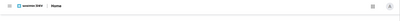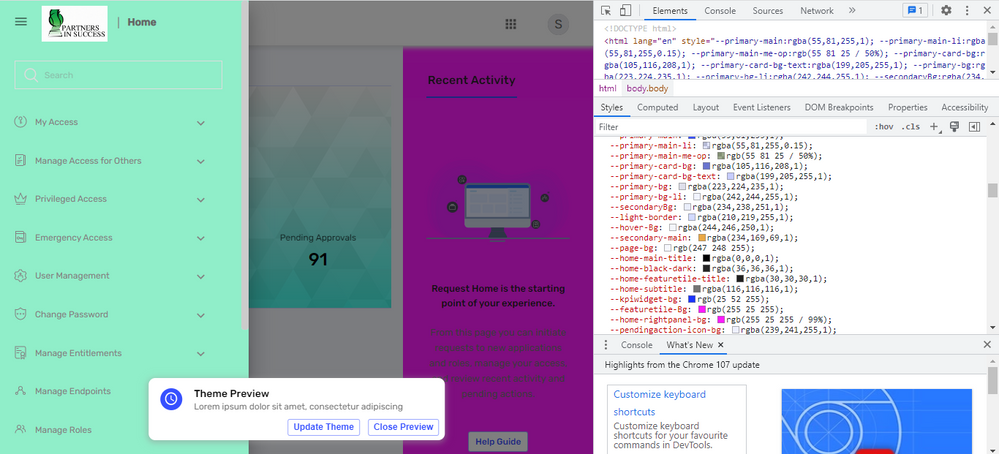- Saviynt Forums
- Enterprise Identity Cloud Discussions
- Identity Governance & Administration
- UI Themes - Change the background color of the top...
- Subscribe to RSS Feed
- Mark Topic as New
- Mark Topic as Read
- Float this Topic for Current User
- Bookmark
- Subscribe
- Mute
- Printer Friendly Page
UI Themes - Change the background color of the top main bar of Saviynt IGA screen
- Mark as New
- Bookmark
- Subscribe
- Mute
- Subscribe to RSS Feed
- Permalink
- Notify a Moderator
11/14/2022 09:56 AM
In Saviynt EIC, how to change the background color of the topmost bar where the profile icon, application icon dots, etc are available?
- Mark as New
- Bookmark
- Subscribe
- Mute
- Subscribe to RSS Feed
- Permalink
- Notify a Moderator
11/14/2022 10:31 PM
Hello @Asha,
If you referring the background colour of the complete horizontal bar, that is not supported currently in UI.
Please refer to the below documentation on customizing themes :
https://saviynt.freshdesk.com/support/solutions/articles/43000639149-customizing-user-interface-mode...
Moreover you can inspect the home page in you browser and will be able to view the customizable themes under elements , where you can do trail and error and make changes in JSON accordingly
Manikanta.S
- Mark as New
- Bookmark
- Subscribe
- Mute
- Subscribe to RSS Feed
- Permalink
- Notify a Moderator
11/17/2022 08:47 PM
Regards,
Rushikesh Vartak
If you find the response useful, kindly consider selecting Accept As Solution and clicking on the kudos button.
- Retain AD account attribute for a specific Account type in Identity Governance & Administration
- How to Create different tile for All All application with AD in Identity Governance & Administration
- Analytics email to managers about their subordinates in Identity Governance & Administration
- Validation failing for User email - Create User Form in Identity Governance & Administration
- Usage Analytics - No Record Found in Application Access Governance