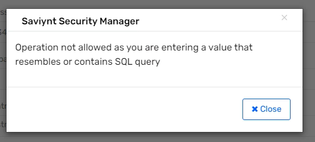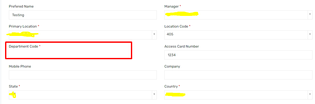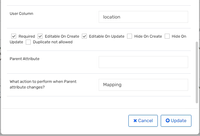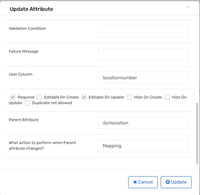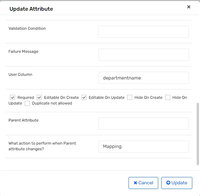- Saviynt Forums
- Enterprise Identity Cloud Discussions
- Identity Governance & Administration
- Not able to see attribute column while update user...
- Subscribe to RSS Feed
- Mark Topic as New
- Mark Topic as Read
- Float this Topic for Current User
- Bookmark
- Subscribe
- Mute
- Printer Friendly Page
- Mark as New
- Bookmark
- Subscribe
- Mute
- Subscribe to RSS Feed
- Permalink
- Notify a Moderator
10/04/2023 04:38 AM
Hi Team,
Iam getting below error while update user request & attribute column is not visible.
I created 2 attributes prior i.e, location (Parent) & locationcode (Child) but locationcode is working properly. I used the same method for this one also.
I created child attribute that is departmentcode, parent attribute is department.
The column able to see & value is getting while creating user request, but issue is happening while update user request.
Attribute Name | Dyndepartmentcode |
Request Type | User |
Attribute Level | Department Code |
Attribute Type | Single select from SQL Query |
Value | select dv.ATTRIBUTE2 as ID from dataset_values dv join dataset d on dv.DATASETKEY=d.DATASETKEY where dv.ATTRIBUTE3 = ${dyndepartment} |
Default | select dv.ATTRIBUTE2 as ID from dataset_values dv join dataset d on dv.DATASETKEY=d.DATASETKEY where dv.ATTRIBUTE3 = ${dyndepartment} |
Required | Yes |
Editable on Create | No |
Editable on Update | Yes |
User Column | departmentnumber |
Parent Attribute | dyndepartment |
What action to perform when Parent attribute changes? | Mapping |
Could you please help me in this issue.
Thanks,
Sekhar
Solved! Go to Solution.
- Mark as New
- Bookmark
- Subscribe
- Mute
- Subscribe to RSS Feed
- Permalink
- Notify a Moderator
10/04/2023 07:40 PM
Hi @Sekhar , Thanks for contacting the Saviynt forums. Our team is reviewing the issue and we will keep you informed.
- Mark as New
- Bookmark
- Subscribe
- Mute
- Subscribe to RSS Feed
- Permalink
- Notify a Moderator
10/04/2023 09:51 PM - edited 10/04/2023 11:01 PM
Hi @Sekhar , could you please also share the screenshot of the dynamic attribute details for the attribute locationcode for which it is working fine. Also please share the parent attribute details for the dyndepartment.
- Mark as New
- Bookmark
- Subscribe
- Mute
- Subscribe to RSS Feed
- Permalink
- Notify a Moderator
10/05/2023 01:06 AM
Hi @Dhruv_S ,
Location name (Parent Attribute):
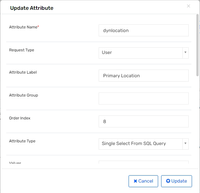
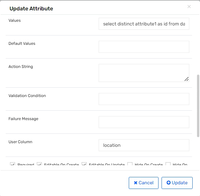
Value: select distinct attribute1 as id from dataset_values where dataset_values.datasetname ='Name'
Location Code (Child Attribute):
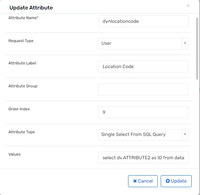
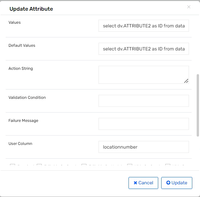
Values & default values: select dv.ATTRIBUTE2 as ID from dataset_values dv join dataset d on dv.DATASETKEY=d.DATASETKEY where dv.ATTRIBUTE1 = ${dynlocation}
Department (Parent Attribute):

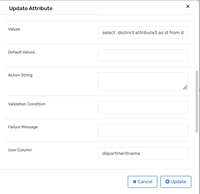
Values: select distinct attribute3 as id from dataset_values where dataset_values.datasetname ='Name'
Department code (Child Attribute):
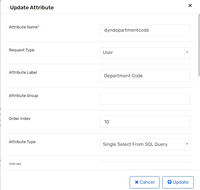

Values & Default Values: select dv.ATTRIBUTE2 as ID from dataset_values dv join dataset d on dv.DATASETKEY=d.DATASETKEY where dv.ATTRIBUTE3 = ${dyndepartment}
I used same method & query as but department getting issue.
Thanks & Regards,
Sekhar.
- Mark as New
- Bookmark
- Subscribe
- Mute
- Subscribe to RSS Feed
- Permalink
- Notify a Moderator
10/05/2023 09:22 PM
Hi @Sekhar , Could you please set the both flag to true (editable on create and editable on update) of the department code attribute and test the scenario again on create user/update user requests.
Regards,
Dhruv Sharma
- Mark as New
- Bookmark
- Subscribe
- Mute
- Subscribe to RSS Feed
- Permalink
- Notify a Moderator
10/12/2023 12:23 AM
Hi, @Dhruv_S
Requirement is different, so we can't be editable on create.
The issue is resolved now. I think this is bug issue. After 3 days without any changes issue is sorted.
Thanks,
Sekhar.
- Mark as New
- Bookmark
- Subscribe
- Mute
- Subscribe to RSS Feed
- Permalink
- Notify a Moderator
10/15/2023 09:10 PM
Thanks for the update. Good to know that issue is resolved. If you face similar problem in future, you can raise a support ticket and our team will check if it is a possible bug.
Regards,
Dhruv Sharma
If this reply answered your question, please accept it as Solution to help others who may have a similar problem.
- Sav4Sav Rest API call not returning response but returns proper response in postman in Identity Governance & Administration
- Update Rules not triggering for Case Conversion of Saviynt Attribute Value when updated from Import in Identity Governance & Administration
- Iterative call to same API in Identity Governance & Administration
- Show entitlements only when boolean (DA) is TRUE in Identity Governance & Administration
- Accented characters conversion in Identity Governance & Administration