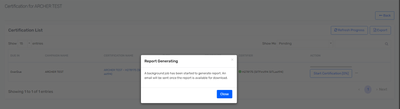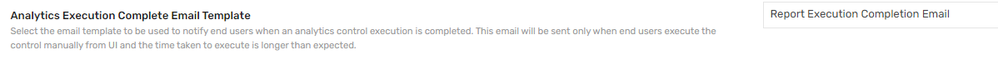- Saviynt Forums
- Enterprise Identity Cloud Discussions
- Identity Governance & Administration
- Re: How to configure email notification to be sent...
- Subscribe to RSS Feed
- Mark Topic as New
- Mark Topic as Read
- Float this Topic for Current User
- Bookmark
- Subscribe
- Mute
- Printer Friendly Page
- Mark as New
- Bookmark
- Subscribe
- Mute
- Subscribe to RSS Feed
- Permalink
- Notify a Moderator
02/22/2024 07:40 AM
How to configure email notification to be sent once the report is available for download when the certifiers try to export their respective certification tasks, a pop up appears that says "A background job has been started to generate report. An
email will be sent once the report is available for download."
Where can we configure this?
Solved! Go to Solution.
- Labels:
-
Email Service
-
Need Information
- Mark as New
- Bookmark
- Subscribe
- Mute
- Subscribe to RSS Feed
- Permalink
- Notify a Moderator
02/22/2024 07:45 AM
can you please specify what are you trying to do , and what issues you're facing clearly.
- Mark as New
- Bookmark
- Subscribe
- Mute
- Subscribe to RSS Feed
- Permalink
- Notify a Moderator
02/22/2024 07:45 AM
Can you check below one and configure
Navigate to Admin > Global Config > Preferences > NOTIFICATIONS > enable Download Files
Thanks,
Raghu
If this reply answered your question, Please Accept As Solution and hit Kudos.
- Mark as New
- Bookmark
- Subscribe
- Mute
- Subscribe to RSS Feed
- Permalink
- Notify a Moderator
02/22/2024 01:51 PM
You can configure that from Global Config->Preferences
- Mark as New
- Bookmark
- Subscribe
- Mute
- Subscribe to RSS Feed
- Permalink
- Notify a Moderator
02/25/2024 11:43 PM
This works. Thank you.
- Mark as New
- Bookmark
- Subscribe
- Mute
- Subscribe to RSS Feed
- Permalink
- Notify a Moderator
02/22/2024 07:13 PM
- Login to EIC with admin user.
- Navigate to Admin->Settings->Email Templates-> Create Email Template.
- Fill the details as mentioned below.
Attributes | Values |
From |
|
Name | Report Execution Completion Email |
To | ${USER.email} |
CC | |
BCC |
|
Subject | New Report available |
Body of Email | Report - ${analyticsConfig.analyticsName} has been generated. Log in to EIC and navigate to the Analytics tab to access the report. |
- Navigate to Admin-> Global Configurations .
- Search for “Analytics Execution Complete Email Template” and add “Report Execution Completed Email” as mentioned below
https://docs.saviyntcloud.com/bundle/EIC-Admin-v24x/page/Content/Chapter06-EIC-Configurations/Creati...
Regards,
Rushikesh Vartak
If you find the response useful, kindly consider selecting Accept As Solution and clicking on the kudos button.
- Mark as New
- Bookmark
- Subscribe
- Mute
- Subscribe to RSS Feed
- Permalink
- Notify a Moderator
02/25/2024 11:43 PM
This is not what i was looking for. My main concern is to get a notification when i try to export the certification task that is assigned to me. Thank you for your help.
- Configuration Files in Identity Governance & Administration
- Global configuration setting for Remove access tasks in Identity Governance & Administration
- Assistance Required with Error Handling and Log Verbosity in Saviynt v24.3 in Identity Governance & Administration
- ANALYTICS EMAIL VARIABLE in Identity Governance & Administration
- Configure GMAIL As SMTP Gateway in Identity Governance & Administration