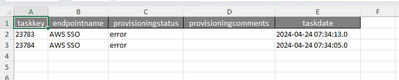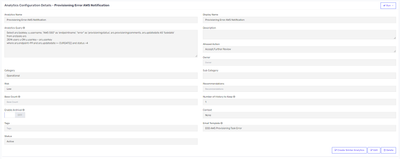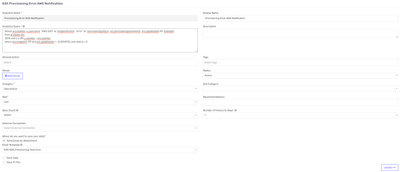- Saviynt Forums
- Enterprise Identity Cloud Discussions
- Identity Governance & Administration
- ANALYTICS EMAIL VARIABLE
- Subscribe to RSS Feed
- Mark Topic as New
- Mark Topic as Read
- Float this Topic for Current User
- Bookmark
- Subscribe
- Mute
- Printer Friendly Page
- Mark as New
- Bookmark
- Subscribe
- Mute
- Subscribe to RSS Feed
- Permalink
- Notify a Moderator
04/24/2024 03:31 AM - edited 04/24/2024 03:34 AM
Hi All,
I've created the analytics query for the end-of-day provisioning error report:
and I've also created an email template for the analytics above:
Dear Cloud Admin,<br><br>
<b>Below is the list of provisioning task with error state from today:</b><br>
<table>
<tr>
<th>TAKS KEY</th>
<th>USERNAME</th>
<th>ENDPOINT NAME</th>
<th>PROVISIONING COMMENTS</th>
<th>PROVISIONING STATUS</th>
<th>TASK DATE</th>
</tr>
<% int count=Integer.parseInt("${ANALYTICSDATA.taskkey.size()}"); for(int i=0;i<count;i=i+1){%>
<tr>
<td>${ANALYTICSDATA.'taskkey'[i]}</td>
<td>${ANALYTICSDATA.'username'[i]}</td>
<td>${ANALYTICSDATA.'endpointname'[i]}</td>
<td>${ANALYTICSDATA.'provisioningcomments'[i]}</td>
<td>${ANALYTICSDATA.'provisioningstatus'[i]}</td>
<td>${ANALYTICSDATA.'taskdate'[i]}</td>
</tr>
<% } %>
</table>
<br>Attached is the detailed list of provisioning tasks with error states from today.<br>
<br>IDM Notification
But somehow the email didn't send to my email, even though the variables of analytics data are correct I guess and then I've set the recipient email to my email statically. Can anyone help?
Solved! Go to Solution.
- Labels:
-
Email Service
-
Need Information
- Mark as New
- Bookmark
- Subscribe
- Mute
- Subscribe to RSS Feed
- Permalink
- Notify a Moderator
04/24/2024 04:57 AM
Please share report config screenshot and try below code in email body
To get what variables are present to use in the email template, check using the below expression. By putting it in the email body, it will print all variable names with values, and then accordingly, you can use it:
${this.binding.variables.each {k,v -> println "$k = $v" + "" + "br" + ">"}}
Regards,
Rushikesh Vartak
If you find the response useful, kindly consider selecting Accept As Solution and clicking on the kudos button.
- Mark as New
- Bookmark
- Subscribe
- Mute
- Subscribe to RSS Feed
- Permalink
- Notify a Moderator
04/24/2024 05:13 AM
here is the report config screenshot
and here is the output if I try using that variable
Thanks,
Alvian
- Mark as New
- Bookmark
- Subscribe
- Mute
- Subscribe to RSS Feed
- Permalink
- Notify a Moderator
04/24/2024 05:16 AM
Report config and not output
Regards,
Rushikesh Vartak
If you find the response useful, kindly consider selecting Accept As Solution and clicking on the kudos button.
- Mark as New
- Bookmark
- Subscribe
- Mute
- Subscribe to RSS Feed
- Permalink
- Notify a Moderator
04/24/2024 05:18 AM
this one
Thanks,
Alvian
- Mark as New
- Bookmark
- Subscribe
- Mute
- Subscribe to RSS Feed
- Permalink
- Notify a Moderator
04/24/2024 05:20 AM
Does global config - group by username is checked under analytics ?
- remove actions from report
- does report is not runtime ?
- report is clicked to save as ?
Regards,
Rushikesh Vartak
If you find the response useful, kindly consider selecting Accept As Solution and clicking on the kudos button.
- Mark as New
- Bookmark
- Subscribe
- Mute
- Subscribe to RSS Feed
- Permalink
- Notify a Moderator
04/24/2024 05:30 AM
- remove actions from report = I've done it before but the result still no success
- does report is not runtime ? = what do you mean on it ? I just manually ran this report
- report is clicked to save as ? = Which button should I click to save the report? I've set it to "send email as attachment"
- Mark as New
- Bookmark
- Subscribe
- Mute
- Subscribe to RSS Feed
- Permalink
- Notify a Moderator
04/24/2024 05:33 AM
- Save data.
- share screenshot from analytics config list for report ( if report end with symbol then its runtime)
Regards,
Rushikesh Vartak
If you find the response useful, kindly consider selecting Accept As Solution and clicking on the kudos button.
- Mark as New
- Bookmark
- Subscribe
- Mute
- Subscribe to RSS Feed
- Permalink
- Notify a Moderator
04/24/2024 05:37 AM
@alvian add in recipet
to : ${userEmail}
cc : include your mail id - try
Thanks,
Raghu
If this reply answered your question, Please Accept As Solution and hit Kudos.
- Mark as New
- Bookmark
- Subscribe
- Mute
- Subscribe to RSS Feed
- Permalink
- Notify a Moderator
04/24/2024 05:46 AM
@Raghu ,
oohh it was a mandatory yap, to set to : ${userEmail}, after I set this, all the values of the variables I called were in the body of the email... thinking there was something wrong with calling the variables.. Thanks a lot
Regards,
Alvian
- Mark as New
- Bookmark
- Subscribe
- Mute
- Subscribe to RSS Feed
- Permalink
- Notify a Moderator
04/24/2024 07:01 AM
Great , Thanks for info..!
Thanks,
Raghu
If this reply answered your question, Please Accept As Solution and hit Kudos.
- scheduling analytics after every time the job completes in Identity Governance & Administration
- Updating user attribute in Identity Governance & Administration
- Unable to display all the Campaign application names On Email notification in Identity Governance & Administration
- Who and How receive the "Create New Controls request" on Analytics History in Identity Governance & Administration
- Sav4Sav Rest API call not returning response but returns proper response in postman in Identity Governance & Administration