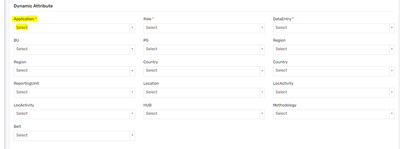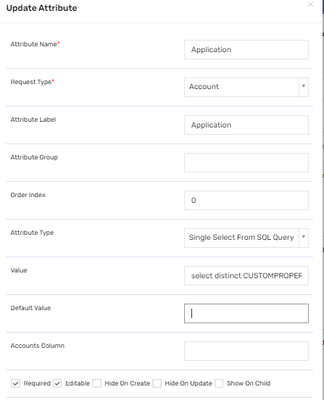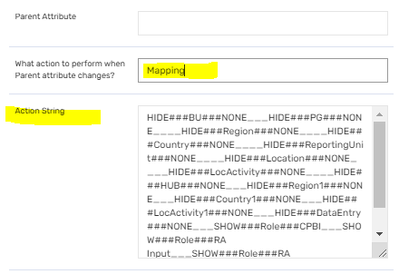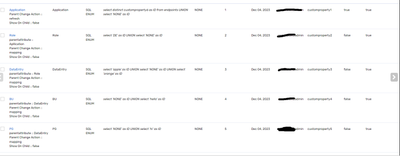- Saviynt Forums
- Enterprise Identity Cloud Discussions
- Identity Governance & Administration
- HIDE/SHOW dynamic attributes in ARS form
- Subscribe to RSS Feed
- Mark Topic as New
- Mark Topic as Read
- Float this Topic for Current User
- Bookmark
- Subscribe
- Mute
- Printer Friendly Page
- Mark as New
- Bookmark
- Subscribe
- Mute
- Subscribe to RSS Feed
- Permalink
- Notify a Moderator
11/30/2023 12:23 AM
Hello,
I have created few dynamic attributes for DB based application. Now requirement is when end user raises a request, only initial(first) filter i.e., Application should display and rest of the filters should be hide. Once end user select value from dropdown of 1st filter then 2nd filter i.e. Role should display. Again once we select value from dropdown of 2nd filter then 3rd filter will appear. Now once we select value from dropdown of 3rd filter i.e. DataEntry then rest of the filters should appear.
I have used below syntax for 1st filter: Application, but its not working as expected. when I open ARS form, its showing all the filters at a time as below screenshot.
HIDE###BU###___HIDE###PG###____HIDE###Region###____HIDE###Country###____HIDE###ReportingUnit###____HIDE###Location###____HIDE###LocActivity###____HIDE###HUB###___HIDE###Region1###___HIDE###Country1###___HIDE###LocActivity1###___HIDE###DataEntry###___SHOW###Role###___CPBI___SHOW###Role###RA Input___SHOW###Role###RA TST___SHOW###Role###RA Inventory___SHOW###Role###IP & ID___
Please review and help me to resolve this issue.
Solved! Go to Solution.
- Labels:
-
Access Request
-
Need Information
-
Onboarding
- Mark as New
- Bookmark
- Subscribe
- Mute
- Subscribe to RSS Feed
- Permalink
- Notify a Moderator
12/01/2023 05:56 AM
Hi @Rajesh_IAM,
We are checking on this and we will keep you posted.
- Mark as New
- Bookmark
- Subscribe
- Mute
- Subscribe to RSS Feed
- Permalink
- Notify a Moderator
12/01/2023 08:24 AM
@Rajesh_IAM : Looking at configuration I can say it is incorrect. SHOW/HIDE works on value selection of dynamic attribute. Let say you have two values for Application App1 and App2, Upon anyone selection you want to show Role right so you need to use below format in Application dynamic attribute Action String.
SHOW###Role###App1___SHOW###Role###App2
Similarly for Based on Role selection you want show DataEntry then Action on Role Dynamic attribute look like below
SHOW###DataEntry###Role1___SHOW###DataEntry###Role2
And you do same logic for all other dependent attributes
Regards,
Saathvik
If this reply answered your question, please Accept As Solution and give Kudos to help others facing similar issue.
- Mark as New
- Bookmark
- Subscribe
- Mute
- Subscribe to RSS Feed
- Permalink
- Notify a Moderator
12/03/2023 11:42 PM
@sk Thank you for your response.
I tried this syntax already as below, its also not working.
HIDE###BU###CPBI___HIDE###PG###CPBI____HIDE###Region###CPBI____HIDE###Country###CPBI____HIDE###ReportingUnit###CPBI____HIDE###Location###CPBI____HIDE###LocActivity###CPBI____HIDE###HUB###CPBI___SHOW###Role###CPBI___HIDE###DataEntry###CPBI___HIDE###Region1###CPBI___HIDE###Country1###CPBI___HIDE###LocActivity1###CPBI___HIDE###BU###RA Input___HIDE###PG###RA Input____HIDE###Region###RA Input____HIDE###Country###RA Input____HIDE###ReportingUnit###RA Input____HIDE###Location###RA Input____HIDE###LocActivity###RA Input____HIDE###HUB###RA Input___SHOW###Role###RA Input___HIDE###DataEntry###RA Input___HIDE###Region1###RA Input___HIDE###Country1###RA Input___HIDE###LocActivity1###RA Input___HIDE###BU###RA TST___HIDE###PG###RA TST____HIDE###Region###RA TST____HIDE###Country###RA TST____HIDE###ReportingUnit###RA TST____HIDE###Location###RA TST____HIDE###LocActivity###RA TST____HIDE###HUB###RA TST___SHOW###Role###RA TST___HIDE###DataEntry###RA TST___HIDE###Region1###RA TST___HIDE###Country1###RA TST___HIDE###LocActivity1###RA TST___HIDE###BU###IP&ID___HIDE###PG###IP&ID____HIDE###Region###IP&ID____HIDE###Country###IP&ID____HIDE###ReportingUnit###IP&ID____HIDE###Location###IP&ID____HIDE###LocActivity###IP&ID____HIDE###HUB###IP&ID___SHOW###Role###IP&ID___HIDE###DataEntry###IP&ID___HIDE###Region1###IP&ID___HIDE###Country1###IP&ID___HIDE###LocActivity1###IP&ID___HIDE###BU###RA Inventory___###PG###RA Inventory____HIDE###Region###RA Inventory____HIDE###Country###RA Inventory____HIDE###ReportingUnit###RA Inventory____HIDE###Location###RA Inventory____HIDE###LocActivity###RA Inventory____HIDE###HUB###RA Inventory___SHOW###Role###RA Inventory___HIDE###DataEntry###RA Inventory___HIDE###Region1###RA Inventory___HIDE###Country1###RA Inventory___HIDE###LocActivity1###RA Inventory___
Type I used: SQL ENUM
These are filters are depend on other filters.
I have configured this syntax in Application DA action string value.
- Mark as New
- Bookmark
- Subscribe
- Mute
- Subscribe to RSS Feed
- Permalink
- Notify a Moderator
12/04/2023 01:34 AM
Hi,
Please refer the below mentioned forum post:-
Please validate and let me know if further details are needed on this
- Mark as New
- Bookmark
- Subscribe
- Mute
- Subscribe to RSS Feed
- Permalink
- Notify a Moderator
12/02/2023 09:14 PM
use ___HIDE###ExistingRole###NONE
Use NONE as value.
Regards,
Rushikesh Vartak
If you find the response useful, kindly consider selecting Accept As Solution and clicking on the kudos button.
- Mark as New
- Bookmark
- Subscribe
- Mute
- Subscribe to RSS Feed
- Permalink
- Notify a Moderator
12/03/2023 11:07 PM
@rushikeshvartak Thank you for the response.
I tried with NONE, still its not working.
HIDE###BU###NONE___HIDE###PG###NONE____HIDE###Region###NONE____HIDE###Country###NONE____HIDE###ReportingUnit###NONE____HIDE###Location###NONE____HIDE###LocActivity###NONE____HIDE###HUB###NONE___HIDE###Region1###NONE___HIDE###Country1###NONE___HIDE###LocActivity1###NONE___HIDE###DataEntry###NONE___SHOW###Role###CPBI___SHOW###Role###RA Input___SHOW###Role###RA TST___SHOW###Role###RA Inventory___SHOW###Role###IP&ID___
Type I used: SQL ENUM
These are filters are depend on other filters.
I have configured this syntax in Application DA action string value.
- Mark as New
- Bookmark
- Subscribe
- Mute
- Subscribe to RSS Feed
- Permalink
- Notify a Moderator
12/04/2023 03:56 AM - edited 02/29/2024 05:39 AM
@Rajesh_IAM I have tried your usecase.Working fine for me.
step1:Only show initial filter i.e Application and values for DA
DA1 name :Application
Actionstring (Hide all other child DA for NONE and except 1st filter Role values)
SHOW###Role###app___HIDE###Role###NONE___HIDE###DataEntry###NONE___HIDE###PG###NONE___HIDE###BU###NONE
step2:Only show first filter i.eDA 2name Role
Actionstring
SHOW###DataEntry###DE___HIDE###DataEntry###NONE
Step3:Only show second filter i.e DA3 name DataEntry
Actionstring
SHOW###PG###apple___SHOW###BU###orange___HIDE###PG###orange___HIDE###BU###apple___HIDE###PG###NONE___HIDE###BU###NONE
and so on...........
Here NONE is also a vaue,Included in SQL query and default value for all DA is NONE
How it look like
If the response is helpful, please click Accept As Solution and kudos it.
Sumathi Somala
If this reply answered your question, please Accept As Solution and give Kudos.
- Sav4Sav Rest API call not returning response but returns proper response in postman in Identity Governance & Administration
- Update Rules not triggering for Case Conversion of Saviynt Attribute Value when updated from Import in Identity Governance & Administration
- Import Pagination attributes in ImportAccountEntJSON in Identity Governance & Administration
- Service Account request is not showing 'Account Type' and 'Added Owner' even though it is mandatory in Identity Governance & Administration
- Show entitlements only when boolean (DA) is TRUE in Identity Governance & Administration