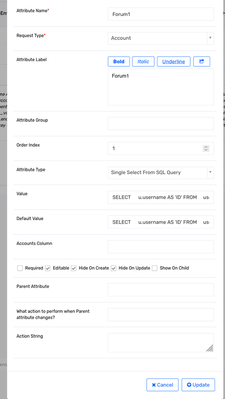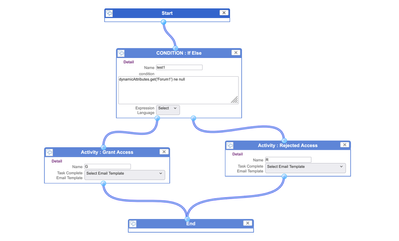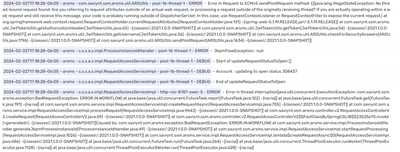- Saviynt Forums
- Enterprise Identity Cloud Discussions
- Identity Governance & Administration
- Hidden Dynamic attribute in workflow
- Subscribe to RSS Feed
- Mark Topic as New
- Mark Topic as Read
- Float this Topic for Current User
- Bookmark
- Subscribe
- Mute
- Printer Friendly Page
- Mark as New
- Bookmark
- Subscribe
- Mute
- Subscribe to RSS Feed
- Permalink
- Notify a Moderator
02/02/2024 03:25 PM
Hi,
I followed the below steps to create a dynamic attribute and use it in workflow but i am getting an error while submitting the request
Use-Case: Approve/reject the request based on the entitlements the user has.
- Navigate to Global Config and enable the below config -
- Create a dynamic attribute at the endpoint level as below:
Attribute Name - Test
Request Type - Account
Attribute Type - Single Select From SQL Query
Value -
SELECT u.username AS 'ID' FROM users u JOIN user_accounts ua ON u.userkey = ua.userkey JOIN accounts a ON a.accountkey = ua.accountkey JOIN account_entitlements1 ae ON ae.accountkey = a.accountkey JOIN entitlement_values ev ON ev.entitlement_valuekey = ae.entitlement_valuekey JOIN endpoints e ON e.endpointKey = a.endpointKey JOIN securitysystems ss ON ss.systemkey = e.securitysystemkey WHERE ae.entitlement_valuekey = 167066 AND u.userkey = ${requestee};
Default Value -
SELECT u.username AS 'ID' FROM users u JOIN user_accounts ua ON u.userkey = ua.userkey JOIN accounts a ON a.accountkey = ua.accountkey JOIN account_entitlements1 ae ON ae.accountkey = a.accountkey JOIN entitlement_values ev ON ev.entitlement_valuekey = ae.entitlement_valuekey JOIN endpoints e ON e.endpointKey = a.endpointKey JOIN securitysystems ss ON ss.systemkey = e.securitysystemkey WHERE ae.entitlement_valuekey = 167066 AND u.userkey = ${requestee};
Please update the entitlement value key that you are using in the above query.
${requestee} - is the user for which we are submitting the request.
Please check the below boxes as shown in the screenshot.
- Create a workflow as below of the Type Parallel.
- Syntax used above in if-else call -
dynamicAttributes.get('Forum1') ne null
- Forum1 is the dynamic attribute that we are calling. If the result of Forum1 results in null(Based on the query used), then the request will be rejected otherwise it will be approved.
- Please allow sometime for the changes to take place before you submit the request to test your use case.
In my case I named the attribute name 'pooluser'
Solved! Go to Solution.
- Labels:
-
Access Request
-
Workflows
- Mark as New
- Bookmark
- Subscribe
- Mute
- Subscribe to RSS Feed
- Permalink
- Notify a Moderator
02/02/2024 04:05 PM
- Wf screenshot says Forum1 attribute name
- dynamic attribute name Test
- En says pooluser.
can you confirm actual name / provide screenshot
Regards,
Rushikesh Vartak
If you find the response useful, kindly consider selecting Accept As Solution and clicking on the kudos button.
- Mark as New
- Bookmark
- Subscribe
- Mute
- Subscribe to RSS Feed
- Permalink
- Notify a Moderator
03/18/2024 07:53 AM
My query was wrong. After fixing the query, it worked.
- Show entitlements only when boolean (DA) is TRUE in Identity Governance & Administration
- How to exclude attribute update if DA attribute is blank - AD Connection in Identity Governance & Administration
- endpoint dynamic attribute date selection in Identity Governance & Administration
- Error while calling stored procedure for create account JSON in DB connection in Identity Governance & Administration
- Dynami Attributes action string. in Identity Governance & Administration