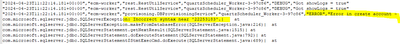- Saviynt Forums
- Enterprise Identity Cloud Discussions
- Identity Governance & Administration
- Error while calling stored procedure for create ac...
- Subscribe to RSS Feed
- Mark Topic as New
- Mark Topic as Read
- Float this Topic for Current User
- Bookmark
- Subscribe
- Mute
- Printer Friendly Page
Error while calling stored procedure for create account JSON in DB connection
- Mark as New
- Bookmark
- Subscribe
- Mute
- Subscribe to RSS Feed
- Permalink
- Notify a Moderator
04/23/2024 04:58 AM - edited 04/23/2024 04:58 AM
Hello,
I am calling stored procedure with parameters in create account JSON and am passing all the values, but still I am getting syntax error.
Create account JSON:
{
"CreateAccountQry": [
"EXEC [SVNT_LMS].[sp_UserCustomAccess_Insert]('${user.username}','${Country_Name}','${Org_Name}','${Group_Name}','${Tag_Name}')"
]
}
Here country name,org name,group name and tag name are dynamic attribute values.
Error:
Please review and help me how to resolve this error.
- Labels:
-
JSON
-
Onboarding
- Mark as New
- Bookmark
- Subscribe
- Mute
- Subscribe to RSS Feed
- Permalink
- Notify a Moderator
04/23/2024 05:44 AM
- Does stored procedure works directly on database
- Does hardcoded values works from saviynt
Regards,
Rushikesh Vartak
If you find the response useful, kindly consider selecting Accept As Solution and clicking on the kudos button.
- Mark as New
- Bookmark
- Subscribe
- Mute
- Subscribe to RSS Feed
- Permalink
- Notify a Moderator
04/29/2024
06:49 AM
- last edited on
04/30/2024
08:08 AM
by
![]() Sunil
Sunil
@rushikeshvartak Yes, stored procedure worked directly on database and also hardcoded values worked from saviynt.
{
"CreateAccountQry": [
"EXEC [SVNT_LMS].[sp_UserCustomAccess_Insert] '22253183','''Canada'',''India'',''United States''','''REMOVED_Energy-PGCO-2813'',''PG-PGGA-PGGASCM''','''AG-PG-Master-Admin'',''AG-HR-Master-Admin''','''''';"
]
Note: If you are inserting NULL values for Custom attributes then use '''''' (triple quotes). If Groups value selected then Tags should be NULL, similarly if Tags value selected then Groups should be NULL.
[This message has been edited by moderator to mask sensitive information]
- Mark as New
- Bookmark
- Subscribe
- Mute
- Subscribe to RSS Feed
- Permalink
- Notify a Moderator
04/29/2024 08:20 PM
Adding triple quotes should be managed in stored procedure
Regards,
Rushikesh Vartak
If you find the response useful, kindly consider selecting Accept As Solution and clicking on the kudos button.
- Mark as New
- Bookmark
- Subscribe
- Mute
- Subscribe to RSS Feed
- Permalink
- Notify a Moderator
04/30/2024 05:06 AM
Hi @rushikeshvartak I have tried with below create account JSON, but getting error while executing task.
{
"CreateAccountQry": [
"EXEC [SVNT_LMS].[sp_UserCustomAccess_Insert] '${user.username}','${Country_Name}','${Org_Name}','${Group_Name}','${Tag_Name}';"
]
}
Attached error logs for reference.
- Mark as New
- Bookmark
- Subscribe
- Mute
- Subscribe to RSS Feed
- Permalink
- Notify a Moderator
04/30/2024 08:54 PM
{
"CreateAccountQry": "EXEC [SVNT_LMS].[sp_UserCustomAccess_Insert] '${user.username}','${Country_Name}','${Org_Name}','${Group_Name}','${Tag_Name}';"
}
Regards,
Rushikesh Vartak
If you find the response useful, kindly consider selecting Accept As Solution and clicking on the kudos button.
- Mark as New
- Bookmark
- Subscribe
- Mute
- Subscribe to RSS Feed
- Permalink
- Notify a Moderator
05/01/2024
08:45 AM
- last edited on
05/01/2024
11:53 PM
by
![]() Sunil
Sunil
Hi @rushikeshvartak Still getting error even I used above mentioned create account JSON.
below is the user request form (ARS request) along with error logs.
Attached error logs.
- Mark as New
- Bookmark
- Subscribe
- Mute
- Subscribe to RSS Feed
- Permalink
- Notify a Moderator
05/01/2024 07:54 PM
Which DA is causing issue ?
Regards,
Rushikesh Vartak
If you find the response useful, kindly consider selecting Accept As Solution and clicking on the kudos button.
- Mark as New
- Bookmark
- Subscribe
- Mute
- Subscribe to RSS Feed
- Permalink
- Notify a Moderator
05/02/2024 08:47 AM
@rushikeshvartak country name (Country_Name) was causing the issue.
- Mark as New
- Bookmark
- Subscribe
- Mute
- Subscribe to RSS Feed
- Permalink
- Notify a Moderator
05/02/2024 08:25 PM
Does stored Procedure accepts comma separated Country_Name
Regards,
Rushikesh Vartak
If you find the response useful, kindly consider selecting Accept As Solution and clicking on the kudos button.
- ServiceNow TicketStatusJSON in Identity Governance & Administration
- statusAndThresholdConfig to map the account status in Identity Governance & Administration
- TaskID status not getting completed. in Identity Governance & Administration
- Multiple connection call in account import in Identity Governance & Administration
- remove access task are getting failed for AZURE AD OOTB connector in Identity Governance & Administration