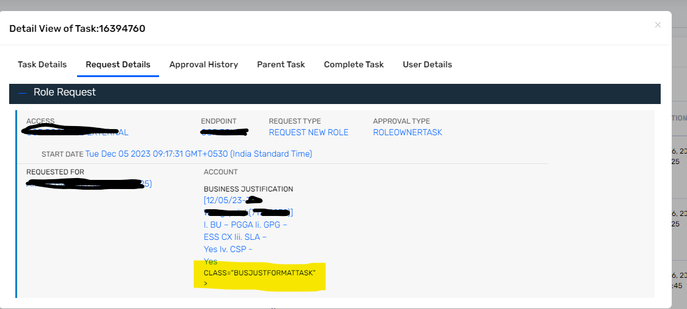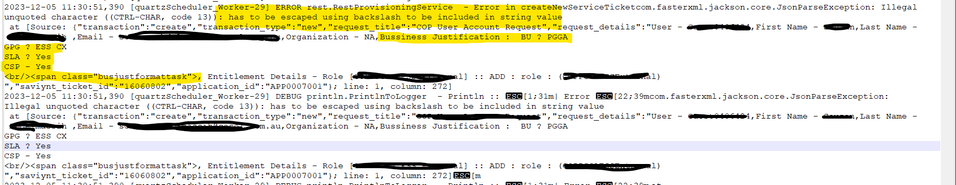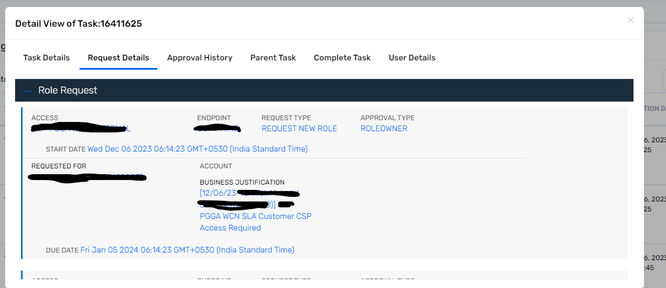- Saviynt Forums
- Enterprise Identity Cloud Discussions
- Identity Governance & Administration
- Facing issue while passing Business Justication
- Subscribe to RSS Feed
- Mark Topic as New
- Mark Topic as Read
- Float this Topic for Current User
- Bookmark
- Subscribe
- Mute
- Printer Friendly Page
Facing issue while passing Business Justication
- Mark as New
- Bookmark
- Subscribe
- Mute
- Subscribe to RSS Feed
- Permalink
- Notify a Moderator
12/05/2023 11:53 PM
Hi Team,
We have a disconnected application and using for to create the tickets and ticket status. We are submitting a enterprise role request(Which creates the new account task and add access task) for the entitlements added in the role . During the request submission we are entering the business justification and request is submitted successfully . However in the task view we can see in the request details that "><span class="busjustformattask"> adding automatically/generating in the Business Justification which is actually causing an issue with provisioning.
But inside the request it does not show this(><span class="busjustformattask") and shows properly like below
in the task inside the request details tab it is adding
Failure Task : ><span class="busjustformattask" - added automatically hence task is failing with the below error :
Successful Task : ><span class="busjustformattask" - not added hence task is successful
we are using the below syntax for business justification in the create ticket JSON
Bussiness Justification : ${if (businessJustification!=null){businessJustification} else{'NA'}}
As per the error(Illegal unquoted character ((CTRL-CHAR, code 13)): has to be escaped using backslash to be included in string value) we tried to pass the business justifcation in single line and not in multiple lines but no luck.
If we remove the ><span class="busjustformattask this in COMMENTS Coloumn in Request_Access table for the request , tasks are completing successfully.
Is there any limit with business justication limit? or any fix for this situation?
Thanks
- Labels:
-
Access Request
-
Connectors
-
Need Information
-
REST
- Mark as New
- Bookmark
- Subscribe
- Mute
- Subscribe to RSS Feed
- Permalink
- Notify a Moderator
12/06/2023 08:11 PM
This is known issue in Non EIC version. You can escape character temporary until version is upgraded
Regards,
Rushikesh Vartak
If you find the response useful, kindly consider selecting Accept As Solution and clicking on the kudos button.
- Mark as New
- Bookmark
- Subscribe
- Mute
- Subscribe to RSS Feed
- Permalink
- Notify a Moderator
12/07/2023 04:51 AM