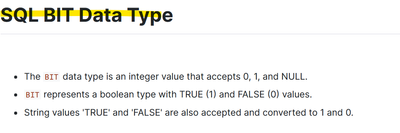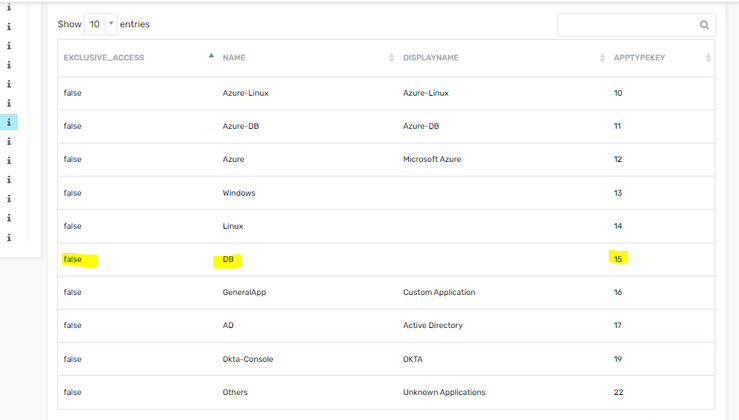- Saviynt Forums
- Enterprise Identity Cloud Discussions
- Identity Governance & Administration
- Enhanced query converting boolean value to string
- Subscribe to RSS Feed
- Mark Topic as New
- Mark Topic as Read
- Float this Topic for Current User
- Bookmark
- Subscribe
- Mute
- Printer Friendly Page
Enhanced query converting boolean value to string
- Mark as New
- Bookmark
- Subscribe
- Mute
- Subscribe to RSS Feed
- Permalink
- Notify a Moderator
03/18/2024 04:56 AM
Hi All,
We are trying to update the 'EXCLUSIVE_ACCESS' column of the table 'APPLICATIONTYPE' using enhanced query. We are facing the issue:
'Data truncation error: Data too long for column 'EXCLUSIVE_ACCESS'.
Below are my observations and understanding:
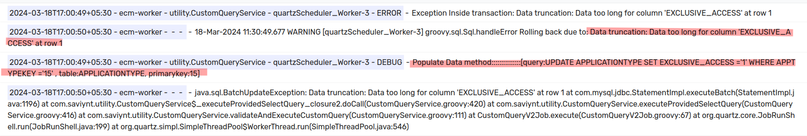
- Mark as New
- Bookmark
- Subscribe
- Mute
- Subscribe to RSS Feed
- Permalink
- Notify a Moderator
03/18/2024 06:06 AM - edited 03/18/2024 06:12 AM
yes it is expected behavior only @AS5278
Thanks,
Raghu
If this reply answered your question, Please Accept As Solution and hit Kudos.
- Mark as New
- Bookmark
- Subscribe
- Mute
- Subscribe to RSS Feed
- Permalink
- Notify a Moderator
03/18/2024 06:16 AM
am not find any error in our system when we update above queries, may it is version problem.
Thanks,
Raghu
If this reply answered your question, Please Accept As Solution and hit Kudos.
- Mark as New
- Bookmark
- Subscribe
- Mute
- Subscribe to RSS Feed
- Permalink
- Notify a Moderator
03/18/2024 07:09 AM - edited 03/18/2024 07:10 AM
@CR Yes, it seems to be a version issue. I tried the same query in Saviynt Test environment where we are on a newer version v23.11 as compared to v23.8 in Test.
I could see that the final 'Update' query that is being constructed by Saviynt from the 'Select' query specified in the enhanced query job is different in Test and Prod.
In Saviynt Prod(v23.8) the final update query is:
UPDATE APPLICATIONTYPE SET EXCLUSIVE_ACCESS = '1' WHERE APPTYPEKEY ='15';
Whereas, in Saviynt Test(v23.11), the final query is:
UPDATE APPLICATIONTYPE SET EXCLUSIVE_ACCESS = 1 WHERE APPTYPEKEY ='15';
I think this is causing the issue...the value when enclosed withing quotes becomes a 'String'. But the column which we are trying to update accepts only boolean value. (boolean value 1 is a 1-bit value whereas '1' in String form has 16 bits.)
Datatype of column 'EXCLUSIVE_ACCESS' is 'Bit(1)'. Hence, it cannot accept a String value.
- Mark as New
- Bookmark
- Subscribe
- Mute
- Subscribe to RSS Feed
- Permalink
- Notify a Moderator
03/18/2024 06:25 AM
Out of curiosity
Whats the purpose of table / configuration?
Regards,
Rushikesh Vartak
If you find the response useful, kindly consider selecting Accept As Solution and clicking on the kudos button.
- Mark as New
- Bookmark
- Subscribe
- Mute
- Subscribe to RSS Feed
- Permalink
- Notify a Moderator
03/18/2024 07:30 AM
This is related to the privileged access requests. We are trying to enable the slot selection for Privilege Access Requests and Application launcher as "SQLDeveloper". We were asked by the Saviynt team to update the value of the column 'EXCLUSIVE_ACCESS' to 1 for the 'DB' apptype. At present value is false for this column.
- Mark as New
- Bookmark
- Subscribe
- Mute
- Subscribe to RSS Feed
- Permalink
- Notify a Moderator
03/18/2024 09:21 PM
Thanks
Below query worked in v24.2
UPDATE APPLICATIONTYPE SET EXCLUSIVE_ACCESS = 1 WHERE APPTYPEKEY ='15';
Regards,
Rushikesh Vartak
If you find the response useful, kindly consider selecting Accept As Solution and clicking on the kudos button.