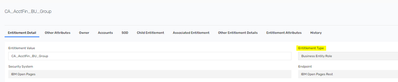- Saviynt Forums
- Enterprise Identity Cloud Discussions
- Identity Governance & Administration
- Can you show the 'Entitlement Type' attribute in E...
- Subscribe to RSS Feed
- Mark Topic as New
- Mark Topic as Read
- Float this Topic for Current User
- Bookmark
- Subscribe
- Mute
- Printer Friendly Page
- Mark as New
- Bookmark
- Subscribe
- Mute
- Subscribe to RSS Feed
- Permalink
- Notify a Moderator
12/01/2023 06:15 AM
I am looking to include the Entitlement Type as an attribute in an Entitlement Owner certification - this attribute is not in the drop down for 'Show Entitlement Attribute' - is there any other way this can achieved?
Solved! Go to Solution.
- Mark as New
- Bookmark
- Subscribe
- Mute
- Subscribe to RSS Feed
- Permalink
- Notify a Moderator
12/01/2023 06:31 AM - edited 12/01/2023 06:32 AM
@kfoley1 : It is not supported in your version. But same has been introduced starting v23.8
For details refer: Configuring-Settings-for-Entitlement-Owner-Campaigns
Regards,
Saathvik
If this reply answered your question, please Accept As Solution and give Kudos to help others facing similar issue.
- Mark as New
- Bookmark
- Subscribe
- Mute
- Subscribe to RSS Feed
- Permalink
- Notify a Moderator
12/01/2023 06:37 AM
Starting from v23.8, the following default attributes are displayed as table columns on the Ownership Verification page.
Action
Entitlement Value
Accounts
ChildEntitlements
Comments
History
You can add additional entitlement attributes for this setting, which will be included as subsequent columns in the order of the configuration.
For example, if you select Endpoint Name and Entitlement Type as the additional entitlement attributes, the table columns on the Ownership Verification page will be displayed in the following sequence.
Action
Entitlement Value
Accounts
ChildEntitlements
Comments
History
Endpoint Name
Entitlement Type
Starting from Release v23.11, a new column, Last Used Date, is added which displays the most recent date on which the child entitlement was used by the user whose entitlement has to be certified.
Sumathi Somala
If this reply answered your question, please Accept As Solution and give Kudos.
- Application Access Request for apps with entitlement in AD in Identity Governance & Administration
- Analytics query to fetch accounts under a particular Entitlement in Identity Governance & Administration
- Enterprise Role [Tied with Entitlement1] assigned to User but account dont have entitlement assigned in Identity Governance & Administration
- need entitlement import from 2 different OU under logical application in Identity Governance & Administration
- Show entitlements only when boolean (DA) is TRUE in Identity Governance & Administration