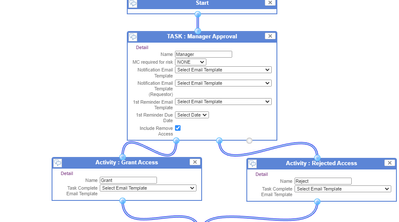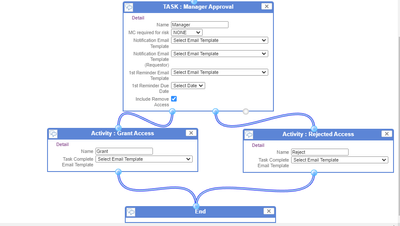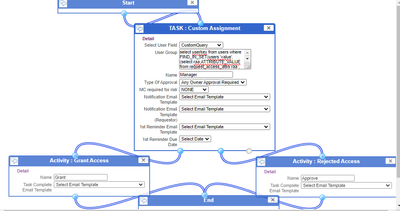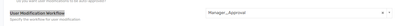- Saviynt Forums
- Enterprise Identity Cloud Discussions
- Identity Governance & Administration
- Can We use approval workflow in Saviynt User Regis...
- Subscribe to RSS Feed
- Mark Topic as New
- Mark Topic as Read
- Float this Topic for Current User
- Bookmark
- Subscribe
- Mute
- Printer Friendly Page
Can We use approval workflow in Saviynt User Registration Form
- Mark as New
- Bookmark
- Subscribe
- Mute
- Subscribe to RSS Feed
- Permalink
- Notify a Moderator
03/19/2024 02:41 AM
Hi All,
In Saviynt approval workflow will be assign for new user creation using User Registration Form can it be possible .As per my understanding we can use modification workflow form global configuration for user attribute update using Saviynt User Update form. Please let us know is there any way to use approval workflow in Saviynt for new user identity creation using Saviynt User Registration Form.
With Regards,
Siraj Molla
- Labels:
-
Need Information
-
Onboarding
-
Workflows
- Mark as New
- Bookmark
- Subscribe
- Mute
- Subscribe to RSS Feed
- Permalink
- Notify a Moderator
03/19/2024 02:56 AM
Hi @SIRAJMOLLA ,
Even for user creation, the same "user modification workflow" will be used.
Naveen Sakleshpur
If this reply answered your question, please click the Accept As Solution button to help future users who may have a similar problem.
- Mark as New
- Bookmark
- Subscribe
- Mute
- Subscribe to RSS Feed
- Permalink
- Notify a Moderator
03/20/2024 01:55 AM
Hi @naveenss ,
As you mentioned we can use the modification workflow for creation of Identity using approval process as well but we tried earlier the same but it is going to admin for approval not manager. But at the time of update it goes to Manager for approval.
Please let us know how this things can be solve.
With Regards,
Siraj Molla
- Mark as New
- Bookmark
- Subscribe
- Mute
- Subscribe to RSS Feed
- Permalink
- Notify a Moderator
03/20/2024 02:56 AM
@SIRAJMOLLA Please share the workflow.
Naveen Sakleshpur
If this reply answered your question, please click the Accept As Solution button to help future users who may have a similar problem.
- Mark as New
- Bookmark
- Subscribe
- Mute
- Subscribe to RSS Feed
- Permalink
- Notify a Moderator
03/26/2024 04:47 AM
Below is the workflow-
Please let me know how these issue can be resolved.
With Regards,
Siraj Molla
- Mark as New
- Bookmark
- Subscribe
- Mute
- Subscribe to RSS Feed
- Permalink
- Notify a Moderator
03/26/2024 05:18 AM
Use custom assignment block to get manager value as during new user, user yet to be created in system hence its redirect to admin
Regards,
Rushikesh Vartak
If you find the response useful, kindly consider selecting Accept As Solution and clicking on the kudos button.
- Mark as New
- Bookmark
- Subscribe
- Mute
- Subscribe to RSS Feed
- Permalink
- Notify a Moderator
03/26/2024 10:07 AM
- Mark as New
- Bookmark
- Subscribe
- Mute
- Subscribe to RSS Feed
- Permalink
- Notify a Moderator
03/26/2024 07:55 PM
select userkey from users where FIND_IN_SET(users.'value', (select raa.ATTRIBUTE_VALUE from request_access_attrs raa , ars_requests ar, request_access ra WHERE ra.REQUESTKEY = ar.REQUESTKEY and raa.REQUEST_ACCESS_KEY = ra.REQUEST_ACCESSKEY and raa.ATTRIBUTELABLE= 'manager' and ar.REQUESTKEY = ${ARSREQUEST.id})) !=0 union select manager as userkey from users where userkey = ${user.id}
Regards,
Rushikesh Vartak
If you find the response useful, kindly consider selecting Accept As Solution and clicking on the kudos button.
- Mark as New
- Bookmark
- Subscribe
- Mute
- Subscribe to RSS Feed
- Permalink
- Notify a Moderator
03/27/2024 03:55 AM
Hi @rushikeshvartak ,
You mean to say I need to use above query in workflow custom assignment block after the creation of workflow we need to use the same in User Modification Workflow from global config.
Please let me know my understanding is correct or not. Below is the screenshot of workflow and setting in Global Config-
With Regards,
Siraj Molla
- Mark as New
- Bookmark
- Subscribe
- Mute
- Subscribe to RSS Feed
- Permalink
- Notify a Moderator
03/27/2024 08:37 PM
Yes correct
Regards,
Rushikesh Vartak
If you find the response useful, kindly consider selecting Accept As Solution and clicking on the kudos button.
- Mark as New
- Bookmark
- Subscribe
- Mute
- Subscribe to RSS Feed
- Permalink
- Notify a Moderator
03/28/2024 09:41 PM
Hi @rushikeshvartak ,
The above query I use in the custom assignment block but still it is going to admin for approval.
With Regards,
Siraj Molla
- Mark as New
- Bookmark
- Subscribe
- Mute
- Subscribe to RSS Feed
- Permalink
- Notify a Moderator
03/28/2024 09:45 PM
share logs
Regards,
Rushikesh Vartak
If you find the response useful, kindly consider selecting Accept As Solution and clicking on the kudos button.
- Mark as New
- Bookmark
- Subscribe
- Mute
- Subscribe to RSS Feed
- Permalink
- Notify a Moderator
04/05/2024 02:29 AM
- Mark as New
- Bookmark
- Subscribe
- Mute
- Subscribe to RSS Feed
- Permalink
- Notify a Moderator
04/10/2024 09:42 PM
Run query from data analyzer and validate
Regards,
Rushikesh Vartak
If you find the response useful, kindly consider selecting Accept As Solution and clicking on the kudos button.
- Servicenow workflow is not working but request is getting processed via saviynt app for servicenow in Identity Governance & Administration
- error - "There are no workflow contexts for this document" in Identity Governance & Administration
- Modification in custom assignment workflow in Identity Governance & Administration
- Workflow: Request to be auto approved if entitlement owner requests for it. in Identity Governance & Administration
- How to apply approval workflow for service account password reset request in Identity Governance & Administration