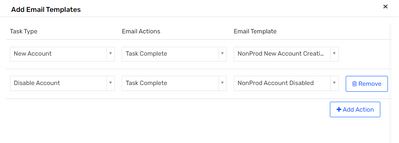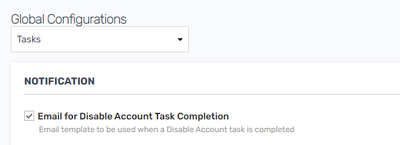- Saviynt Forums
- Enterprise Identity Cloud Discussions
- Identity Governance & Administration
- Re: Can employee ID be used as email template vari...
- Subscribe to RSS Feed
- Mark Topic as New
- Mark Topic as Read
- Float this Topic for Current User
- Bookmark
- Subscribe
- Mute
- Printer Friendly Page
Can employee ID be used as email template variable?
- Mark as New
- Bookmark
- Subscribe
- Mute
- Subscribe to RSS Feed
- Permalink
- Notify a Moderator
02/01/2023 06:00 PM
Hello, I have been referring to this guide to create a custom email template and wanted to know if emp ID can be used in the body of the template? Could not find it in the below link.
Hello,
The Saviynt EIC system has disabled an account for ${user.firstname} ${user.lastname} on the ${task.endpoint.endpointname} system due to login inactivity of 90 days (or greater). Here are the details about this account:
User Name:${task.accountName}
Employee ID:*****
If you have any questions, contact the Help Desk.
Thanks,
The IAM Team
- Labels:
-
Imports
- Mark as New
- Bookmark
- Subscribe
- Mute
- Subscribe to RSS Feed
- Permalink
- Notify a Moderator
02/01/2023 06:27 PM
Yes it can be used ${user.employeeid}
Which email template you are trying ?
Regards,
Rushikesh Vartak
If you find the response useful, kindly consider selecting Accept As Solution and clicking on the kudos button.
- Mark as New
- Bookmark
- Subscribe
- Mute
- Subscribe to RSS Feed
- Permalink
- Notify a Moderator
02/02/2023 09:57 AM
Trying to use the task complete action. I did not see any attribute like $(user.employeeid) in binding variables though..
- Mark as New
- Bookmark
- Subscribe
- Mute
- Subscribe to RSS Feed
- Permalink
- Notify a Moderator
02/02/2023 10:06 AM
User attributes are exposed in task completion email
you can use ${user.employeeid} to get user employee id.
Did you face any issue with above parameter?
Regards,
Saathvik
If this reply answered your question, please Accept As Solution and give Kudos to help others facing similar issue.
- Mark as New
- Bookmark
- Subscribe
- Mute
- Subscribe to RSS Feed
- Permalink
- Notify a Moderator
02/02/2023 10:12 AM
I had checked with just $(employeeid) - let me let back to you with ${user.employeeid}.
- Mark as New
- Bookmark
- Subscribe
- Mute
- Subscribe to RSS Feed
- Permalink
- Notify a Moderator
02/03/2023 12:58 PM
${user.employeeid} Should work.
Use below script in case of any binding varaible finding in email template
${this.binding.variables.each {k,v -> println "$k = $v" + "<" + "br" + ">"}}
Regards,
Rushikesh Vartak
If you find the response useful, kindly consider selecting Accept As Solution and clicking on the kudos button.
- Mark as New
- Bookmark
- Subscribe
- Mute
- Subscribe to RSS Feed
- Permalink
- Notify a Moderator
02/02/2023 08:52 PM
${user.employeeid} this parameter should give the detail.
Manish Kumar
If the response answered your query, please Accept As Solution and Kudos
.
- Mark as New
- Bookmark
- Subscribe
- Mute
- Subscribe to RSS Feed
- Permalink
- Notify a Moderator
02/06/2023 01:57 PM
---------------------------------
${this.binding.variables.each {k,v -> println "$k = $v" + "<" + "br" + ">"}}
- Mark as New
- Bookmark
- Subscribe
- Mute
- Subscribe to RSS Feed
- Permalink
- Notify a Moderator
02/06/2023 05:25 PM
${tasks?.userKey?.employeeId}
Regards,
Rushikesh Vartak
If you find the response useful, kindly consider selecting Accept As Solution and clicking on the kudos button.
- Mark as New
- Bookmark
- Subscribe
- Mute
- Subscribe to RSS Feed
- Permalink
- Notify a Moderator
02/07/2023 06:11 AM
- Mark as New
- Bookmark
- Subscribe
- Mute
- Subscribe to RSS Feed
- Permalink
- Notify a Moderator
02/09/2023 01:37 PM
I have not set it, but it can also be driven at endpoint level, right?
- Mark as New
- Bookmark
- Subscribe
- Mute
- Subscribe to RSS Feed
- Permalink
- Notify a Moderator
02/09/2023 02:14 PM
You need to enable this setting for sending notifications on disable account though you have added email template on endpoint level on disable account. Try enabling this setting
Regards,
Saathvik
If this reply answered your question, please Accept As Solution and give Kudos to help others facing similar issue.
- Receive email for Enterprise Role Assignement - FAILS in Identity Governance & Administration
- Referencing variables from externalconfig file in email templates in Identity Governance & Administration
- Email to a static User group in Identity Governance & Administration
- Email Template variables - Exported Report - not working in Identity Governance & Administration
- passwords are not generated in email template in Identity Governance & Administration