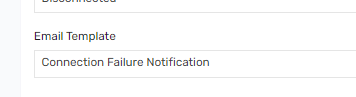- Saviynt Forums
- Enterprise Identity Cloud Discussions
- Identity Governance & Administration
- Re: Advance notification on Connection failures
- Subscribe to RSS Feed
- Mark Topic as New
- Mark Topic as Read
- Float this Topic for Current User
- Bookmark
- Subscribe
- Mute
- Printer Friendly Page
- Mark as New
- Bookmark
- Subscribe
- Mute
- Subscribe to RSS Feed
- Permalink
- Notify a Moderator
01/02/2024 09:33 AM
Hi Team,
What are the OOTB option to send advance notification on connection failures ?
Solved! Go to Solution.
- Labels:
-
Connectors
- Mark as New
- Bookmark
- Subscribe
- Mute
- Subscribe to RSS Feed
- Permalink
- Notify a Moderator
01/02/2024 09:43 AM
- You also have OOTB Report under control center, Service Health
- Connection Failures
- Dormant Connections
- Failed Connections for the last 7 days
- Attach connection failure email template to connection\
Configuring Import Job Failure Notification Email
You configure this template to trigger an email when an import job fails.
Sample template:
Subject: ${importjob.jobStartDate} Job Failure Notification for connection: ${connection?.connectionname}
Body:
The ${importjob.jobname} has failed.
${importlogs}
Binding Variables:
The following table provides a description of the binding variables used for creating this email template:
Binding Variable Description${importlogs}
Obtains the notification details of a failed import job.
${importjob.jobname}
Obtains the name of an import job. For example, Application Data Import.
${importjob.response}
Obtains the reason of failure of an import job.
${importjob.jobStartDate}
Obtains the start date and time of an import job.
${importjob.jobEndDate}
Obtains the end date and time of an import job.
${connection?.connectionname}
Obtains the name of the connection used for an import job.
${importjob?.systemName}
Obtains the name of the security system associated with an import job.
${timezone}
Obtains the time zone defined for executing an import job.
${allRejectors.collect{it.username}}
Obtains the name of the user who rejected the request.
Regards,
Rushikesh Vartak
If you find the response useful, kindly consider selecting Accept As Solution and clicking on the kudos button.
- Mark as New
- Bookmark
- Subscribe
- Mute
- Subscribe to RSS Feed
- Permalink
- Notify a Moderator
01/03/2024 01:02 PM
Thanks @rushikeshvartak for the response, Analytics report will show the Connection status static way .
Is there way - (OOTB) Saviynt can call Test Connection ( real time) and send notification if its failed ?
thanks,
- Mark as New
- Bookmark
- Subscribe
- Mute
- Subscribe to RSS Feed
- Permalink
- Notify a Moderator
01/03/2024 01:24 PM
@IAM_99 : You can trigger a TestConnectionsJob job along with analytics where you are looking for failed connection in one trigger chain to get the failed connection report.
Regards,
Saathvik
If this reply answered your question, please Accept As Solution and give Kudos to help others facing similar issue.
- Mark as New
- Bookmark
- Subscribe
- Mute
- Subscribe to RSS Feed
- Permalink
- Notify a Moderator
01/03/2024 01:33 PM
use TestConnectionJob
Test Connections Job (TestConnectionsJob) | To test specific connections, run the job by specifying one of the following criteria:
To test all connections, run the job without specifying any filter criteria. |
Regards,
Rushikesh Vartak
If you find the response useful, kindly consider selecting Accept As Solution and clicking on the kudos button.
- Connection failure for AD_PAM in Privileged Access Management
- Procedure to update the SC2.0 Server ? in Identity Governance & Administration
- To monitor Saviynt Connection in Identity Governance & Administration
- REST Connection- FULL IMPORT ACCOUNT JOB failure in Identity Governance & Administration
- WINCONNECTOR connection failur in Identity Governance & Administration