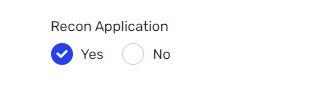- Saviynt Forums
- Enterprise Identity Cloud Discussions
- Identity Governance & Administration
- Wrong account status
- Subscribe to RSS Feed
- Mark Topic as New
- Mark Topic as Read
- Float this Topic for Current User
- Bookmark
- Subscribe
- Mute
- Printer Friendly Page
- Mark as New
- Bookmark
- Subscribe
- Mute
- Subscribe to RSS Feed
- Permalink
- Notify a Moderator
02/09/2024 12:03 AM
We are attempting to remove an account from an endpoint on the ARS page, which creates a 'remove account' task. However, once the task is completed, it displays the account status as 'Manually Suspended,' whereas we expect it to show as 'Deleted.'
Is this the expected behavior, or is there any action we can take to display it as 'Deleted' so that the user can create a new account with the previous account name again?
Solved! Go to Solution.
- Labels:
-
Access Request
- Mark as New
- Bookmark
- Subscribe
- Mute
- Subscribe to RSS Feed
- Permalink
- Notify a Moderator
02/09/2024 03:20 AM
Hi @Saviynt_learner , Short answer is run account import Job.
How it works :
once you run recon job for account import, it will mark the account status either "InActive" or "Suspended from Import Service" (which is deleted and what you need). Whether Inactived or Deleted is based in your config in StatusAndThresold mapping .
inactivateAccountsNotInFile: Specify true or false to instruct the connector to mark accounts that are not imported during import as inactive or SUSPENDED FROM IMPORT SERVICE. When set totrue, accounts that are not imported during import are marked as inactive. The default value is false.
Thanks,
Amit
- Mark as New
- Bookmark
- Subscribe
- Mute
- Subscribe to RSS Feed
- Permalink
- Notify a Moderator
02/09/2024 03:50 AM
What if we are using disconnected application? will these steps remains same?
- Mark as New
- Bookmark
- Subscribe
- Mute
- Subscribe to RSS Feed
- Permalink
- Notify a Moderator
02/09/2024 04:01 AM
If it's a disconnected application, and the recon app config on the sec system is set to disabled, then the status should changed to "suspended from...." and not "Manually Suspended" after a remmove account task is completed.
Md Armaan Zahir
- Mark as New
- Bookmark
- Subscribe
- Mute
- Subscribe to RSS Feed
- Permalink
- Notify a Moderator
02/09/2024 03:42 AM
Hi @Saviynt_learner ,
Is this application a recon enabled application? If yes, then the behavior is expected and on a subsequent recon, the status and the name of the account will be changed to "SUSPENDED FROM IMPORT SERVICE" and the name will be prefixed by Deletedon and the date.
If this is not an application for which you perform the recon and want to change the status to "Deleted" after a remove account, and not to change the status to "Manually Suspended", then Disable the config Recon application on the Security System.
Creating a Security System (saviyntcloud.com)
Md Armaan Zahir
- Union in analytics query in Identity Governance & Administration
- Saviynt-CyberArk Rest Integration Error in Identity Governance & Administration
- AD disablementJSON with logic in Identity Governance & Administration
- Reset password before deletion in Identity Governance & Administration
- Update Account name into User's CP value using customquery. in Identity Governance & Administration