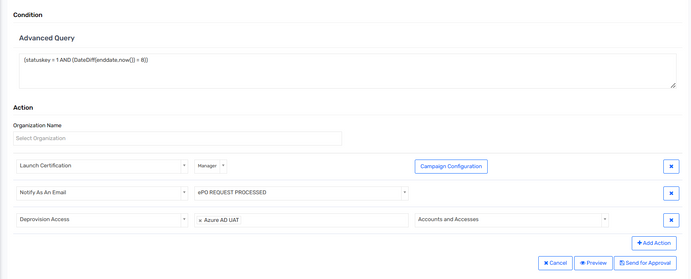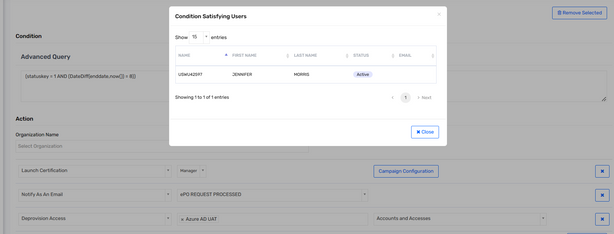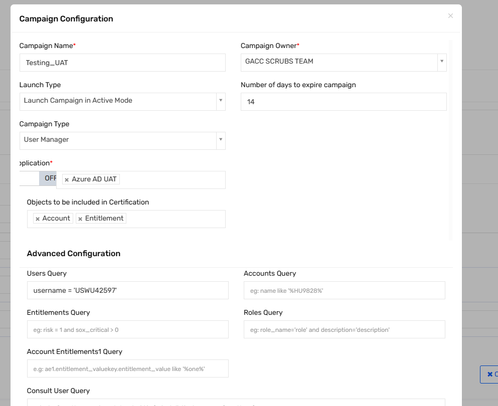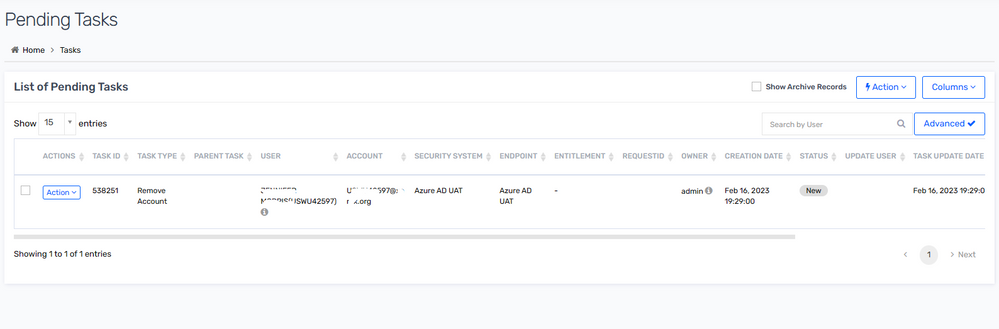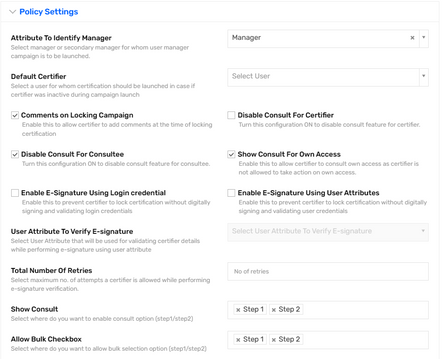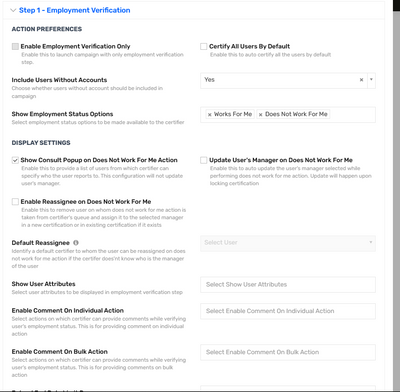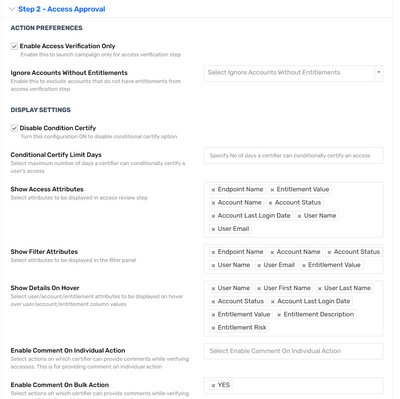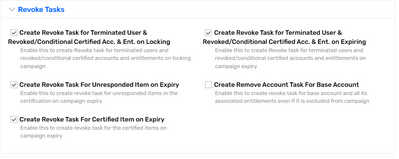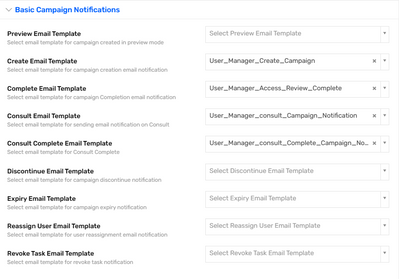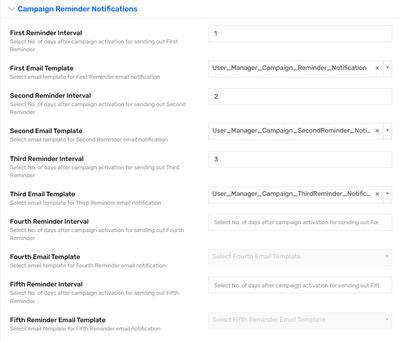- Saviynt Forums
- Enterprise Identity Cloud Discussions
- Identity Governance & Administration
- User Update Rule to trigger user manager certifica...
- Subscribe to RSS Feed
- Mark Topic as New
- Mark Topic as Read
- Float this Topic for Current User
- Bookmark
- Subscribe
- Mute
- Printer Friendly Page
User Update Rule to trigger user manager certification when the end date of the user is 8 days away.
- Mark as New
- Bookmark
- Subscribe
- Mute
- Subscribe to RSS Feed
- Permalink
- Notify a Moderator
02/16/2023
06:09 AM
- last edited on
02/16/2023
10:36 AM
by
![]() Dave
Dave
Hi,
I am trying to create a user update rule that triggers a certification when the end date of the user is 8 days away, but the rule is unable to launch a certification campaign even though all other actions like "send an email notification" or "deprovision tasks" are getting created.
Below is the screenshot of the rule created.
On clicking preview we can see one user is matching the condition created:
Campaign is configured for the above shown user for testing purposes:
But no certification is getting launched while the other actions like deprovisioning is working.
(Remove Account Task got created)
Kindly provide any inputs to solve the issue currently i am triggering the rule by updating the end date of the user from UI itself for testing purposes.
[This post has been edited by a Moderator to remove sensitive information.]
- Mark as New
- Bookmark
- Subscribe
- Mute
- Subscribe to RSS Feed
- Permalink
- Notify a Moderator
02/16/2023 06:27 AM
Would you be able to share a sample log file to help you troubleshoot this behaviour, following a sample test ?
Adrien COSSON
- Mark as New
- Bookmark
- Subscribe
- Mute
- Subscribe to RSS Feed
- Permalink
- Notify a Moderator
02/16/2023 06:42 AM
- Mark as New
- Bookmark
- Subscribe
- Mute
- Subscribe to RSS Feed
- Permalink
- Notify a Moderator
02/16/2023 06:29 AM
I see you are launching certification for same endpoint where you are already triggering deprovision access(Account & Access). For testing purpose I would suggest to remove Deprovision Access action from trigger and only keep launch certification and see if it is triggering
Regards,
Saathvik
If this reply answered your question, please Accept As Solution and give Kudos to help others facing similar issue.
- Mark as New
- Bookmark
- Subscribe
- Mute
- Subscribe to RSS Feed
- Permalink
- Notify a Moderator
02/16/2023 06:43 AM
I tested with certification only as well it did not work
- Mark as New
- Bookmark
- Subscribe
- Mute
- Subscribe to RSS Feed
- Permalink
- Notify a Moderator
02/16/2023 06:55 AM
What is the attribute you opted to identify as Manager is it Manager or Secondary Manager. Does the user have respective manager assigned accordingly?
Also in your campaign screenshot I don't see details about configuration, What configurations you opted?
Did you check if there is any global configurations that are overriding the campaign configurations?
Regards,
Saathvik
If this reply answered your question, please Accept As Solution and give Kudos to help others facing similar issue.
- Mark as New
- Bookmark
- Subscribe
- Mute
- Subscribe to RSS Feed
- Permalink
- Notify a Moderator
02/16/2023 07:05 AM
Yes, the manager is assigned to the user.
Below are the remaining configuration of the campaign.
- Mark as New
- Bookmark
- Subscribe
- Mute
- Subscribe to RSS Feed
- Permalink
- Notify a Moderator
03/27/2023 08:50 AM
try running Launch Certification from Rule Job (LaunchCertificationFromRuleJob) manually once the rulerun has completed and see if the campaign is created
- Mark as New
- Bookmark
- Subscribe
- Mute
- Subscribe to RSS Feed
- Permalink
- Notify a Moderator
03/27/2023 09:03 AM
Hi @Deepanshu27 ,
You need to run "Launch Certification From Rule Job" after rule is triggered.
Regards,
Paddy
Pandharinath Mahalle(Paddy)
If this reply answered your question, please Accept As Solution to help other who may have a same problem. Give Kudos 🙂
- How to trigger Notifications for an Overdue Certifications? in Identity Governance & Administration
- User Manager Campaign in Identity Governance & Administration
- Creating a RUNTIME ANLAYTICS Report to pull all the tasks related to campaigns without AD connection in Identity Governance & Administration
- To not include BASE ACCOUNT in User Manager Campaign in Identity Governance & Administration
- Determine runtime analytics query to list all user actions taken by certifiers in a certification in Identity Governance & Administration