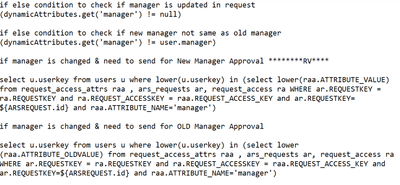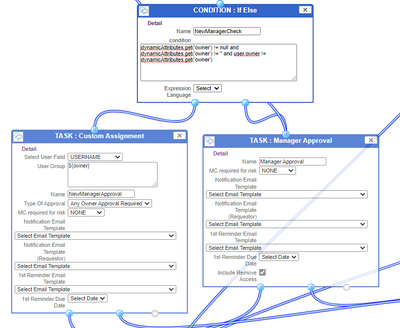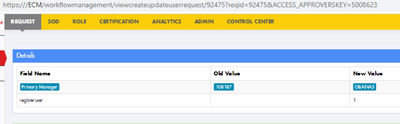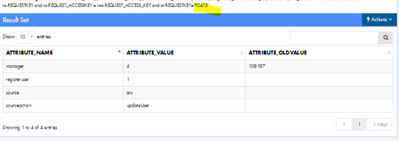- Saviynt Forums
- Enterprise Identity Cloud Discussions
- Identity Governance & Administration
- User udpate workflow - how to check if manager cha...
- Subscribe to RSS Feed
- Mark Topic as New
- Mark Topic as Read
- Float this Topic for Current User
- Bookmark
- Subscribe
- Mute
- Printer Friendly Page
- Mark as New
- Bookmark
- Subscribe
- Mute
- Subscribe to RSS Feed
- Permalink
- Notify a Moderator
05/26/2022 07:09 AM
Our use case is to check whether a manager update was requested from the user update form and based on that send approvals to the current manager (if other user attributes were updated but manager stayed the same) or the changed manager(when manager was also updated along with other attributes).
How can we get the values of the current managers username and old managers username in the if-else condition? and then in the custom assignment block?
Solved! Go to Solution.
- Labels:
-
Access Request
- Mark as New
- Bookmark
- Subscribe
- Mute
- Subscribe to RSS Feed
- Permalink
- Notify a Moderator
05/26/2022 10:41 AM
Use custom query in custom assignment
Regards,
Rushikesh Vartak
If you find the response useful, kindly consider selecting Accept As Solution and clicking on the kudos button.
- Mark as New
- Bookmark
- Subscribe
- Mute
- Subscribe to RSS Feed
- Permalink
- Notify a Moderator
05/26/2022 09:53 PM
You can use following expression in the if-else block:
dynamicAttributes.get('owner') != null and dynamicAttributes.get('owner') != '' and user.owner != dynamicAttributes.get('owner')And you can re-direct approvals like the following:
owner attribute holds the username of the manager in the above use-case
Approval goes to custom assignment when the owner/manager is changed, else it goes for user's manager approval block.
Amit
- Mark as New
- Bookmark
- Subscribe
- Mute
- Subscribe to RSS Feed
- Permalink
- Notify a Moderator
05/27/2022 04:21 AM
This will work only when you update owner along with managar
When u change manager from update user details tile manager dynamic attributes is populated in raa table
Regards,
Rushikesh Vartak
If you find the response useful, kindly consider selecting Accept As Solution and clicking on the kudos button.
- Mark as New
- Bookmark
- Subscribe
- Mute
- Subscribe to RSS Feed
- Permalink
- Notify a Moderator
05/27/2022 05:01 AM
The owner attribute is used for storing and updating the user's manager's username - this will automatically populate the value for the manager field(which is of type bigint in the backend and stores the user's manager's userkey).
When you point any dynamic attribute in the create/update user form to the "owner" attribute, the value for that can be accessed using the expression "dynamicAttributes.get('owner')" - even if it's stored in the request_access_attrs table, it can be easily accessed in the above manner in the if-else block in the workflow.
In case of user update, the current value stored in any user property can be retrieved using the following expression "user.<<attribute_name>>" e.g., user.owner, user.customproperty1, etc.
Hence you can compare the value passed in request form during update to the value stored in the database, like the following: dynamicAttributes.get('owner') != user.owner
Hope this will clarify your query.
Amit
- Mark as New
- Bookmark
- Subscribe
- Mute
- Subscribe to RSS Feed
- Permalink
- Notify a Moderator
05/27/2022 08:26 AM
i do agree that owner is getting updated as username once manager is updated but once request is submitted only manager attribute is populated in raa.
Request :
DB :
Regards,
Rushikesh Vartak
If you find the response useful, kindly consider selecting Accept As Solution and clicking on the kudos button.
- Mark as New
- Bookmark
- Subscribe
- Mute
- Subscribe to RSS Feed
- Permalink
- Notify a Moderator
05/27/2022 08:34 PM
This when you have mapped "manager" attribute in user's column in dynamic attribute. And still you can compare the old and new value for manager like the following:
dynamicAttributes.get('manager') != null and dynamicAttributes.get('manager') != '' and user.manager != dynamicAttributes.get('manager')And the point that you are making that the new manager value is stored in the request_access_attrs table - I agree to this and also confirm that this is accessible in the if-else block in the workflow if you invoke it like the following : dynamicAttributes.get('manager').
Basically the point here is - any dynamic attribute which is mapped to a user column is accessible in workflow (for the request, even if the value is stored in request_access_attrs table until the request has been approved, it's still accessible in the workflow).
Hope this clarifies.
Amit
- Level 2 Approver can't approve account, only entitlement in Identity Governance & Administration
- Servicenow workflow is not working but request is getting processed via saviynt app for servicenow in Identity Governance & Administration
- error - "There are no workflow contexts for this document" in Identity Governance & Administration
- Workflow: Request to be auto approved if entitlement owner requests for it. in Identity Governance & Administration
- How to apply approval workflow for service account password reset request in Identity Governance & Administration