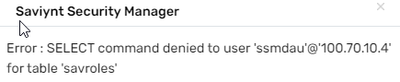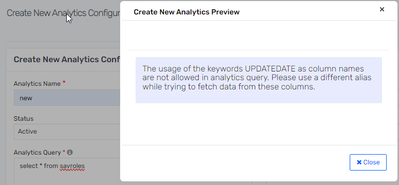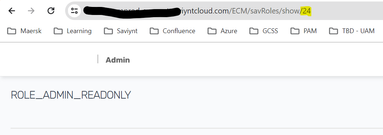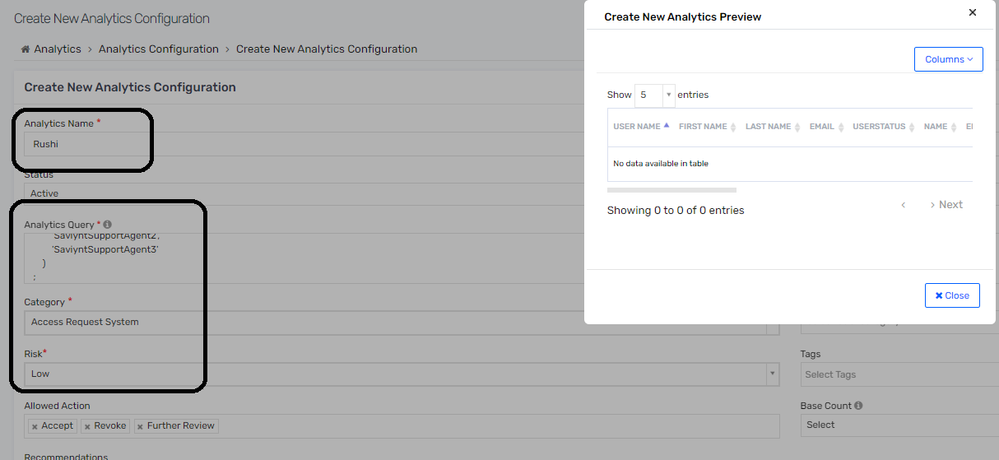- Saviynt Forums
- Enterprise Identity Cloud Discussions
- Identity Governance & Administration
- Table 'savroles' not accessible in data analyzer
- Subscribe to RSS Feed
- Mark Topic as New
- Mark Topic as Read
- Float this Topic for Current User
- Bookmark
- Subscribe
- Mute
- Printer Friendly Page
- Mark as New
- Bookmark
- Subscribe
- Mute
- Subscribe to RSS Feed
- Permalink
- Notify a Moderator
02/14/2024 07:18 AM
Hello,
we have an SQL query which is running fine in analytics and now we try to rephrase this query, which was provided by the Saviynt PPS team during project implementation.
If we just copy the query from working report definition to data analyzer, the following error is the result:
The failure is triggered by "JOIN savroles usr2" (full query below)
Can anyone tell me wat we do wrong or why this table is not accessible in data analyzer?
For reference the full query I will provide the complete query:
SELECT DISTINCT
u1.USERNAME,
u1.FIRSTNAME,
u1.LASTNAME,
u1.EMAIL,
CASE
WHEN u1.STATUSKEY=1 THEN 'Active'
WHEN u1.STATUSKEY=0 THEN 'Inactive'
END AS UserStatus,
u4.NAME,
u5.ENDPOINTNAME,
u6.ENTITLEMENTNAME,
u7.ENTITLEMENT_VALUE,
'Deprovision Access' AS Default_Action_For_Analytics,
u7.ENTITLEMENT_VALUEKEY AS entvaluekey,
u4.ACCOUNTKEY AS acctKey,
u4.NAME AS accName,
u1.USERKEY AS userKey
FROM
users u1
JOIN
user_accounts u3
ON u1.USERKEY=u3.USERKEY
JOIN
accounts u4
ON u3.ACCOUNTKEY=u4.ACCOUNTKEY
JOIN
endpoints u5
ON u4.ENDPOINTKEY=u5.ENDPOINTKEY
JOIN
entitlement_types u6
ON u5.ENDPOINTKEY=u6.ENDPOINTKEY
JOIN
entitlement_values u7
ON u6.ENTITLEMENTTYPEKEY=u7.ENTITLEMENTTYPEKEY
WHERE
u1.userkey in (
SELECT DISTINCT
usr1.USERKEY
FROM
user_savroles usr1
JOIN
savroles usr2
ON usr1.ROLEKEY=usr2.ROLEKEY
WHERE
usr2.ROLENAME='ROLE_MANAGER'
AND usr1.userkey not in (
SELECT DISTINCT
MANAGER
FROM
users
WHERE
manager IS NOT NULL
)
)
AND u5.ENDPOINTNAME='Saviynt4Saviynt'
AND u6.ENTITLEMENTNAME='SAVRoles'
AND u7.ENTITLEMENT_VALUE='ROLE_MANAGER'
AND u1.statuskey=1
AND u7.status=1
AND u1.username not in(
'admin',
'SaviyntSupportAgent1',
'SaviyntSupportAgent2',
'SaviyntSupportAgent3'
)
;
Solved! Go to Solution.
- Labels:
-
Intelligence
-
Need Information
-
SAV Role
- Mark as New
- Bookmark
- Subscribe
- Mute
- Subscribe to RSS Feed
- Permalink
- Notify a Moderator
02/14/2024 07:47 AM - edited 02/14/2024 07:49 AM
HI @Volker ,
1) Yes savroles table is not exposed in dataanalyzer. You won't find it in list of tables on left side. Just not that it throws error when you query. There are other tables also not exposed for security reasons and also some columns in some tables also not exposed.
2) You can use below to test your query :
SELECT DISTINCT
u1.USERNAME,
u1.FIRSTNAME,
u1.LASTNAME,
u1.EMAIL,
CASE
WHEN u1.STATUSKEY=1 THEN 'Active'
WHEN u1.STATUSKEY=0 THEN 'Inactive'
END AS UserStatus,
u4.NAME,
u5.ENDPOINTNAME,
u6.ENTITLEMENTNAME,
u7.ENTITLEMENT_VALUE,
'Deprovision Access' AS Default_Action_For_Analytics,
u7.ENTITLEMENT_VALUEKEY AS entvaluekey,
u4.ACCOUNTKEY AS acctKey,
u4.NAME AS accName,
u1.USERKEY AS userKey
FROM
users u1
JOIN
user_accounts u3
ON u1.USERKEY=u3.USERKEY
JOIN
accounts u4
ON u3.ACCOUNTKEY=u4.ACCOUNTKEY
JOIN
endpoints u5
ON u4.ENDPOINTKEY=u5.ENDPOINTKEY
JOIN
entitlement_types u6
ON u5.ENDPOINTKEY=u6.ENDPOINTKEY
JOIN
entitlement_values u7
ON u6.ENTITLEMENTTYPEKEY=u7.ENTITLEMENTTYPEKEY
WHERE
u1.userkey in (
SELECT DISTINCT
usr1.USERKEY
FROM
user_savroles usr1
WHERE
usr1.ROLEKEY=9
AND usr1.userkey not in (
SELECT DISTINCT
MANAGER
FROM
users
WHERE
manager IS NOT NULL
)
)
AND u5.ENDPOINTNAME='Saviynt4Saviynt'
AND u6.ENTITLEMENTNAME='SAVRoles'
AND u7.ENTITLEMENT_VALUE='ROLE_MANAGER'
AND u1.statuskey=1
AND u7.status=1
AND u1.username not in(
'admin',
'SaviyntSupportAgent1',
'SaviyntSupportAgent2',
'SaviyntSupportAgent3'
)
;
savrole table was only used to use sav role name instead of key. You actually don't need that table if directly using rolekey. But it is good to use names rather keys for readability so when you are done with testing and save it to analytics, bring back that section of script.
Hope it helps !!
Br - Amit
If helped , Please ACCEPT SOLUTION and also give Kudos.
- Mark as New
- Bookmark
- Subscribe
- Mute
- Subscribe to RSS Feed
- Permalink
- Notify a Moderator
02/15/2024 12:59 AM - edited 02/15/2024 01:31 AM
@AmitM thanks for your detailed explanation. I have some more questions
- is there a complete database schema reference document public available?
- How did you determine that rolekey '9' is the key for SAV role 'ROLE_MANAGER'
Thanks in advance
Edit:
Have tried in the meantime to use the way over a new analytics, but as I do not know the rows and there names, I am not able to go further. A db schema documentation would help me a lot.
- Mark as New
- Bookmark
- Subscribe
- Mute
- Subscribe to RSS Feed
- Permalink
- Notify a Moderator
02/15/2024
01:49 AM
- last edited on
02/15/2024
02:29 AM
by
![]() Sunil
Sunil
HI @Volker , This is Saviynt doc - https://docs.saviyntcloud.com/bundle/EIC-Database-Schema-Reference/page/Content/Database-Schema-Refe...
But this might not sometime (edge cases) gives us required information. It needs some updates.
To find rolekey , go to Admin --> Savroles --> CLick on your Savrole and find key in url, see screen shot below. For role_admin_readonly role , rolekey is 24
On the error or warning message on update date in your latest post - as I said earlier in my post some of the columns are also blocked for confidentiality reasons.
Thanks, Amit
- Mark as New
- Bookmark
- Subscribe
- Mute
- Subscribe to RSS Feed
- Permalink
- Notify a Moderator
02/14/2024 07:51 AM
- Navigate to Intelligence
- Create new Analytics
- Using SQL Query
- Provide any name / category/ Risk
- Add Query
- click on Preview to validate query
Saviynt does not include all tables in data analyzer due to confidential information. you can submit idea ticket to include SAVRoles table in data analyzer
Regards,
Rushikesh Vartak
If you find the response useful, kindly consider selecting Accept As Solution and clicking on the kudos button.
- Mark as New
- Bookmark
- Subscribe
- Mute
- Subscribe to RSS Feed
- Permalink
- Notify a Moderator
02/14/2024 08:36 AM
Since the table is not exposed, you can go to analytics and provided updated query and click on Preview (instead of creating it). Once the data is validated in preview mode, you can create the analytics with new query.
Devang Gandhi
If this reply answered your question, please Accept As Solution and give Kudos to help others who may have a similar problem.
- Enduser SAVRole gets Access Denied on clicking MyDownload in Identity Governance & Administration
- Why all tables are not accessible via Data Analyzer in Identity Governance & Administration
- Add "User group" update access to a savrole in Identity Governance & Administration
- Adding "User Update access to a savrole" in Identity Governance & Administration