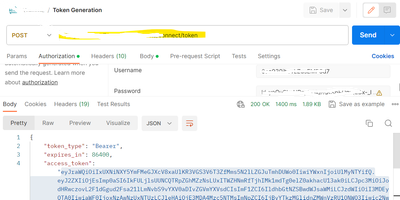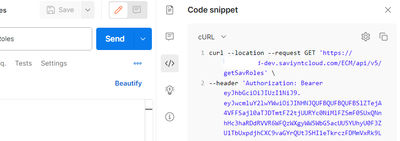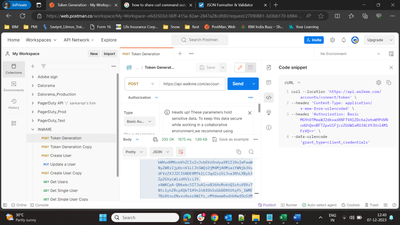- Saviynt Forums
- Enterprise Identity Cloud Discussions
- Identity Governance & Administration
- Refresh token is not working automatically
- Subscribe to RSS Feed
- Mark Topic as New
- Mark Topic as Read
- Float this Topic for Current User
- Bookmark
- Subscribe
- Mute
- Printer Friendly Page
Refresh token is not working automatically
- Mark as New
- Bookmark
- Subscribe
- Mute
- Subscribe to RSS Feed
- Permalink
- Notify a Moderator
11/23/2023
07:44 AM
- last edited on
11/23/2023
08:50 AM
by
![]() Sunil
Sunil
Hi All,
I am using REST connector for an application integration. I am using the below connection Json and it is working when I pasted to connection JSON parameter under connection.
After the token is expired, I could see the below error in logs.
++++++++++++++++++
2023-11-15 04:42:42,765 [quartzScheduler_Worker-5] DEBUG services.HttpClientUtilityService - called api...
2023-11-15 04:42:42,765 [quartzScheduler_Worker-5] DEBUG services.HttpClientUtilityService - timeout validated for api...
2023-11-15 04:42:42,765 [quartzScheduler_Worker-5] DEBUG services.HttpClientUtilityService - got response for api...
2023-11-15 04:42:42,765 [quartzScheduler_Worker-5] DEBUG rest.RestUtilService - Got showLogs = true
2023-11-15 04:42:42,766 [quartzScheduler_Worker-5] DEBUG rest.RestProvisioningService - Got Webservice API Response: [headers:[Content-Type: application/json; charset=utf-8, Content-Length: 23, Vary: Origin, X-Kong-Response-Latency: 0, Date: Wed, 15 Nov 2023 04:42:42 GMT, Connection: keep-alive, Content-Security-Policy: default-src 'none', X-Frame-Options: DENY, X-Content-Type-Options: nosniff, X-XSS-Protection: 1; mode=block, Strict-Transport-Security: max-age=31536000;preload], responseText:{"exp":"token expired"}, cookies:[], statusCode:401]
++++++++++++++++++++++++++
Once I saw this message, I pasting the same Json to connectionJson parameters.
And again it is working.
Automatically the token is not refreshing.
Can you please help me with this.
+++++++++++++++++++++++++++++++++++
Connection Json:
{
"authentications": {
"userAuth": {
"authType": "oauth2",
"httpParams": {
"grant_type": "client_credentials",
"refresh_token": "${refresh_token}"
},
"httpHeaders": {
"contentType": "application/x-www-form-urlencoded",
"Authorization": "Basic xxxxxxxxxxxxxxxxxxxxxxxxxxxxxxxxxxxxxxxxxxxxxxxxxxx"
},
"authError": [
"InvalidAuthenticationToken",
"User Not Authenticated"
],
"url": "https://api.XXXXXX.com/accounts/connect/token ",
"httpMethod": "POST",
"httpContentType": "application/x-www-form-urlencoded",
"errorPath": "error.message",
"maxRefreshTryCount": 5,
"tokenResponsePath": "access_token",
"tokenType": "Bearer",
"authHeaderName": "Authorization",
"retryFailureStatusCode": []
}
}
}
+++++++++++++++++++++++++++++
Postman Response:
Thanks,
Sankar
[This message has been edited by moderator to remove sensitive info]
- Labels:
-
APIs
-
Need Information
- Mark as New
- Bookmark
- Subscribe
- Mute
- Subscribe to RSS Feed
- Permalink
- Notify a Moderator
11/23/2023 03:17 PM
Can you share curl url to check parameters being sent
additionally accessToken is missing
Json:
{
"authentications": {
"userAuth": {
"authType": "oauth2",
"httpParams": {
"grant_type": "client_credentials",
"refresh_token": "${refresh_token}"
},
"httpHeaders": {
"contentType": "application/x-www-form-urlencoded",
"Authorization": "Basic xxxxxxxxxxxxxxxxxxxxxxxxxxxxxxxxxxxxxxxxxxxxxxxxxxx"
},
"authError": [
"InvalidAuthenticationToken",
"User Not Authenticated"
],
"url": "https://api.XXXXXX.com/accounts/connect/token ",
"httpMethod": "POST",
"httpContentType": "application/x-www-form-urlencoded",
"errorPath": "error.message",
"maxRefreshTryCount": 5,
"tokenResponsePath": "access_token",
"tokenType": "Bearer",
"authHeaderName": "Authorization",
"accessToken": "Bearer abcd",
"retryFailureStatusCode": []
}
}
}
Regards,
Rushikesh Vartak
If you find the response useful, kindly consider selecting Accept As Solution and clicking on the kudos button.
- Mark as New
- Bookmark
- Subscribe
- Mute
- Subscribe to RSS Feed
- Permalink
- Notify a Moderator
11/24/2023 05:09 AM
Hi @rushikeshvartak ,
Please find the Curl command from api docs.
++++++++++++++++++++++++++
curl --location --request POST 'https://api.XXXXXX.com/accounts/connect/token' \
--header 'Content-Type: application/x-www-form-urlencoded' \
--header 'Authorization: Basic <credentials>' \
--data-urlencode 'grant_type=client_credentials'
# <credentials> is the base64 encoding of the consumer key and consumer secrect of the WalkMe account joined by a colon.
+++++++++++++++++++++++++
Thanks,
Sankar.
- Mark as New
- Bookmark
- Subscribe
- Mute
- Subscribe to RSS Feed
- Permalink
- Notify a Moderator
11/24/2023 05:16 AM
Also, I have one Query, From the postman I could see token_type for Bearer.
But in Connection json, we are using, "tokenType" : "Bearer"
Will this also an issue?
Please confirm this.
Thanks,
Sankar.
- Mark as New
- Bookmark
- Subscribe
- Mute
- Subscribe to RSS Feed
- Permalink
- Notify a Moderator
11/24/2023 07:24 AM
Hi @rushikeshvartak ,
As you suggested, I have added the "accessToken": "Bearer abcd" into connection json. Even though, I got the token expired error.
Please find the logs as below.
+++++++++++++++++++++++++++++++++
2023-11-24/15:13:01.072 [{}] [quartzScheduler_Worker-8] DEBUG services.HttpClientUtilityService - called api...
2023-11-24/15:13:01.072 [{}] [quartzScheduler_Worker-8] DEBUG services.HttpClientUtilityService - timeout validated for api...
2023-11-24/15:13:01.072 [{}] [quartzScheduler_Worker-8] DEBUG services.HttpClientUtilityService - got response for api...
2023-11-24/15:13:01.072 [{}] [quartzScheduler_Worker-8] DEBUG rest.RestUtilService - Got showLogs = true
2023-11-24/15:13:01.072 [{}] [quartzScheduler_Worker-8] DEBUG rest.RestProvisioningService - Got Webservice API Response: [headers:[Content-Type: application/json; charset=utf-8, Content-Length: 23, Vary: Origin, X-Kong-Response-Latency: 2, Date: Fri, 24 Nov 2023 15:13:01 GMT, Connection: keep-alive, Content-Security-Policy: default-src 'none', X-Frame-Options: DENY, X-Content-Type-Options: nosniff, X-XSS-Protection: 1; mode=block, Strict-Transport-Security: max-age=31536000;preload], responseText:{"exp":"token expired"}, cookies:[], statusCode:401]
2023-11-24/15:13:01.072 [{}] [quartzScheduler_Worker-8] DEBUG rest.RestUtilService - pullObjectsByRest - responseStatusCode ::401
2023-11-24/15:13:01.072 [{}] [quartzScheduler_Worker-8] DEBUG rest.RestProvisioningService - Entered getResponseHeaders method
2023-11-24/15:13:01.072 [{}] [quartzScheduler_Worker-8] DEBUG rest.RestProvisioningService - responseError : null
2023-11-24/15:13:01.072 [{}] [quartzScheduler_Worker-8] DEBUG rest.RestProvisioningService - isAuthError: false
++++++++++++++++++++++++++++++++++++++
Please also find the connection which I used.
+++++++++++++++++++++
{
"authentications": {
"userAuth": {
"authType": "oauth2",
"httpParams": {
"grant_type": "client_credentials",
"refresh_token": "${refresh_token}"
},
"httpHeaders": {
"contentType": "application/x-www-form-urlencoded",
"Authorization": "Basic XXXXXXXXXXXXXXXXXXXXXXXXXXXXXXXXXXXXXXXXXXXXXXXXXX"
},
"authError": [
"InvalidAuthenticationToken",
"User Not Authenticated"
],
"url": "https://api.XXXXXX.com/accounts/connect/token",
"httpMethod": "POST",
"httpContentType": "application/x-www-form-urlencoded",
"errorPath": "error.message",
"maxRefreshTryCount": 5,
"tokenResponsePath": "access_token",
"tokenType": "Bearer",
"accessToken": "Bearer abcd",
"authHeaderName": "Authorization",
"retryFailureStatusCode": []
}
}
}
+++++++++++++++++++++
Can Someone help me on this.
Thanks,
Sankar.
- Mark as New
- Bookmark
- Subscribe
- Mute
- Subscribe to RSS Feed
- Permalink
- Notify a Moderator
12/04/2023 05:06 PM
{
"authentications": {
"userAuth": {
"authType": "oauth2",
"httpParams": {
"grant_type": "client_credentials",
"refresh_token": "${refresh_token}"
},
"httpHeaders": {
"contentType": "application/x-www-form-urlencoded",
"Authorization": "Basic xxxxxxxxxxxxxxxxxxxxxxxxxxxxxxxxxxxxxxxxxxxxxxxxxxx"
},
"authError": [
"InvalidAuthenticationToken",
"User Not Authenticated"
],
"url": "https://api.XXXXXX.com/accounts/connect/token ",
"httpMethod": "POST",
"httpContentType": "application/x-www-form-urlencoded",
"errorPath": "error.message",
"maxRefreshTryCount": 5,
"tokenResponsePath": "access_token",
"tokenType": "Bearer",
"authHeaderName": "Authorization",
"accessToken": "Bearer abcd",
"retryFailureStatusCode": [401]
}
}
}
Regards,
Rushikesh Vartak
If you find the response useful, kindly consider selecting Accept As Solution and clicking on the kudos button.
- Mark as New
- Bookmark
- Subscribe
- Mute
- Subscribe to RSS Feed
- Permalink
- Notify a Moderator
12/06/2023 09:09 PM
I will check the given json and keep you posted.
Can you please confirm one thing, For my application I don't refresh token in POST call still we ned to use refresh token in Json.
Thanks,
Sankar.
- Mark as New
- Bookmark
- Subscribe
- Mute
- Subscribe to RSS Feed
- Permalink
- Notify a Moderator
12/04/2023 02:55 PM
Please refer to this JSON developer document, it has examples on parameters to map refresh token.
https://docs.saviyntcloud.com/bundle/REST-v23x/page/Content/Developers-Handbook.htm
Let us know in case you still have question.
- Mark as New
- Bookmark
- Subscribe
- Mute
- Subscribe to RSS Feed
- Permalink
- Notify a Moderator
12/06/2023 09:11 PM
Hi Rishi,
For my application, I don't have refresh token through POST Api calls.
Actually through POST call I am authenticating and generating the access token for 24hrs. Using the access I need do the other operations. So no refresh token for this application.
Can you please help with this.
Thanks,
sankar.
- Mark as New
- Bookmark
- Subscribe
- Mute
- Subscribe to RSS Feed
- Permalink
- Notify a Moderator
12/06/2023 09:44 PM
Can you share curl command output from postman
Regards,
Rushikesh Vartak
If you find the response useful, kindly consider selecting Accept As Solution and clicking on the kudos button.
- Mark as New
- Bookmark
- Subscribe
- Mute
- Subscribe to RSS Feed
- Permalink
- Notify a Moderator
12/06/2023 11:11 PM
- Mark as New
- Bookmark
- Subscribe
- Mute
- Subscribe to RSS Feed
- Permalink
- Notify a Moderator
12/07/2023 08:21 PM
{
"authentications": {
"userAuth": {
"authType": "Basic",
"httpParams": {
"grant_type": "client_credentials",
},
"httpHeaders": {
"contentType": "application/x-www-form-urlencoded",
"Authorization": "Basic xxxxxxxxxxxxxxxxxxxxxxxxxxxxxxxxxxxxxxxxxxxxxxxxxxx"
},
"authError": [
"InvalidAuthenticationToken",
"User Not Authenticated"
],
"url": "https://api.XXXXXX.com/accounts/connect/token ",
"httpMethod": "POST",
"httpContentType": "application/x-www-form-urlencoded",
"errorPath": "error.message",
"maxRefreshTryCount": 5,
"tokenResponsePath": "access_token",
"tokenType": "Bearer",
"authHeaderName": "Authorization",
"accessToken": "Bearer abcd",
"retryFailureStatusCode": [401]
}
}
}
Refer Basic auth documentation : https://docs.saviyntcloud.com/bundle/REST-v23x/page/Content/Developers-Handbook.htm
Regards,
Rushikesh Vartak
If you find the response useful, kindly consider selecting Accept As Solution and clicking on the kudos button.
- Mark as New
- Bookmark
- Subscribe
- Mute
- Subscribe to RSS Feed
- Permalink
- Notify a Moderator
12/08/2023 11:32 AM
Hi @rushikeshvartak ,
I tried with the given sample Json, But it is not working. We are getting unauthorized error.
Please find the JSON and respective logs.
JSON:
{
"authentications": {
"userAuth": {
"authType": "Basic",
"httpParams": {
"grant_type": "client_credentials",
},
"httpHeaders": {
"contentType": "application/x-www-form-urlencoded",
"Authorization": "Basic xxxxxxxxxxxxxxxxxxxxxxxxxxxx"
},
"authError": [
"InvalidAuthenticationToken",
"User Not Authenticated"
],
"url": "https://api.xxxxxx.com/accounts/connect/token",
"httpMethod": "POST",
"httpContentType": "application/x-www-form-urlencoded",
"errorPath": "error.message",
"maxRefreshTryCount": 5,
"tokenResponsePath": "access_token",
"tokenType": "Bearer",
"authHeaderName": "Authorization",
"accessToken": "Bearer xxxxxxxxxxxxxx",
"retryFailureStatusCode": [401]
}
}
}
Logs:
2023-12-08/19:27:00.749 [{}] [quartzScheduler_Worker-8] DEBUG rest.RestProvisioningService - Calling Webservice Url - https://api.walkme.com/public/v1/scim/AccessRoles with httpParams - null
2023-12-08/19:27:00.749 [{}] [quartzScheduler_Worker-8] DEBUG services.HttpClientUtilityService - calling executeRequestWithTimeoutConfig for api...
2023-12-08/19:27:00.749 [{}] [quartzScheduler_Worker-8] DEBUG services.HttpClientUtilityService - Enter getTimeOutConfig
2023-12-08/19:27:00.749 [{}] [quartzScheduler_Worker-8] DEBUG services.HttpClientUtilityService - connectionType: REST
2023-12-08/19:27:00.749 [{}] [quartzScheduler_Worker-8] DEBUG services.HttpClientUtilityService - connectionTimeoutConfig before guardRail validation: null
2023-12-08/19:27:00.749 [{}] [quartzScheduler_Worker-8] DEBUG services.HttpClientUtilityService - INFO: connectionTimeoutConfig is null, setting it to default value
2023-12-08/19:27:00.749 [{}] [quartzScheduler_Worker-8] DEBUG services.HttpClientUtilityService - Final connectionTimeoutConfig after guardRail validation: [connectionTimeout:10, readTimeout:60, retryCount:3, retryWait:2]
2023-12-08/19:27:00.749 [{}] [quartzScheduler_Worker-8] DEBUG services.HttpClientUtilityService - calling api...
2023-12-08/19:27:00.750 [{}] [quartzScheduler_Worker-8] DEBUG services.HttpClientUtilityService - before calling executeRequestWithHeaders for api...
2023-12-08/19:27:00.750 [{}] [quartzScheduler_Worker-8] DEBUG services.HttpClientUtilityService - isFipsEnabled = false
2023-12-08/19:27:00.750 [{}] [quartzScheduler_Worker-8] DEBUG services.HttpClientUtilityService - getHttpClient - sslParams : null
2023-12-08/19:27:00.750 [{}] [quartzScheduler_Worker-8] DEBUG services.HttpClientUtilityService - getHttpClient - proxyParams : null
2023-12-08/19:27:00.750 [{}] [quartzScheduler_Worker-8] DEBUG services.HttpClientUtilityService - getHttpClient - sslSocketFactory : null
2023-12-08/19:27:00.751 [{}] [quartzScheduler_Worker-8] DEBUG services.HttpClientUtilityService - setting connection timeout to 10 seconds and request timeout to 60 seconds
2023-12-08/19:27:00.751 [{}] [quartzScheduler_Worker-8] DEBUG services.HttpClientUtilityService - getHttpClient - HttpClientBuilder.create().build() called.
2023-12-08/19:27:00.852 [{}] [pool-6-thread-3] DEBUG println.PrintlnToLogger - Println :: INSERT =1
2023-12-08/19:27:00.980 [{}] [quartzScheduler_Worker-8] DEBUG services.HttpClientUtilityService - called executeGetRequestWithHeaders for api...
2023-12-08/19:27:00.980 [{}] [quartzScheduler_Worker-8] DEBUG services.HttpClientUtilityService - after calling executeRequestWithHeaders for api...
2023-12-08/19:27:00.980 [{}] [quartzScheduler_Worker-8] DEBUG services.HttpClientUtilityService - called api...
2023-12-08/19:27:00.980 [{}] [quartzScheduler_Worker-8] DEBUG services.HttpClientUtilityService - timeout validated for api...
2023-12-08/19:27:00.980 [{}] [quartzScheduler_Worker-8] DEBUG services.HttpClientUtilityService - got response for api...
2023-12-08/19:27:00.980 [{}] [quartzScheduler_Worker-8] DEBUG rest.RestUtilService - Got showLogs = true
2023-12-08/19:27:00.981 [{}] [quartzScheduler_Worker-8] DEBUG rest.RestProvisioningService - Got Webservice API Response: [headers:[Content-Type: application/json; charset=utf-8, Content-Length: 26, Vary: Origin, X-Kong-Response-Latency: 0, Date: Fri, 08 Dec 2023 19:27:00 GMT, Connection: keep-alive, Content-Security-Policy: default-src 'none', X-Frame-Options: DENY, X-Content-Type-Options: nosniff, X-XSS-Protection: 1; mode=block, Strict-Transport-Security: max-age=31536000;preload], responseText:{"message":"Unauthorized"}, cookies:[], statusCode:401]
2023-12-08/19:27:00.981 [{}] [quartzScheduler_Worker-8] DEBUG rest.RestUtilService - pullObjectsByRest - responseStatusCode ::401
Thanks,
Sankar.
- Mark as New
- Bookmark
- Subscribe
- Mute
- Subscribe to RSS Feed
- Permalink
- Notify a Moderator
12/08/2023 01:50 PM
refer Refer : https://docs.saviyntcloud.com/bundle/REST-v23x/page/Content/Examples-for-JSON-Construction.htm
Regards,
Rushikesh Vartak
If you find the response useful, kindly consider selecting Accept As Solution and clicking on the kudos button.
- Mark as New
- Bookmark
- Subscribe
- Mute
- Subscribe to RSS Feed
- Permalink
- Notify a Moderator
12/15/2023 12:32 AM - edited 12/15/2023 12:37 AM
@Sankar - Can you share the response payload of the token - masking the actual access token value?
Meanwhile - try the following:
{
"authentications": {
"accntAuth": {
"authType": "oauth2",
"url": "https://api.XXXXXX.com/accounts/connect/token",
"httpMethod": "POST",
"httpParams": {
"grant_type": "client_credentials"
},
"httpHeaders": {
"contentType": "application/x-www-form-urlencoded",
"Authorization": "Basic xxxxxxxxxxxxxxxxxxxxxxxxxxxxxxxxxxxxxxxxxxxxxxxxxxx"
},
"httpContentType": "application/x-www-form-urlencoded",
"expiryError": "Session expired or invalid",
"authError": [
"Unauthorized"
],
"retryFailureStatusCode": [401],
"timeOutError": "Read timed out",
"errorPath": "message",
"maxRefreshTryCount": 5,
"tokenResponsePath": "access_token",
"refreshTokenResponsePath":"",
"tokenType": "Bearer",
"accessToken": "Bearer abcd"
}
}
}Thanks
Rajesh Ramalingam
Saviynt India
- Mark as New
- Bookmark
- Subscribe
- Mute
- Subscribe to RSS Feed
- Permalink
- Notify a Moderator
12/15/2023 03:03 AM
Hi @Rajesh-R ,
Please find the Postman response for access token when we send the post call with token URL.
++++++++++++++++++++++++++++++++++++++++++++++
++++++++++++++++++++++++++++++++++++++++++++++
Thanks,
Sankar.
- Mark as New
- Bookmark
- Subscribe
- Mute
- Subscribe to RSS Feed
- Permalink
- Notify a Moderator
02/19/2024 06:29 PM
- Mark as New
- Bookmark
- Subscribe
- Mute
- Subscribe to RSS Feed
- Permalink
- Notify a Moderator
03/06/2024 08:44 AM
- Mark as New
- Bookmark
- Subscribe
- Mute
- Subscribe to RSS Feed
- Permalink
- Notify a Moderator
02/19/2024 06:33 PM
Refer https://docs.saviyntcloud.com/bundle/REST-v24x/page/Content/Examples-for-JSON-Construction.htm
"refreshType": "RefreshToken",
Regards,
Rushikesh Vartak
If you find the response useful, kindly consider selecting Accept As Solution and clicking on the kudos button.
- Mark as New
- Bookmark
- Subscribe
- Mute
- Subscribe to RSS Feed
- Permalink
- Notify a Moderator
03/12/2024 09:30 PM
@Sankar Were you able to get this working by referring the above document?
- Add Access tasks are generating for inactive enterprise role in Identity Governance & Administration
- Register User Form in Third Party Access Governance
- Logical Applications - Show existing account in Identity Governance & Administration
- Issue with Account Suspension Status in Saviynt Endpoint using REST Connector in Identity Governance & Administration
- ARS Dynamic Attributes Auto Fill Value in Identity Governance & Administration