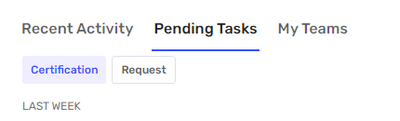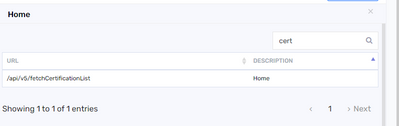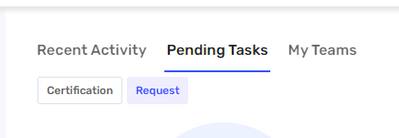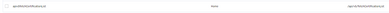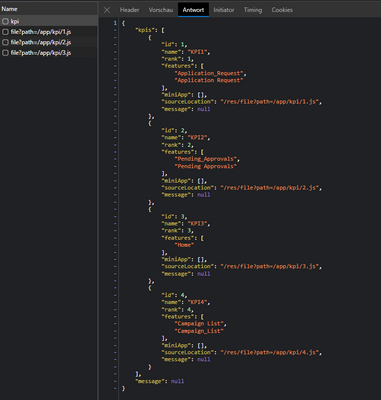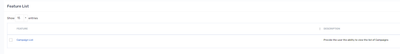- Saviynt Forums
- Enterprise Identity Cloud Discussions
- Identity Governance & Administration
- Re: Pending Certification View on Home Page
- Subscribe to RSS Feed
- Mark Topic as New
- Mark Topic as Read
- Float this Topic for Current User
- Bookmark
- Subscribe
- Mute
- Printer Friendly Page
- Mark as New
- Bookmark
- Subscribe
- Mute
- Subscribe to RSS Feed
- Permalink
- Notify a Moderator
04/10/2023 02:25 PM
How can I have the Pending Certification option be available to certifiers on the home page similar to the Pending Approvals as per below? I could not find anything on the SAV role set up.
Also, if a certifier submits a consult for one of the user/entitlements, will the user being consulted also see the number of pending certifications on the home page and under the Pending Tasks - Recertification on the home page?
Solved! Go to Solution.
- Mark as New
- Bookmark
- Subscribe
- Mute
- Subscribe to RSS Feed
- Permalink
- Notify a Moderator
04/10/2023 07:56 PM
Can you please share a snapshot of the feature access page to view what are the accesses the user has?
- Mark as New
- Bookmark
- Subscribe
- Mute
- Subscribe to RSS Feed
- Permalink
- Notify a Moderator
04/11/2023 07:08 AM
- Mark as New
- Bookmark
- Subscribe
- Mute
- Subscribe to RSS Feed
- Permalink
- Notify a Moderator
04/11/2023 07:55 PM
Add ROLE_UIADMIN and check if option is available
Regards,
Rushikesh Vartak
If you find the response useful, kindly consider selecting Accept As Solution and clicking on the kudos button.
- Mark as New
- Bookmark
- Subscribe
- Mute
- Subscribe to RSS Feed
- Permalink
- Notify a Moderator
04/12/2023 12:51 PM
@rushikeshvartak I did add the ROLE_UIADMIN sav role and the option does not become available. However, I do see it on my admin account which has the following roles assigned:
ROLE_ADMIN
ROLE_SAV_PAMENDUSER
ROLE_SAV_PAMOWNER
ROLE_SAV_MANAGER
- Mark as New
- Bookmark
- Subscribe
- Mute
- Subscribe to RSS Feed
- Permalink
- Notify a Moderator
04/26/2023 09:39 AM
@rushikeshvartak Please let me know if there is something else that I should try.
- Mark as New
- Bookmark
- Subscribe
- Mute
- Subscribe to RSS Feed
- Permalink
- Notify a Moderator
07/11/2023 11:07 PM
You need to have Below access under Home feature
Regards,
Rushikesh Vartak
If you find the response useful, kindly consider selecting Accept As Solution and clicking on the kudos button.
- Mark as New
- Bookmark
- Subscribe
- Mute
- Subscribe to RSS Feed
- Permalink
- Notify a Moderator
05/03/2023 11:20 AM
We are also wondering the same.
- Mark as New
- Bookmark
- Subscribe
- Mute
- Subscribe to RSS Feed
- Permalink
- Notify a Moderator
07/11/2023 02:40 PM
Does anyone have any suggestions in regards to this?
- Mark as New
- Bookmark
- Subscribe
- Mute
- Subscribe to RSS Feed
- Permalink
- Notify a Moderator
07/12/2023 12:37 AM
Hi @sarasaeed ,
Can you confirm if you have added "Home" feature access in your ROLE_CERTIFIER sav role? If not can you please add this?
Naveen Sakleshpur
If this reply answered your question, please click the Accept As Solution button to help future users who may have a similar problem.
- Mark as New
- Bookmark
- Subscribe
- Mute
- Subscribe to RSS Feed
- Permalink
- Notify a Moderator
07/18/2023 04:52 AM
Same issue here in v23.6. Did all the configurations suggested:
What is working is that in the menu on the right the certification appears.
But the KPI on the overview on top is still missing.
- Mark as New
- Bookmark
- Subscribe
- Mute
- Subscribe to RSS Feed
- Permalink
- Notify a Moderator
07/18/2023 05:27 AM
Used the debugger on a user with ROLE_ADMIN and found out that this is bound to feature "Campaign List":
With that it is working:
- Mark as New
- Bookmark
- Subscribe
- Mute
- Subscribe to RSS Feed
- Permalink
- Notify a Moderator
07/18/2023 09:18 PM
Is it working ?
Regards,
Rushikesh Vartak
If you find the response useful, kindly consider selecting Accept As Solution and clicking on the kudos button.
- Mark as New
- Bookmark
- Subscribe
- Mute
- Subscribe to RSS Feed
- Permalink
- Notify a Moderator
07/19/2023 12:57 AM
Yes
- Mark as New
- Bookmark
- Subscribe
- Mute
- Subscribe to RSS Feed
- Permalink
- Notify a Moderator
07/19/2023 06:20 AM
@ASA Yes this borought it into the Dashboard.
Thank you.
- Mark as New
- Bookmark
- Subscribe
- Mute
- Subscribe to RSS Feed
- Permalink
- Notify a Moderator
08/01/2023 01:35 PM
Thank you @ASA that worked!
- Mark as New
- Bookmark
- Subscribe
- Mute
- Subscribe to RSS Feed
- Permalink
- Notify a Moderator
08/03/2023 02:41 AM - edited 08/03/2023 09:43 PM
- Mark as New
- Bookmark
- Subscribe
- Mute
- Subscribe to RSS Feed
- Permalink
- Notify a Moderator
08/03/2023 05:48 AM
Check that you also have the Webservice Access "apiv5fetchcertificationlist" and feature "All Campaign Certification Review Access".
- Mark as New
- Bookmark
- Subscribe
- Mute
- Subscribe to RSS Feed
- Permalink
- Notify a Moderator
08/17/2023 06:17 AM
@ASA @Seshadri This is beta feature of saviynt and this is configuration on server level. You need to raise DEVOPS ticket for same.
Reference ticket : https://saviynt.freshdesk.com/support/tickets/1660080
Regards,
Rushikesh Vartak
If you find the response useful, kindly consider selecting Accept As Solution and clicking on the kudos button.
- Error sending email using Notify option from Certifications page in Identity Governance & Administration
- How to navigate directly to the specific pending approval page instead of all pending approvals page in Identity Governance & Administration
- Creating a RUNTIME ANLAYTICS Report to pull all the tasks related to campaigns without AD connection in Identity Governance & Administration
- Multi level workflow on User onboarding and Update user request in Third Party Access Governance
- Pending Certifications homepage in 24.x in Identity Governance & Administration