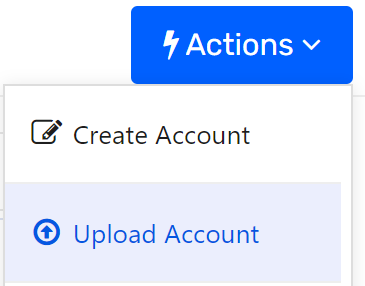- Saviynt Forums
- Enterprise Identity Cloud Discussions
- Identity Governance & Administration
- Mapping GitHub Accounts to Users in Saviynt
- Subscribe to RSS Feed
- Mark Topic as New
- Mark Topic as Read
- Float this Topic for Current User
- Bookmark
- Subscribe
- Mute
- Printer Friendly Page
Mapping GitHub Accounts to Users in Saviynt
- Mark as New
- Bookmark
- Subscribe
- Mute
- Subscribe to RSS Feed
- Permalink
- Notify a Moderator
09/03/2023 04:07 AM
Hi,
We are facing issues while importing the accounts from GitHub. If the GitHub account name is same as the user username in Saviynts, such accounts are getting mapped to users.
But, if the GitHub account name is something else..let's say my username in organization is 'KG5396' but my GitHub account name is like 'demonslayer99'. So, in such cases, how to map them to user identities in Saviynt?.
Someone, suggested using 'email' as the correlation field. But, the email is coming as null in the GitHub User's API response.
See below:
User API response:
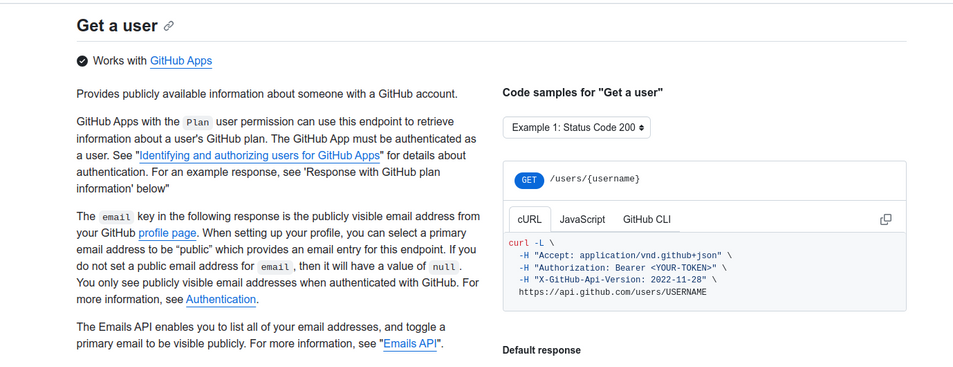
What do we do in this case?. How do we map the GitHub accounts to users in Saviynt?. Please advice.
Thanks,
Atul Singh
- Labels:
-
APIs
-
Defect or Issue
-
Imports
-
JSON
-
Need Information
-
REST
- Mark as New
- Bookmark
- Subscribe
- Mute
- Subscribe to RSS Feed
- Permalink
- Notify a Moderator
09/04/2023 03:24 AM
Hi @AS5278 ,
For uncorrelated accounts to identities, you leverage the below documentation to Map Orphan accounts using Analytics :
Or if you want to do it in bulk, you can create a CSV file that contains :
- USERNAME (e.g "KG5396")
- ACCOUNTNAME (e.g "demonslayer99")
- ENDPOINTNAME (e.g "Github")
... and go to Admin > Identity Repository > Accounts and chose the "Upload Account" :
Reference documentation : https://docs.saviyntcloud.com/bundle/EIC-Admin-v23x/page/Content/Chapter04-Application-Management-an...
Hope this helps !
Adrien COSSON
- "Error in Download using Username Password Method" using SFTP in Identity Governance & Administration
- Import Pagination attributes in ImportAccountEntJSON in Identity Governance & Administration
- Saviynt not updating main AD account if there are multiple AD accounts for a user in Identity Governance & Administration
- Saviynt-CyberArk Rest Integration Error in Identity Governance & Administration
- workdaytoSOAP saviynt mapping query in Identity Governance & Administration