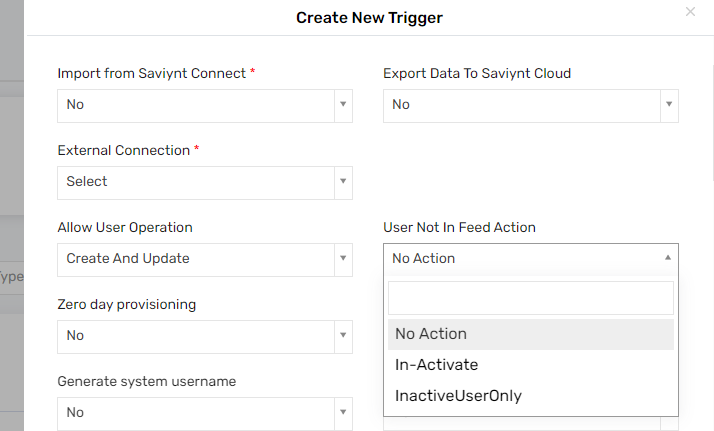- Saviynt Forums
- Enterprise Identity Cloud Discussions
- Identity Governance & Administration
- How to change the status of the user who is not pr...
- Subscribe to RSS Feed
- Mark Topic as New
- Mark Topic as Read
- Float this Topic for Current User
- Bookmark
- Subscribe
- Mute
- Printer Friendly Page
How to change the status of the user who is not present in the feed to inactive in Saviynt
- Mark as New
- Bookmark
- Subscribe
- Mute
- Subscribe to RSS Feed
- Permalink
- Notify a Moderator
01/17/2024 05:36 AM
Hi Team,
We are using AD as trusted source and creating user profile in saviynt with User Import from AD.
We want to change the status of existing users who are not in the feed to Inactive. We have created a "User Import Job" to Import the users via the connection. In this Job, we have selected "User Not in Feed Action" as "In-activate". After running the "user import job" it should change the status of the users who are not in the feed to Inactive, but it is not working. The status of the users who are not in the feed is still Active.
Is there any other way to change the status of the users who are not present in the feed to inactive?
- Labels:
-
Need Information
- Mark as New
- Bookmark
- Subscribe
- Mute
- Subscribe to RSS Feed
- Permalink
- Notify a Moderator
01/18/2024 04:04 AM
Hi @Varshi_Balaji ,
We have fixed this issue by adding a new status inactive users only in the user not in feed action and is already available from 23.11 version ( which is independent on what you set the config- user termination from imports in global config ).
Let me know if you need more details
Thanks
Darshan
- Mark as New
- Bookmark
- Subscribe
- Mute
- Subscribe to RSS Feed
- Permalink
- Notify a Moderator
01/18/2024 07:59 AM
Hi Saviynt team,
Can you please confirm the fix is available in 23.11 only, as I don't see this item being added in release notes for v23.11.
Release Notes v23.11 (saviyntcloud.com)
Thanks,
Nupur
- Mark as New
- Bookmark
- Subscribe
- Mute
- Subscribe to RSS Feed
- Permalink
- Notify a Moderator
01/18/2024 08:38 AM
Hi Nupur,
Yes its available, as it was a minor feature upgrade it was directly added in the docs section under User Not in Feed Action.
Check this link:
Thanks
Darshan
- Mark as New
- Bookmark
- Subscribe
- Mute
- Subscribe to RSS Feed
- Permalink
- Notify a Moderator
01/18/2024 07:23 PM
Screenshot from v24.1
Regards,
Rushikesh Vartak
If you find the response useful, kindly consider selecting Accept As Solution and clicking on the kudos button.
- Mark as New
- Bookmark
- Subscribe
- Mute
- Subscribe to RSS Feed
- Permalink
- Notify a Moderator
01/18/2024 04:08 AM
Select InactivateUserOnly to change the status of existing users not present in the HR system as Inactive instead of terminating them and creating a Revoke Access task in EIC. This option does not terminate users although the User Termination from Imports configuration is enabled under Admin > Global Configurations >Identity lifecycle > OFFBOARDING.
InfoThis option is available from Release v 23.11 onwards.
Regards,
Rushikesh Vartak
If you find the response useful, kindly consider selecting Accept As Solution and clicking on the kudos button.
- Mark as New
- Bookmark
- Subscribe
- Mute
- Subscribe to RSS Feed
- Permalink
- Notify a Moderator
02/12/2024 06:10 AM
Hi Varshi, did you get the InactivateUsersOnly setting to work for you? I've been testing it out and I'm having some trouble getting it to work.
Thanks,
Wes
- Preprocessor not generating the right displayname in Identity Governance & Administration
- To receive timestamp saviynt reports in est instead of UTC in Identity Governance & Administration
- Google Saviynt Integration in Identity Governance & Administration
- Automatic removal of user from usergroups after user is offboarded using Saviynt to Saviynt account. in Identity Governance & Administration
- Runtime Analytics - Data Displayed Error in Identity Governance & Administration