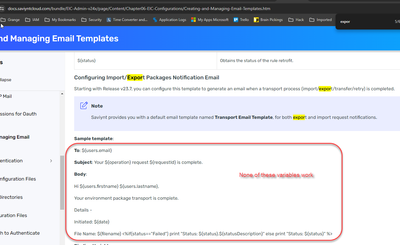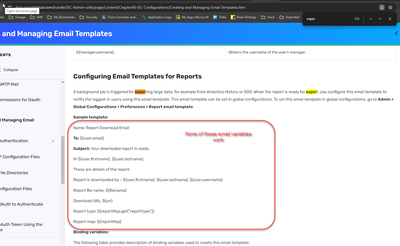- Saviynt Forums
- Enterprise Identity Cloud Discussions
- Identity Governance & Administration
- Re: Email Template variables - Exported Report - n...
- Subscribe to RSS Feed
- Mark Topic as New
- Mark Topic as Read
- Float this Topic for Current User
- Bookmark
- Subscribe
- Mute
- Printer Friendly Page
Email Template variables - Exported Report - not working
- Mark as New
- Bookmark
- Subscribe
- Mute
- Subscribe to RSS Feed
- Permalink
- Notify a Moderator
04/05/2024
08:47 AM
- last edited on
04/05/2024
08:54 AM
by
![]() Dave
Dave
When we hit Export with in a Certification, we get a pop asking us to download a report.
However the email template variables mentioned in the Saviynt Documentation do not work.
same issue as poreviously mentioned in https://forums.saviynt.com/t5/identity-governance/exported-report-being-sent-over-email-for-certific...
But the answer is not helpful.
Question is about Email Template variables, not instructions for downloading report.
Screenshots:
The issue is observed in Prod as well as lower versions. FYI.
[This post has been edited by a Moderator to merge two posts.]
- Mark as New
- Bookmark
- Subscribe
- Mute
- Subscribe to RSS Feed
- Permalink
- Notify a Moderator
04/05/2024 09:51 AM
This doesnt seem to be for Certification export.
As per my understanding it is for transport feature where in your export some package from one environment using transaport utility.
Devang Gandhi
If this reply answered your question, please Accept As Solution and give Kudos to help others who may have a similar problem.
- Mark as New
- Bookmark
- Subscribe
- Mute
- Subscribe to RSS Feed
- Permalink
- Notify a Moderator
04/05/2024 10:29 AM
Above configuration for long running report from analytics. Email Notification from certification is not working at the moment
Regards,
Rushikesh Vartak
If you find the response useful, kindly consider selecting Accept As Solution and clicking on the kudos button.
- Mark as New
- Bookmark
- Subscribe
- Mute
- Subscribe to RSS Feed
- Permalink
- Notify a Moderator
04/05/2024 10:29 AM
ok. So my question is regarding this popup, and which email variables to use for this email template.
- Mark as New
- Bookmark
- Subscribe
- Mute
- Subscribe to RSS Feed
- Permalink
- Notify a Moderator
04/05/2024 10:32 AM
To get what variables are present to use in the email template, check using the below expression. By putting it in the email body, it will print all variable names with values, and then accordingly, you can use it:
${this.binding.variables.each {k,v -> println "$k = $v" + "" + "br" + ">"}}
Regards,
Rushikesh Vartak
If you find the response useful, kindly consider selecting Accept As Solution and clicking on the kudos button.
- Binding varibale for service account owner in Task discontinue email tempalte in Identity Governance & Administration
- Remove Account Completion Email Not Parsing any Binding Variables in Identity Governance & Administration
- ANALYTICS EMAIL VARIABLE in Identity Governance & Administration
- Unable to trigger email with binding variables from analytics report in Identity Governance & Administration
- Issue with accessing dynamic attribute in the email in Identity Governance & Administration