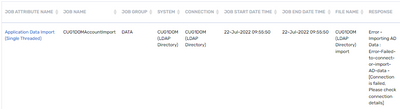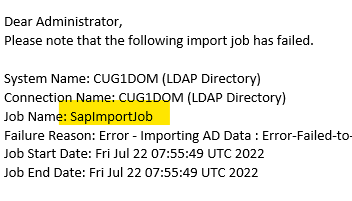- Saviynt Forums
- Enterprise Identity Cloud Discussions
- Identity Governance & Administration
- Email template import job name not printing the co...
- Subscribe to RSS Feed
- Mark Topic as New
- Mark Topic as Read
- Float this Topic for Current User
- Bookmark
- Subscribe
- Mute
- Printer Friendly Page
- Mark as New
- Bookmark
- Subscribe
- Mute
- Subscribe to RSS Feed
- Permalink
- Notify a Moderator
07/22/2022 01:05 AM
Hi all,
I'm observing a strange behavior of the import job binding ${importjob.jobname} used in the following email template:
Dear Administrator,
Please note that the following import job has failed.
System Name: ${importjob?.systemName}
Connection Name: ${connection?.connectionname}
Job Name: ${importjob?.jobname}
Failure Reason: ${importjob.response}
Job Start Date: ${importjob.jobStartDate}
Job End Date: ${importjob.jobEndDate}
Please login to Saviynt to check for more details.
Best Regards,
Saviynt job monitorthe value is always populated with "SapImportJob" even though the involved job is different (example below, the actual job is an application data import job)
How can I print the correct job name?
Regards,
Matteo
Solved! Go to Solution.
- Labels:
-
Admin
-
Defect or Issue
-
Imports
-
Other
- Mark as New
- Bookmark
- Subscribe
- Mute
- Subscribe to RSS Feed
- Permalink
- Notify a Moderator
07/22/2022 03:50 AM
@JustSalva - I believe you are looking to print the trigger name which is CUG1DOMAccountImport as per your snip.
Try ${importlogs} in the template which would print all the details like Job Name, Job Trigger Name, Job Status, Failure Reason, Connection Name, Security System, etc., to just name a few.
${importjob.jobname} prints the internal name Job Attribute Name column that you see in UI. For Example: SapImportJob is the internal name for Job Type - Application Data Import (Single Threaded)
Hope this helps!
-Siva
- Mark as New
- Bookmark
- Subscribe
- Mute
- Subscribe to RSS Feed
- Permalink
- Notify a Moderator
07/22/2022 05:12 AM
Yes, it's definitely what I was searching for, thank you!
- ANALYTICS EMAIL VARIABLE in Identity Governance & Administration
- Error sending email using Notify option from Certifications page in Identity Governance & Administration
- Thycotic - Test Connection Error in Identity Governance & Administration
- Enterprise Role Email from ARS in Identity Governance & Administration
- Role Email Notification in Identity Governance & Administration