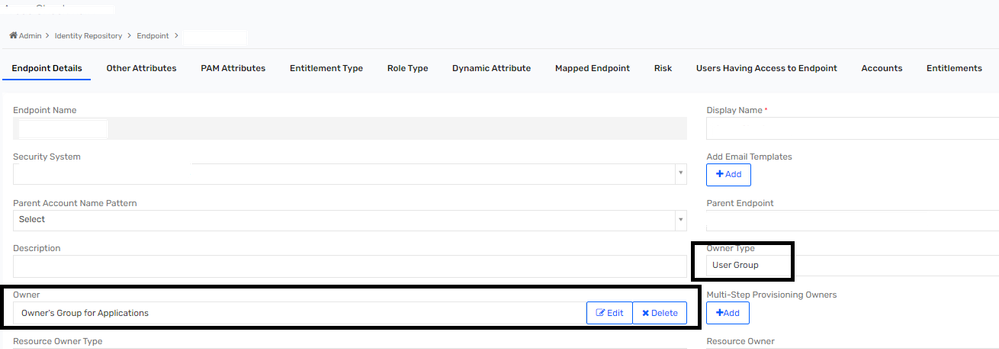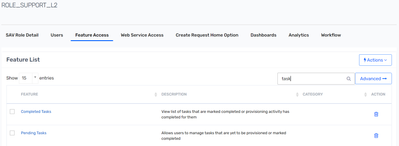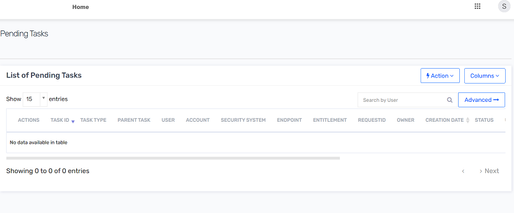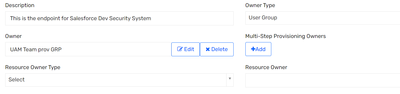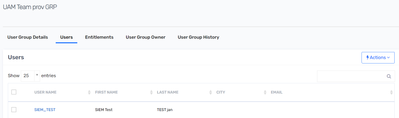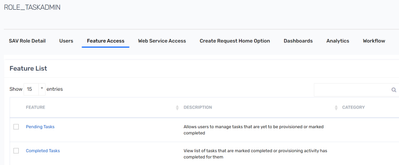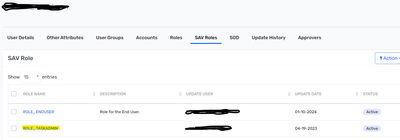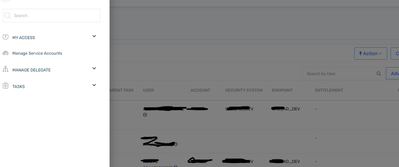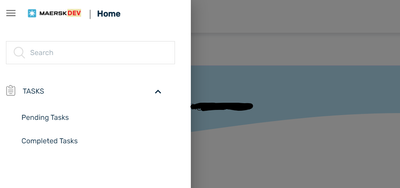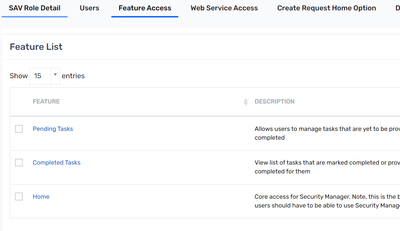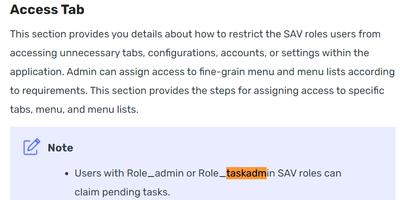- Saviynt Forums
- Enterprise Identity Cloud Discussions
- Identity Governance & Administration
- Custom Sav role issue
- Subscribe to RSS Feed
- Mark Topic as New
- Mark Topic as Read
- Float this Topic for Current User
- Bookmark
- Subscribe
- Mute
- Printer Friendly Page
- Mark as New
- Bookmark
- Subscribe
- Mute
- Subscribe to RSS Feed
- Permalink
- Notify a Moderator
01/31/2024 01:10 PM
I am trying to create a custom SAV role to view all Tasks and users tabs only.
However, I can not see any tasks in a pending or completed state.
to debug I give all permissions to that custom SAV role. But the issue is still there.
I tried user GRP as well and attached it to the user and Enpoint owner but the issue is still the same.
what could be the possible reason for it? Please assist.
Thanks,
Utkarsh Rathore
Solved! Go to Solution.
- Mark as New
- Bookmark
- Subscribe
- Mute
- Subscribe to RSS Feed
- Permalink
- Notify a Moderator
01/31/2024 06:07 PM
In order to see tasks. You need to be owner of tasks.
- Create User Group with required members
- Assign user Group in Owner tab under endpoints
- Raise new request and check tasks will be visible.
Regards,
Rushikesh Vartak
If you find the response useful, kindly consider selecting Accept As Solution and clicking on the kudos button.
- Mark as New
- Bookmark
- Subscribe
- Mute
- Subscribe to RSS Feed
- Permalink
- Notify a Moderator
02/01/2024 03:25 AM
Hi @utkarshING
For tasks to be visible either he should be the task owner or role admin or having a read only role with pending tasks access, then he will be able to view all the tasks but not take any action. ( with read only role ).
Thanks
Darshan
- Mark as New
- Bookmark
- Subscribe
- Mute
- Subscribe to RSS Feed
- Permalink
- Notify a Moderator
02/01/2024 03:36 AM
I tried all possible ways.
Screenshots for your reference.
- Mark as New
- Bookmark
- Subscribe
- Mute
- Subscribe to RSS Feed
- Permalink
- Notify a Moderator
02/01/2024 03:48 AM
Hi @utkarshING
Are you getting Access denied error or no tasks are shown when you click on pending tasks?
Thanks
Darshan
- Mark as New
- Bookmark
- Subscribe
- Mute
- Subscribe to RSS Feed
- Permalink
- Notify a Moderator
02/01/2024
04:13 AM
- last edited on
02/01/2024
07:07 AM
by
![]() Sunil
Sunil
No tasks.
Thanks,
Utkarsh Rathore
[This message has been edited by moderator to mask sensitive info from an image]
- Mark as New
- Bookmark
- Subscribe
- Mute
- Subscribe to RSS Feed
- Permalink
- Notify a Moderator
02/01/2024 05:11 AM - edited 02/01/2024 05:26 AM
HI Utkarsh,
1) Create a SAV_ROLE ROLE_TASKADMIN as shown in screen shot and add it to user
I am able to view tasks and also discontinue
Thanks,
Amit
If you find the response useful, kindly consider selecting Accept As Solution and clicking on the kudos button.
- Mark as New
- Bookmark
- Subscribe
- Mute
- Subscribe to RSS Feed
- Permalink
- Notify a Moderator
02/01/2024 05:17 AM
- Mark as New
- Bookmark
- Subscribe
- Mute
- Subscribe to RSS Feed
- Permalink
- Notify a Moderator
02/01/2024 05:25 AM - edited 02/01/2024 05:29 AM
Add home in feature in that case else won't be able to login to portal
Role end user was a basic role it was not doing anything for tasks was only allowing user to login request access for themselves. Removed and still I am able to see tasks and take action (Discontinue) .
I think the key is to use EXACT same NAME. Not sure 100% but I guess that is what I saw in past. You can try and validate
Thanks,
Amit
If you find the response useful, kindly consider selecting Accept As Solution and clicking on the kudos button.
- Mark as New
- Bookmark
- Subscribe
- Mute
- Subscribe to RSS Feed
- Permalink
- Notify a Moderator
02/01/2024 05:41 AM
Understood @AmitM.
but in my case, it is not working. please refer to my previous Screenshots.
Thanks,
Utkarsh Rathore
- Mark as New
- Bookmark
- Subscribe
- Mute
- Subscribe to RSS Feed
- Permalink
- Notify a Moderator
02/01/2024 06:15 AM - edited 02/01/2024 06:17 AM
In your screenshot the sav role name is not "ROLE_TASKADMIN". Try with this name.
- Mark as New
- Bookmark
- Subscribe
- Mute
- Subscribe to RSS Feed
- Permalink
- Notify a Moderator
02/01/2024 09:55 AM
Thanks, @AmitM I appreciate your solution. It is working now as expected.
I think Saviynt added in the newer version "ROLE_TASKADMIN" but in the previous version, ROLE_USER can view the tasks as well just need to add in the owner group.
Regards,
Utkarsh Rathore
- SAP ECC - Termination and lock/unlock in Identity Governance & Administration
- Modify delegate not working in Identity Governance & Administration
- Multiple Values in Same Attribute in Identity Governance & Administration
- Runtime Analytics - Data Displayed Error in Identity Governance & Administration
- Workday Entitlement Count Mismatch between Environments in Identity Governance & Administration