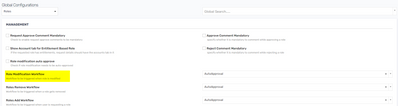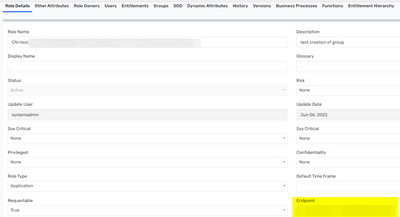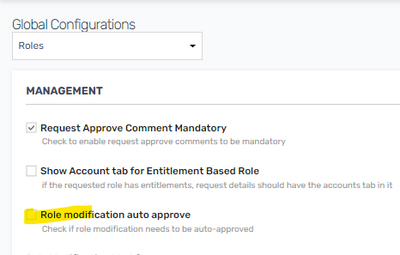- Saviynt Forums
- Enterprise Identity Cloud Discussions
- Identity Governance & Administration
- Connecting roles to endpoints
- Subscribe to RSS Feed
- Mark Topic as New
- Mark Topic as Read
- Float this Topic for Current User
- Bookmark
- Subscribe
- Mute
- Printer Friendly Page
Connecting roles to endpoints
- Mark as New
- Bookmark
- Subscribe
- Mute
- Subscribe to RSS Feed
- Permalink
- Notify a Moderator
01/09/2023 05:50 AM
Hi everybody,
I am trying to create different roles but I came across a couple of problems and I cannot find an answer anywhere. Here are the questions:
1. When I am creating roles, I add also an Endpoint to them. In that case the role goes to COMPOSING state, why and who can approve it? Why does it give me an error every time when I send it to approval?
2. How can I connect roles to Endpoints? when someone requests a role I want them to choose the application and then choose the role under it, but all I see is the SS in the attachment.
Please help! Thanks!
- Mark as New
- Bookmark
- Subscribe
- Mute
- Subscribe to RSS Feed
- Permalink
- Notify a Moderator
01/09/2023 05:50 AM
- Mark as New
- Bookmark
- Subscribe
- Mute
- Subscribe to RSS Feed
- Permalink
- Notify a Moderator
01/09/2023 08:30 AM
1. When I am creating roles, I add also an Endpoint to them. In that case the role goes to COMPOSING state, why and who can approve it? Why does it give me an error every time when I send it to approval? -- Approval depends on what you configured on Global Configuration for Role Modification Workflow
2. How can I connect roles to Endpoints? when someone requests a role I want them to choose the application and then choose the role under it, but all I see is the SS in the attachment. -- On Role Details page select the endpoint. Then go to respective endpoint under Role Type you can configure necessary settings
Regards,
Saathvik
If this reply answered your question, please Accept As Solution and give Kudos to help others facing similar issue.
- Mark as New
- Bookmark
- Subscribe
- Mute
- Subscribe to RSS Feed
- Permalink
- Notify a Moderator
01/10/2023 01:29 AM
did it, but still can't see anything. under the role type i have chosen requestable = 'table'
- Mark as New
- Bookmark
- Subscribe
- Mute
- Subscribe to RSS Feed
- Permalink
- Notify a Moderator
01/10/2023 07:02 AM
Are you saying that now Role is Active and under endpoint you configured respective Application Role Type request option as Table and still don't see them as requestable item on ARS page of respective endpoint?
if so can you please share the screenshots of Role Details and Role version tab Endpoint(Role Type configuration)
Regards,
Saathvik
If this reply answered your question, please Accept As Solution and give Kudos to help others facing similar issue.
- Mark as New
- Bookmark
- Subscribe
- Mute
- Subscribe to RSS Feed
- Permalink
- Notify a Moderator
01/11/2023 03:01 AM
I see it when I enter the very last page of the related endpoint's access request page, I was expecting to see it like the way as we saw on the training.
- Mark as New
- Bookmark
- Subscribe
- Mute
- Subscribe to RSS Feed
- Permalink
- Notify a Moderator
01/11/2023 04:41 AM
Screenshot will help better to solve your issue
Regards,
Rushikesh Vartak
If you find the response useful, kindly consider selecting Accept As Solution and clicking on the kudos button.
- Mark as New
- Bookmark
- Subscribe
- Mute
- Subscribe to RSS Feed
- Permalink
- Notify a Moderator
01/09/2023 06:14 PM
Role needs to be in active status so it will be visible on ARS Request Form &
Under Endpoint - Role Type make sure you select request option.
Under Global configuration -> Roles -> Tick below option to auto approve role creation
Regards,
Rushikesh Vartak
If you find the response useful, kindly consider selecting Accept As Solution and clicking on the kudos button.
- Mark as New
- Bookmark
- Subscribe
- Mute
- Subscribe to RSS Feed
- Permalink
- Notify a Moderator
01/10/2023 01:31 AM
Hello Rushikesh, it was chosen 'Role modification auto approve' until now, and maybe that was blocking the role in the COMPOSING state, now that I have changed it, it doesn't get blocked but it is active now. the problem is how to connect that role to endpoints..
- Mark as New
- Bookmark
- Subscribe
- Mute
- Subscribe to RSS Feed
- Permalink
- Notify a Moderator
01/10/2023 04:07 AM - edited 01/10/2023 04:13 AM
Below are configuration
Role Level
- Role Type = Application
- Role status = Active
Endpoint - Role Type Query
- Application role option should be visible here if yes select request option as Table
please share role & role type configuration if it’s not working
Regards,
Rushikesh Vartak
If you find the response useful, kindly consider selecting Accept As Solution and clicking on the kudos button.
- Cannot have more than 50 endpoints in accesstoendpoints in Identity Governance & Administration
- Updating Logo for Enterprise Role || v23.11 in Identity Governance & Administration
- User visibility and Data separation between multiple projects in Identity Governance & Administration
- Send Role modification request to Endpoint owner of the entitlements in Identity Governance & Administration
- Bulk creation of Connection/Security System and Endpoint in Identity Governance & Administration