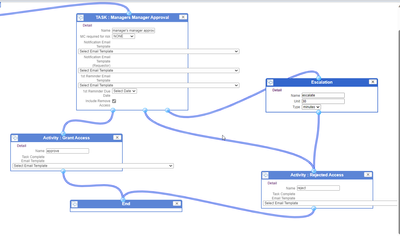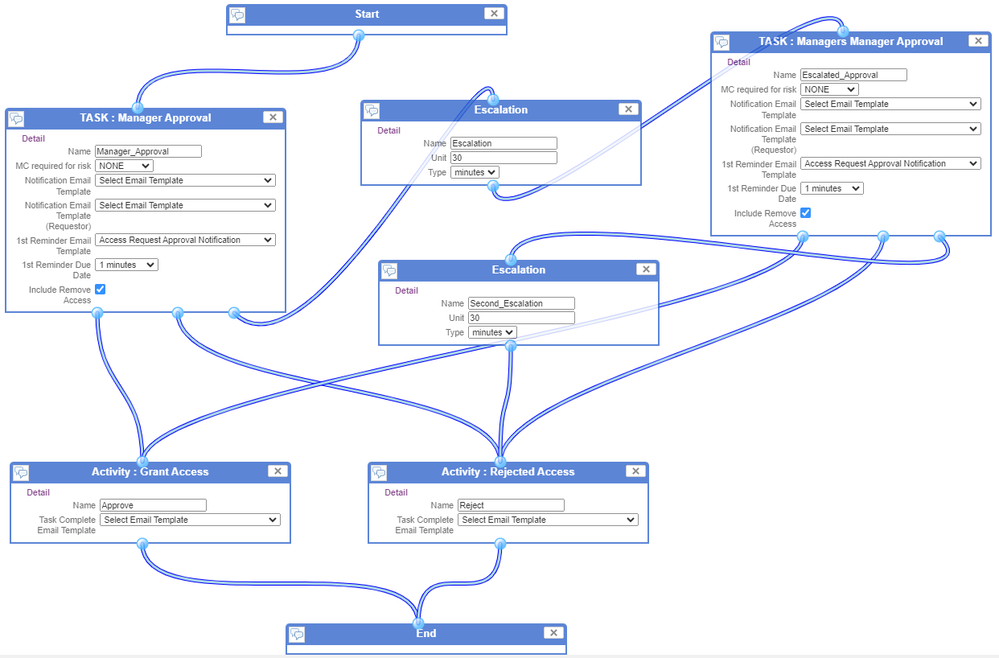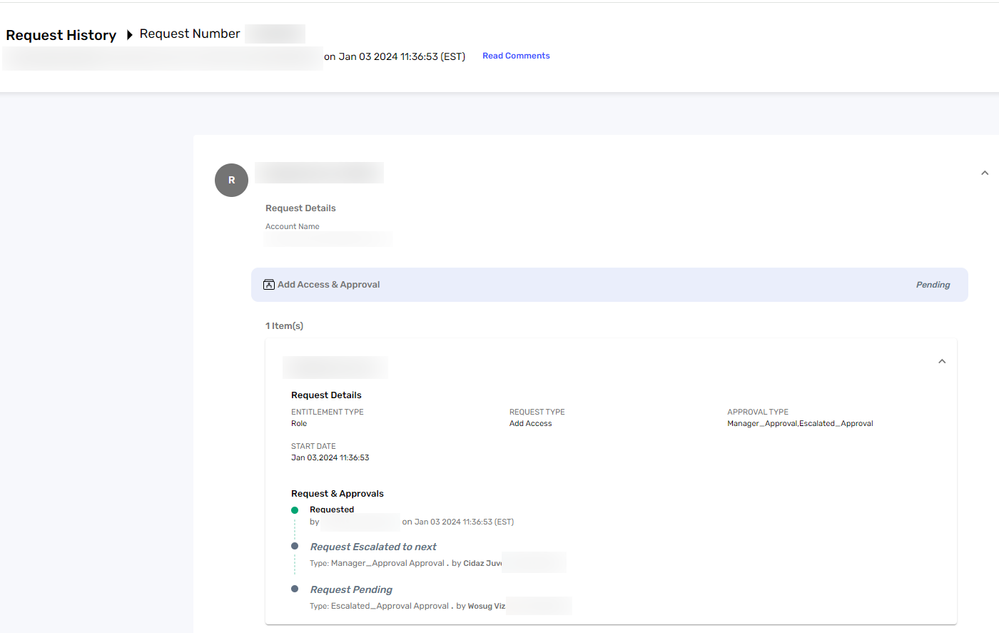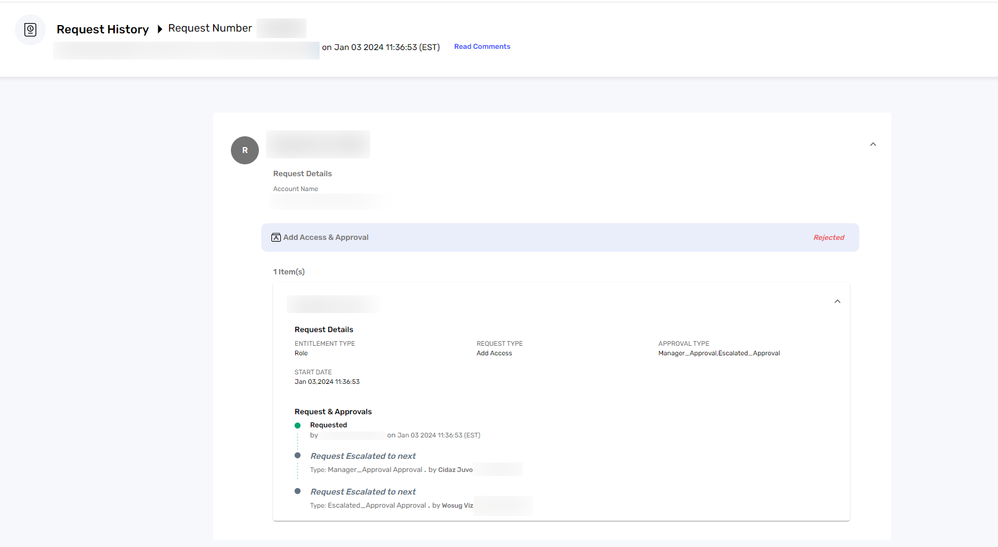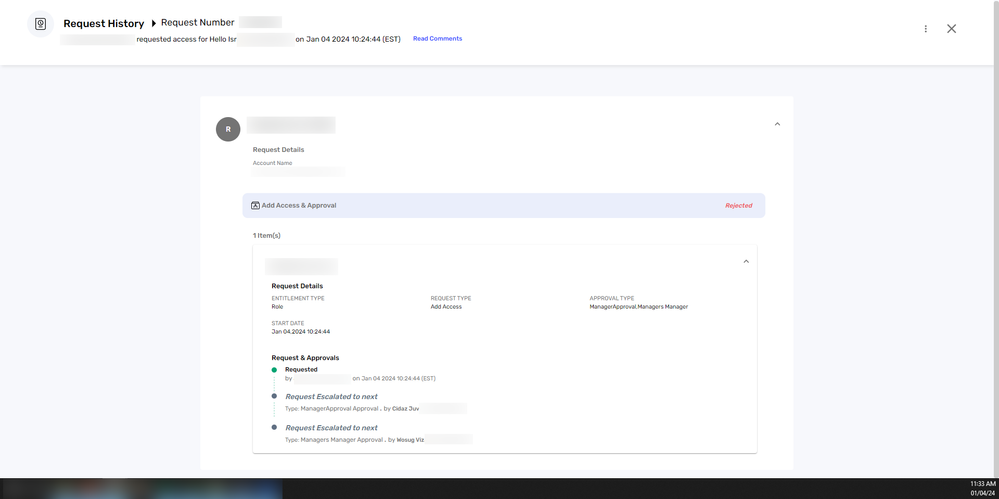- Saviynt Forums
- Enterprise Identity Cloud Discussions
- Identity Governance & Administration
- Configuration in Workflow for request ID to get Au...
- Subscribe to RSS Feed
- Mark Topic as New
- Mark Topic as Read
- Float this Topic for Current User
- Bookmark
- Subscribe
- Mute
- Printer Friendly Page
Configuration in Workflow for request ID to get Auto-rejected when no action taken by approver
- Mark as New
- Bookmark
- Subscribe
- Mute
- Subscribe to RSS Feed
- Permalink
- Notify a Moderator
11/09/2023 03:43 AM
Hi Team,
We are trying to achieve a configuration in workflow where at any stage of approval if request is not approved by approver within certain time period, the request/task should get Auto-rejected.
Who all can be Approvers:
1) Manager
2) Manager's Manager
3) Application owner
Issue with current Workflow:
If Manager doesn't approve within given time, then it gets escalated to Manager's Manager.(Screen short attached)
If Manager's manager doesn't approve, Task remains in "Pending approval". (Screen short attached)
Who can raise request:
1) End user
2) Manager
3) Request for self
Current Workflow: Screen short attached
(Kindly note: Global Configurations --> Request --> Expires Request After will not resolve our use case.)
Thanks
Pravisha
- Labels:
-
Workflows
- Mark as New
- Bookmark
- Subscribe
- Mute
- Subscribe to RSS Feed
- Permalink
- Notify a Moderator
11/09/2023 05:49 AM
@pravisha please check if you are able to use the escalation block as below to auto reject from manager's manager task ?
- Mark as New
- Bookmark
- Subscribe
- Mute
- Subscribe to RSS Feed
- Permalink
- Notify a Moderator
11/09/2023 05:56 AM
Hi Shivmano,
Thanks for your reply.
We have tried that in the place, still didn't work.
Attaching the workflow.
- Mark as New
- Bookmark
- Subscribe
- Mute
- Subscribe to RSS Feed
- Permalink
- Notify a Moderator
12/27/2023 07:21 AM
After 2 hours request is not auto rejected ? What was status of request in request history ?
Regards,
Rushikesh Vartak
If you find the response useful, kindly consider selecting Accept As Solution and clicking on the kudos button.
- Mark as New
- Bookmark
- Subscribe
- Mute
- Subscribe to RSS Feed
- Permalink
- Notify a Moderator
11/22/2023 05:36 AM
Hi,
We need a suggestion, much appreciated if someone can provide.
Thanks
- Mark as New
- Bookmark
- Subscribe
- Mute
- Subscribe to RSS Feed
- Permalink
- Notify a Moderator
12/26/2023 11:32 PM
Hi @pravisha
Any specific use case which is holding you back on using the Request Expiry Job?
- You can expire request if its not approved within mentioned timeframe in Global Configurations --> Request --> Expires Request After
- You need to setup Request Expiry Job for expiring requests and the same can be notified by configuring the email template.
Expiry | |
Expires Request After | Use this setting to specify the number of days after which requests expire. |
Notify Email template When Request Expires | Use this setting to select an email template to notify users when the request expires. |
Referance:
- Mark as New
- Bookmark
- Subscribe
- Mute
- Subscribe to RSS Feed
- Permalink
- Notify a Moderator
12/28/2023 07:09 AM
Hi Adarsh,
Thank you for responding.
We would like to let you know that Global Configurations --> Request --> Expires Request After will not resolve our use case, we have mentioned the same when we raised the concern.
Thanks
Pravisha
- Mark as New
- Bookmark
- Subscribe
- Mute
- Subscribe to RSS Feed
- Permalink
- Notify a Moderator
01/02/2024 10:55 PM
Hi Pravisha,
As per the workflow attached above, can you confirm what is the request status in request history after 2 hours of Manager's Manager not taking any action?
per the mentioned flow if Manager's Manager do not act on the request it executes the escalation block after 2 hours(per config) and RejectedAccess needs to be executed.
- Mark as New
- Bookmark
- Subscribe
- Mute
- Subscribe to RSS Feed
- Permalink
- Notify a Moderator
01/03/2024 02:23 AM
Hi Adarsh,
State remains as "Pending" in Request history and Manager Approval Task state is "Escalated to next".
I have attached two screen shots for reference: a) Manager doesn't approve b)Manager's Manager doesn't approve.
Thanks
Pravisha
- Mark as New
- Bookmark
- Subscribe
- Mute
- Subscribe to RSS Feed
- Permalink
- Notify a Moderator
01/03/2024 05:24 AM
Screenshot missing
Regards,
Rushikesh Vartak
If you find the response useful, kindly consider selecting Accept As Solution and clicking on the kudos button.
- Mark as New
- Bookmark
- Subscribe
- Mute
- Subscribe to RSS Feed
- Permalink
- Notify a Moderator
01/03/2024 05:30 AM
- Mark as New
- Bookmark
- Subscribe
- Mute
- Subscribe to RSS Feed
- Permalink
- Notify a Moderator
01/03/2024 09:46 AM
- Mark as New
- Bookmark
- Subscribe
- Mute
- Subscribe to RSS Feed
- Permalink
- Notify a Moderator
01/04/2024 02:35 AM
Hi Saathvik,
Thank you for reaching out.
Can you please let me know - When Manager's Manager didn't approve the request within given period of time, was the Request then "Auto-rejected"?
- Mark as New
- Bookmark
- Subscribe
- Mute
- Subscribe to RSS Feed
- Permalink
- Notify a Moderator
01/04/2024 07:29 AM - edited 01/04/2024 07:29 AM
@pravisha : Yes it went auto rejected after 30 mins. Can you change your workflow to have seperate escalation blocks for resource owner and manager's manager block instead of routing to same escalation block and see if that works?
Regards,
Saathvik
If this reply answered your question, please Accept As Solution and give Kudos to help others facing similar issue.
- Mark as New
- Bookmark
- Subscribe
- Mute
- Subscribe to RSS Feed
- Permalink
- Notify a Moderator
01/03/2024 07:37 PM
Share workflow transport zip
Regards,
Rushikesh Vartak
If you find the response useful, kindly consider selecting Accept As Solution and clicking on the kudos button.
- Mark as New
- Bookmark
- Subscribe
- Mute
- Subscribe to RSS Feed
- Permalink
- Notify a Moderator
01/04/2024 03:21 AM
Hi Rushikesh,
I will try changing the WF as Saathvik suggested and if that doesn't work as expected then I will share the Workflow here.
Thanks and Regards
Pravisha
- Mark as New
- Bookmark
- Subscribe
- Mute
- Subscribe to RSS Feed
- Permalink
- Notify a Moderator
01/04/2024 06:15 AM
Hi Rushikesh and Team,
Please find attached Workflow which I tried as Saathvik suggested.
As per suggested workflow:
Usecase1:Working as expected.
Manager approves and Application owner DOESN’T approve-
a)Manager approves the request and request goes to Application owner for second level approval.
b)Application owner doesnt approve the request then after certain time request is getting auto-rejected.
Usecase2: Is not working.(Attached 3 screenshorts)
Manager DOESN’T approve-a) If Manager doesn’t approves then escalates to Manager’s Manager.
b)In Manager’s Manager queue it remains as “Escalated to next” but doesn’t get “Auto rejected”
Thanks
Pravisha
- Mark as New
- Bookmark
- Subscribe
- Mute
- Subscribe to RSS Feed
- Permalink
- Notify a Moderator
01/04/2024 08:38 AM - edited 01/04/2024 08:40 AM
@pravisha : I actually imported your Workflow and it is working as expected you can see the timings as well
Can you check if it is working as expected for entitlement only request? Only difference I see is you are submitting new account request along with entitlement and I am only submitting for entitlement.
If that is the issue see if you can skip approval for accounts
Regards,
Saathvik
If this reply answered your question, please Accept As Solution and give Kudos to help others facing similar issue.
- Mark as New
- Bookmark
- Subscribe
- Mute
- Subscribe to RSS Feed
- Permalink
- Notify a Moderator
01/05/2024 06:14 AM
Hi Saathvik, can you please confirm the Saviynt version you are using?
We are trying in Saviynt v23.11, could that be an issue?
- Mark as New
- Bookmark
- Subscribe
- Mute
- Subscribe to RSS Feed
- Permalink
- Notify a Moderator
01/05/2024 07:59 AM
I have tried in v23.12 and its working
Regards,
Rushikesh Vartak
If you find the response useful, kindly consider selecting Accept As Solution and clicking on the kudos button.
- Mark as New
- Bookmark
- Subscribe
- Mute
- Subscribe to RSS Feed
- Permalink
- Notify a Moderator
01/04/2024 08:04 PM
Try attached wf
Regards,
Rushikesh Vartak
If you find the response useful, kindly consider selecting Accept As Solution and clicking on the kudos button.
- Mark as New
- Bookmark
- Subscribe
- Mute
- Subscribe to RSS Feed
- Permalink
- Notify a Moderator
01/05/2024 09:18 AM
Hi Rushikesh,
I tried and for me auto-reject is working only for MODIFY request scenario.
It still remains in Pending state for NEW Account.
Thanks
- Mark as New
- Bookmark
- Subscribe
- Mute
- Subscribe to RSS Feed
- Permalink
- Notify a Moderator
01/05/2024 09:23 AM
@pravisha : As suggested try to skip approval for account and route the entitlement approval as you built and see if you are able to achieve escalation path as expected
Regards,
Saathvik
If this reply answered your question, please Accept As Solution and give Kudos to help others facing similar issue.
- Mark as New
- Bookmark
- Subscribe
- Mute
- Subscribe to RSS Feed
- Permalink
- Notify a Moderator
01/08/2024 03:15 AM
Hi Saathvik,
I tried Auto-approval for both New and Modify/Existing account.
Manager and Manager's Manager approval has gone to "Escalated to next", but request still remains in Pending state.
Thanks
Pravisha
- Mark as New
- Bookmark
- Subscribe
- Mute
- Subscribe to RSS Feed
- Permalink
- Notify a Moderator
01/08/2024 09:55 AM - edited 01/08/2024 09:56 AM
@pravisha : Looking at behavior I feel there is some inconsistent behaviour in case of second level escalation path. First level escalation is always working but whereas 2nd level escalation is not working (except one specific scenario which is add access request) same I able to reproduce in my environment with WF you have attached.
I believe you may need to involve saviynt support to further assist you on this to confirm if this is a bug or expected behaviour or you are missing something.
Regards,
Saathvik
If this reply answered your question, please Accept As Solution and give Kudos to help others facing similar issue.
- Mark as New
- Bookmark
- Subscribe
- Mute
- Subscribe to RSS Feed
- Permalink
- Notify a Moderator
01/08/2024 10:43 AM
Try running JBPM Retry Job (JBPMRetryJob) Job
Regards,
Rushikesh Vartak
If you find the response useful, kindly consider selecting Accept As Solution and clicking on the kudos button.
- Mark as New
- Bookmark
- Subscribe
- Mute
- Subscribe to RSS Feed
- Permalink
- Notify a Moderator
01/10/2024 06:37 AM
- Mark as New
- Bookmark
- Subscribe
- Mute
- Subscribe to RSS Feed
- Permalink
- Notify a Moderator
01/10/2024 07:16 PM
This is working as expected in v23.12 Please check in latest version.
Regards,
Rushikesh Vartak
If you find the response useful, kindly consider selecting Accept As Solution and clicking on the kudos button.
- Modification in custom assignment workflow in Identity Governance & Administration
- Entitlement Owner Review has missing options under Access Approval configuration in Identity Governance & Administration
- Request not getting auto-approved when the approver has approved it at a previous level in Identity Governance & Administration
- Consultation Request for Request Approvals - Configuration in Identity Governance & Administration
- SODs are not evaluated for Request Application Roles when using Saviynt App for ServiceNow in Identity Governance & Administration