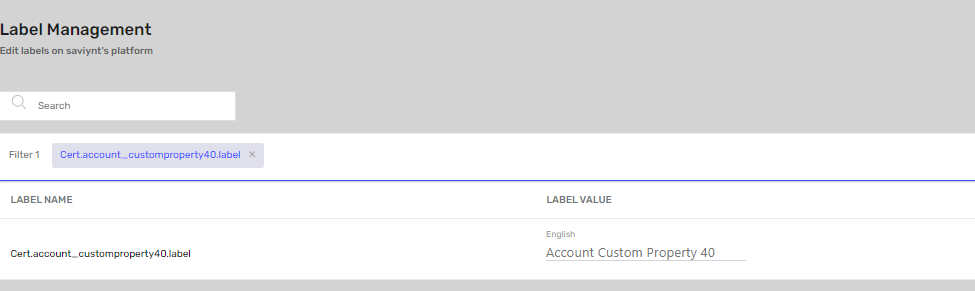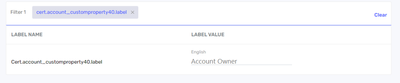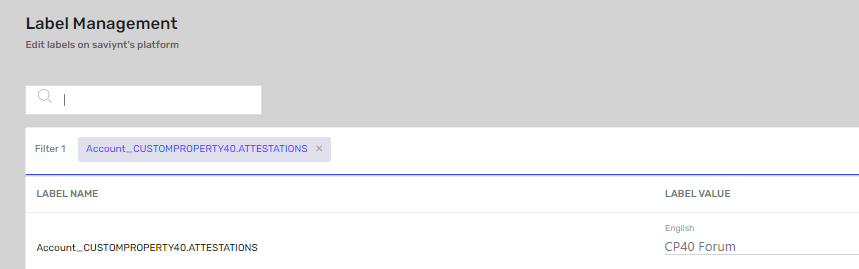- Saviynt Forums
- Enterprise Identity Cloud Discussions
- Identity Governance & Administration
- Update the display name for Custom property in cam...
- Subscribe to RSS Feed
- Mark Topic as New
- Mark Topic as Read
- Float this Topic for Current User
- Bookmark
- Subscribe
- Mute
- Printer Friendly Page
Update the display name for Custom property in campaign
- Mark as New
- Bookmark
- Subscribe
- Mute
- Subscribe to RSS Feed
- Permalink
- Notify a Moderator
01/09/2024 09:16 AM
Hi,
I want to display accounts CP40 as "OWNER" in campaign. I did make the change using UIADMIN Savrole but it still displays as CP4O. How can this change be made.
Thanks
Nidhi
- Labels:
-
Attestation Campaign
- Mark as New
- Bookmark
- Subscribe
- Mute
- Subscribe to RSS Feed
- Permalink
- Notify a Moderator
01/09/2024 07:28 PM
Update "Cert.account_customproperty40.label" from User Interface Branding Configuration
Regards,
Rushikesh Vartak
If you find the response useful, kindly consider selecting Accept As Solution and clicking on the kudos button.
- Mark as New
- Bookmark
- Subscribe
- Mute
- Subscribe to RSS Feed
- Permalink
- Notify a Moderator
01/10/2024 08:49 AM
Hi Rushi,
I updated the label from UI Branding and did the restart from UI. it still show as CP40 in the campaign
Thanks
Nidhi
- Mark as New
- Bookmark
- Subscribe
- Mute
- Subscribe to RSS Feed
- Permalink
- Notify a Moderator
01/10/2024 06:48 PM - edited 01/10/2024 07:12 PM
Update "Account_CUSTOMPROPERTY40.ATTESTATIONS" from User Interface Branding Configuration
Note :
In Certifications, account level customization for attributes are not driven from the endpoints but from the details in the Saviynt central property file, which you should be able to update from the UI by managing labels from Admin > Settings > User Interface Branding Configuration
Use the names that start with Account_CUSTOMPROPERTY* for e.g Account_CUSTOMPROPERTY40.ATTESTATIONS to update the Account Custom Property 40
One thing to note is that this change will end up re-naming the CP10 for all applications in the certification. Now this may not necessarily reflect the actual value that you may have configured at the endpoint level for e.g. in your AD endpoint your Account CP 10 could be ObjectGuid while for AzureAD the same attribute could be UPN.
Regards,
Rushikesh Vartak
If you find the response useful, kindly consider selecting Accept As Solution and clicking on the kudos button.
- Campaign data in Saviynt for review in Identity Governance & Administration
- Saviynt UI Improvements for mouse/kb devices (Tampermonkey Script) in Identity Governance & Administration
- How to get the account type? in Identity Governance & Administration
- How to Display "Out Of Band" in User Manager Campaign in Identity Governance & Administration
- Customizing ARS Request Page to Display Custom Property at Step 1 in Identity Governance & Administration