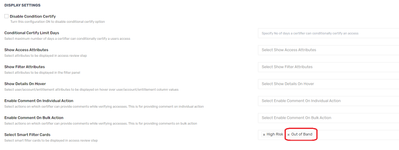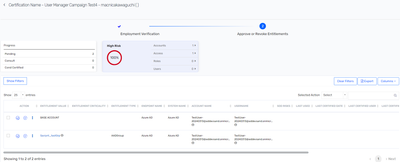- Saviynt Forums
- Enterprise Identity Cloud Discussions
- Identity Governance & Administration
- How to Display "Out Of Band" in User Manager Campa...
- Subscribe to RSS Feed
- Mark Topic as New
- Mark Topic as Read
- Float this Topic for Current User
- Bookmark
- Subscribe
- Mute
- Printer Friendly Page
- Mark as New
- Bookmark
- Subscribe
- Mute
- Subscribe to RSS Feed
- Permalink
- Notify a Moderator
03/14/2024 03:40 AM
Hi.
How to display "Out-Of-Band" in User Manager Campaign?
https://forums.saviynt.com/t5/identity-governance/out-of-band-and-low-risk-graphic-manager-campaign-...
According to above article, we can see Out Of Band access in user manager campaign.
But, I can't see Out Of Band access in user manager campaign.
How to display "Out Of Band" in User Manager Campaign?
Solved! Go to Solution.
- Labels:
-
Defect or Issue
- Mark as New
- Bookmark
- Subscribe
- Mute
- Subscribe to RSS Feed
- Permalink
- Notify a Moderator
03/14/2024 04:16 AM
Navigate to Admin > Global Config > Campaign Config User Manager > Access Approval > Select Smart Filter Cards
Refer this doc : Configuring Settings for User Manager Campaigns (saviyntcloud.com)
Manish Kumar
If the response answered your query, please Accept As Solution and Kudos
.
- Mark as New
- Bookmark
- Subscribe
- Mute
- Subscribe to RSS Feed
- Permalink
- Notify a Moderator
03/14/2024 04:29 AM
Thank you.
I configured Smart FIlter Cards as "High Risk" and "Out of Band" and create user manager campaign, but "Out of Band" is not displayed.
Any configuration is incorrect?
- Mark as New
- Bookmark
- Subscribe
- Mute
- Subscribe to RSS Feed
- Permalink
- Notify a Moderator
03/14/2024 05:19 AM
Sorry, it was my mistake.
I could display Out Of Band in user manager campaign. Thanks.
- AD disablementJSON with logic in Identity Governance & Administration
- Analytics email to managers about their subordinates in Identity Governance & Administration
- Is it possible to delete a launched campaign ? in Identity Governance & Administration
- Campaign Emails Not being triggered V23.5 in Identity Governance & Administration
- account status management by Saviynt in Identity Governance & Administration