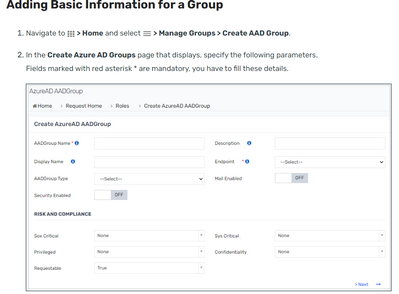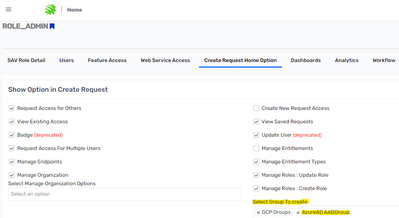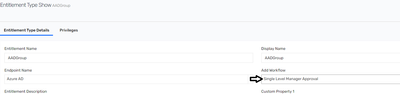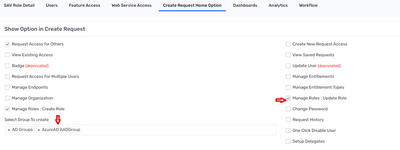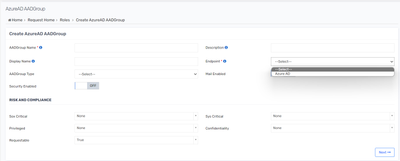- Saviynt Forums
- Enterprise Identity Cloud Discussions
- Identity Governance & Administration
- Re: AAD Group creation Tab not found inside Manage...
- Subscribe to RSS Feed
- Mark Topic as New
- Mark Topic as Read
- Float this Topic for Current User
- Bookmark
- Subscribe
- Mute
- Printer Friendly Page
- Mark as New
- Bookmark
- Subscribe
- Mute
- Subscribe to RSS Feed
- Permalink
- Notify a Moderator
01/19/2024 12:04 AM
Hi Forum,
I am referring to the below link for AAD Group Creation, it mentioned I can create group via Saviynt on below path: Navigate to > Home and select > Manage Groups > Create AAD Group.
https://docs.saviyntcloud.com/bundle/EIC-User-v24x/page/Content/10-mang-grp/ars-mang-aad-grp.htm
Manage role and update role already selected in Create Request home option inside Role_Admin SAV ROLE.
But when I go home, I am not able to locate create AAD Groups inside Manage Groups" is there any setting updates in Saviynt or I need to enable some features first?
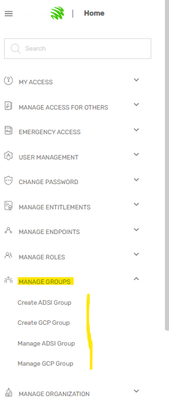
Thanks
Solved! Go to Solution.
- Mark as New
- Bookmark
- Subscribe
- Mute
- Subscribe to RSS Feed
- Permalink
- Notify a Moderator
01/19/2024 05:48 AM - edited 01/19/2024 05:51 AM
please follow the below steps to enable group management
1.Entitlement Type Config
Attach add access workflow to AADGroups entitlement type (Entitlement Type Name is AADGroups)
2.Enable the option to enable the group management feature:
In the SAV Role Detail page that is displayed, click Feature Access to view the options for managing groups.
Select the Feature Access tab.
In the Feature Access list page, click Actions and select Add New Access.
select the feature below feature access and click Done.
3.Enable the option to create a group:
From the Home page, click the Applications icon and select > Admin > Menu > SAV Roles and select your SAV role.
In the SAV Role Detail page that is displayed, click Create Request Home Option to view the options for creating a request.
Select Manage Roles : Create Role.
Select Manage Roles : Update Role to make these groups available for modification.
Then only endpoint will be available in list.
Refer the below document for more details.
Configuring Group Management (saviyntcloud.com)
Regards,
Rushikesh Vartak
If you find the response useful, kindly consider selecting Accept As Solution and clicking on the kudos button.
- Mark as New
- Bookmark
- Subscribe
- Mute
- Subscribe to RSS Feed
- Permalink
- Notify a Moderator
01/21/2024 07:15 PM
Thankyou Rushikesh!
- AzureAD Access Import Jobs failing when the AAD Groups are deleted in AAD in Identity Governance & Administration
- Duplicate Entries in Joiner Form in Identity Governance & Administration
- Restrict new account creations via Bulk upload request. in Identity Governance & Administration
- createrequest via the API for adding user to roles in Identity Governance & Administration
- Temporary save when requesting for user creation in Identity Governance & Administration