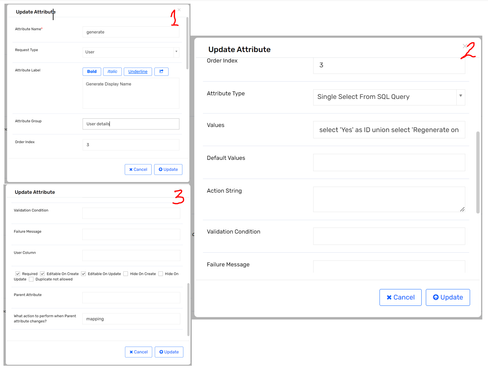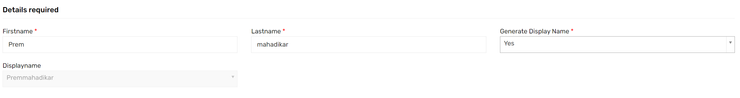- Saviynt Forums
- Enterprise Identity Cloud Discussions
- Third Party Access Governance
- Register User Form
- Subscribe to RSS Feed
- Mark Topic as New
- Mark Topic as Read
- Float this Topic for Current User
- Bookmark
- Subscribe
- Mute
- Printer Friendly Page
- Mark as New
- Bookmark
- Subscribe
- Mute
- Subscribe to RSS Feed
- Permalink
- Notify a Moderator
03/21/2024
02:21 PM
- last edited on
03/21/2024
02:52 PM
by
![]() Dave
Dave
Hi,
I'm trying to concatenate the LastName FirstName attributes to a displayname attribute in the Register User Form so when the FirstName and LastName are entered the displayname is automatically generated. LastName and FirstName are strings, with Parent change action of mapping. The displayname is SQL ENUM with the value and default value "select concat(${LastName},${FirstName}) as ID". The parent attribute of the displayname is LastName with Parent change action of mapping. I have also tried combinations of Parent change action of Refresh.
TIA
Edit: Its now working to a degree, for some reason when I enter details in a attribute not related (manager) to the above 3 fields it will generate a display name. I have to click on the displayname for it to generate though and any changes after that to the lastname firstname are not reflected in displayname unless I click back on the unrelated attribute and update and then click on display name again. Strange behavior.
[This post has been edited by a Moderator to merge two posts.]
Solved! Go to Solution.
- Labels:
-
Access Request
- Mark as New
- Bookmark
- Subscribe
- Mute
- Subscribe to RSS Feed
- Permalink
- Notify a Moderator
03/22/2024 12:47 AM
please share attributes SS issue related
Thanks,
Raghu
If this reply answered your question, Please Accept As Solution and hit Kudos.
- Mark as New
- Bookmark
- Subscribe
- Mute
- Subscribe to RSS Feed
- Permalink
- Notify a Moderator
03/24/2024 02:13 PM
Hi Raghu,
If I make any change to FirstName or LastName I have to then reselect a user in lineLeader which will then update details in displayname attribute. Is the select displayname as ID ... in lineLeader query conflicting with the display name attribute??
See attachments.
Thanks
- Mark as New
- Bookmark
- Subscribe
- Mute
- Subscribe to RSS Feed
- Permalink
- Notify a Moderator
03/24/2024 09:36 PM
1.First and last name changes Refrsh to Mapping
2.lastname and manager order index looks like same, change and test will see
Thanks,
Raghu
If this reply answered your question, Please Accept As Solution and hit Kudos.
- Mark as New
- Bookmark
- Subscribe
- Mute
- Subscribe to RSS Feed
- Permalink
- Notify a Moderator
03/25/2024 01:48 PM
Hi Raghu
I have tried Mapping before, tried gain and the same issue and also adjusted index so no conflicts even though they are separate attribute groups. Does anything need to be populated in the action strings? thanks
- Mark as New
- Bookmark
- Subscribe
- Mute
- Subscribe to RSS Feed
- Permalink
- Notify a Moderator
03/25/2024 02:10 PM - edited 03/25/2024 02:15 PM
Hi @Huddos ,
The reason of this issue is because you are using Attribute Type -String for both firstname and lastname. The behavior explained in original request is an expected behavior.
Also, for the question: "Is the select displayname as ID ... in lineLeader query conflicting with the display name attribute??" No, it's not. If you notice, a small refresh of page is required for displayname to pop-up the displayname - concat(firstname,lastname). This can be done by any DA, not just by lineLeader.
Below is how we can achieve it: (Working solution)
Create another dynamic attribute:
| Label: Generate Display Name |
| Attribute Type: Single select SQL query |
| Value: select 'Yes' as ID union select 'Regenerate Display Name Change' as ID |
Final step is to add this new DA 'generate' in 'displayname' DA under 'Parent Attribute'
1. For the first time, when you update firstname and lastname - click 'Yes' under Generate Display Name - this would generate displayname
2. If you again want to update firstname and lastname before submitting, which should also re-generate displayname - Click on Regenerate Display Name Change - this will re-generate displayname
If this answers your question, please consider selecting Accept As Solutions and hit Kudos
Prem Mahadikar
- Mark as New
- Bookmark
- Subscribe
- Mute
- Subscribe to RSS Feed
- Permalink
- Notify a Moderator
03/25/2024 02:37 PM
Thanks Prem, I have a working solution, many thanks
- Can we have the Create User Form in many languages ? in Identity Governance & Administration
- Assistance Required with Error Handling and Log Verbosity in Saviynt v24.3 in Identity Governance & Administration
- Duplicate Entries in Joiner Form in Identity Governance & Administration
- Populate Email on Create User Form in Identity Governance & Administration
- Modern UI request showing up as Classic UI request during approval stage in Identity Governance & Administration