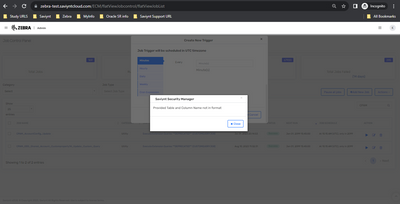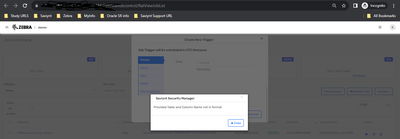- Saviynt Forums
- Enterprise Identity Cloud Discussions
- Privileged Access Management
- The custom query job type removed in Saviynt 23.8 ...
- Subscribe to RSS Feed
- Mark Topic as New
- Mark Topic as Read
- Float this Topic for Current User
- Bookmark
- Subscribe
- Mute
- Printer Friendly Page
- Mark as New
- Bookmark
- Subscribe
- Mute
- Subscribe to RSS Feed
- Permalink
- Notify a Moderator
09/23/2023 06:19 AM
I have to update the Accountconfig attribute values using the below update query. In Version 23.8 the custom query Job has been removed. Please let us know the option of updating the accountconfig.
I have to update this "accountconfig" for 970+ accounts.
update accounts set ACCOUNTCONFIG='{"defaultrequestabletimeforidinsecs":"86400","defaultrequestabletimeinsecs":"86400","maxrequestabletimeinsecs":"172800","diffbetweenrequests":"","authenticationType":"","maxrequestabletimeforidinsecs":"172800","Saviynt-Status":{"pamState":"ENABLED","pamType":"CREDENTIALLESS","errorDetails":"","justInTime":""}}' where name like 'SAV_CPAM_%';
Solved! Go to Solution.
- Labels:
-
Need Information
- Mark as New
- Bookmark
- Subscribe
- Mute
- Subscribe to RSS Feed
- Permalink
- Notify a Moderator
09/24/2023 08:05 PM
Enhanced query execution job. Go here for more info:
Job Categories for Flat Job Control Panel (saviyntcloud.com)
- Mark as New
- Bookmark
- Subscribe
- Mute
- Subscribe to RSS Feed
- Permalink
- Notify a Moderator
09/27/2023 07:06 AM
@Brandon_Lucas -> When i try to execute a simple select query like below.
select name from accounts where endpointkey=80 and name='ASDEFH';, I get error as per below screen shot.
Also, the simple update query is not working.
Please provide us the solution as this is important for us. We are in 23.8 version.
- Mark as New
- Bookmark
- Subscribe
- Mute
- Subscribe to RSS Feed
- Permalink
- Notify a Moderator
09/27/2023 08:18 AM
Your format is incorrect. Check the documentation. Needs to be similar to this:
SELECT '{"defaultrequestabletimeforidinsecs":"86400","defaultrequestabletimeinsecs":"86400","maxrequestabletimeinsecs":"172800","diffbetweenrequests":"","authenticationType":"","maxrequestabletimeforidinsecs":"172800","Saviynt-Status":{"pamState":"ENABLED","pamType":"CREDENTIALLESS","errorDetails":"","justInTime":""}}' as ACCOUNTCONFIG,acc.accountkey as ACCOUNTS__PRIMARYKEY FROM ACCOUNTS acc WHERE acc.name like 'SAV_CPAM_%'
- Mark as New
- Bookmark
- Subscribe
- Mute
- Subscribe to RSS Feed
- Permalink
- Notify a Moderator
09/27/2023 08:35 AM
@BrandonLucas_BF -> I tried with the simple query and still it is not working as expected.
I got the below error when i run the job Enhanced query execution job. even for simple query i am unable to update any account. The "provided Table and Column name not in format".
- Mark as New
- Bookmark
- Subscribe
- Mute
- Subscribe to RSS Feed
- Permalink
- Notify a Moderator
09/27/2023 10:00 AM - edited 09/27/2023 10:02 AM
Can you paste exactly what is in your job?
This is the syntax - taken from Frequently Asked Questions (saviyntcloud.com)
To update records:
SELECT
<VALUE_TO_BE_INSERTED> AS <DESTINATION_TABLE_NAME>__<COLUMN_NAME1>, <VALUE_TO_BE_INSERTED> AS <DESTINATION_TABLE_NAME >__<COLUMN_NAME2>, <DESTINATION_TABLE.PRIMARYCOLUMN> AS <DESTINATION_TABLE_NAME>__PRIMARYKEY
FROM <SOURCE_TABLE_NAME>
JOIN <DESTINATION_TABLE_NAME> ON <SOURCE_TABLE_NAME>. COL1 = <DESTINATION_TABLE_NAME>.COL2
WHERE <any condition>;
Where,
<SOURCE_TABLE_NAME>: Specify the source table here
<VALUE_TO_BE_INSERTED>: Specify the SOURCE_TABLE.COLUMN or a literal value
<DESTINATION_TABLE_NAME: Specify the destination table here
<DESTINATION_TABLE_NAME>__PRIMARYKEY: This is mandatory for any update operation
Add double underscores (__) in the alias between the destination table and the column.
SELECT
<VALUE_TO_BE_INSERTED> AS <DESTINATION_TABLE_NAME>__<COLUMN_NAME1>, <VALUE_TO_BE_INSERTED> AS <DESTINATION_TABLE_NAME >__<COLUMN_NAME2>, <DESTINATION_TABLE.PRIMARYCOLUMN> AS <DESTINATION_TABLE_NAME>__PRIMARYKEY
FROM <SOURCE_TABLE_NAME>
JOIN <DESTINATION_TABLE_NAME> ON <SOURCE_TABLE_NAME>. COL1 = <DESTINATION_TABLE_NAME>.COL2
WHERE <any condition>;
- Mark as New
- Bookmark
- Subscribe
- Mute
- Subscribe to RSS Feed
- Permalink
- Notify a Moderator
09/27/2023 10:03 AM
Also wanted to include this from the above references. Have you checked the documentation? These are good resources:
- General Availability of EIC 24.4 in Releases and Upgrades
- Saviynt UI Improvements for mouse/kb devices (Tampermonkey Script) in Identity Governance & Administration
- Renaming the Manage Service Accounts Tile in EIC in Identity Governance & Administration
- General Availability of EIC 24.3 in Releases and Upgrades
- Update Application logo images in bulk, post upgrade to version 24.1 in Identity Governance & Administration