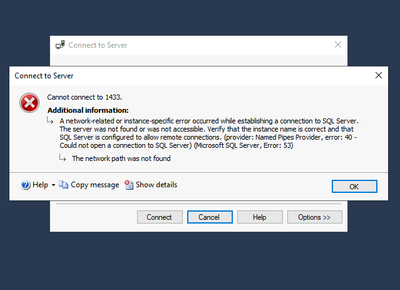- Saviynt Forums
- Enterprise Identity Cloud Discussions
- Privileged Access Management
- Re: DB Connector Create Account Json for SQL Serve...
- Subscribe to RSS Feed
- Mark Topic as New
- Mark Topic as Read
- Float this Topic for Current User
- Bookmark
- Subscribe
- Mute
- Printer Friendly Page
DB Connector Create Account Json for SQL Server
- Mark as New
- Bookmark
- Subscribe
- Mute
- Subscribe to RSS Feed
- Permalink
- Notify a Moderator
05/22/2023 09:51 AM
Hi Team,
I have configured a DB connector for SQL server with the CREATEACCOUNTJSON query below.
{
"CreateAccountQry": [
"CREATE LOGIN ${accountName} WITH PASSWORD = '${randomPassword}'"
]
}
When I try to access using JIT the account is not getting created in the DB and when I check the pending tasks I see that there is an error saying SAV - Error while creating account - [username] -Error parsing JSON
Does anyone know how to resolve?
I've tried a few queries suggested from similar discussions opened by others, but none works.
- Labels:
-
Defect or Issue
-
Need Information
- Mark as New
- Bookmark
- Subscribe
- Mute
- Subscribe to RSS Feed
- Permalink
- Notify a Moderator
05/26/2023 01:03 PM
Can you please try the JSON mentioned below.
{
"CreateAccountQry": [
"create user '${accountName}'@'%' IDENTIFIED BY '${randomPassword}'"
]
}
- Mark as New
- Bookmark
- Subscribe
- Mute
- Subscribe to RSS Feed
- Permalink
- Notify a Moderator
05/26/2023 02:04 PM
Hi @Indrajeet_Patil ,
This query did not work for me.
I'm getting the same error as before.
StealthKitty
- Mark as New
- Bookmark
- Subscribe
- Mute
- Subscribe to RSS Feed
- Permalink
- Notify a Moderator
05/27/2023 07:30 AM
I have used the below query in past and it was working for me on SQL Server:
{
"CreateAccountQry": [
"CREATE LOGIN [${accountName}] FROM WINDOWS WITH DEFAULT_DATABASE=[master]",
"CREATE USER [${accountName}] FOR LOGIN [${accountName}]"
]
}Maybe you can try adding square brackets
- Mark as New
- Bookmark
- Subscribe
- Mute
- Subscribe to RSS Feed
- Permalink
- Notify a Moderator
05/30/2023 08:14 AM
Hi @yogesh,
That query also does not work for me.
I tried another query that creates the account but when I try to launch the session, I get an error.
This is the query:
{
"CreateAccountQry": [
"CREATE LOGIN ${accountName} WITH PASSWORD = '${randomPassword}'"
]
}
- Mark as New
- Bookmark
- Subscribe
- Mute
- Subscribe to RSS Feed
- Permalink
- Notify a Moderator
05/30/2023 08:23 AM
For some reason the server name is being updated to 1433, I am currently investigating to resolve the root cause
- Saviynt-CyberArk Rest Integration Error in Identity Governance & Administration
- SAP ECC - Termination and lock/unlock in Identity Governance & Administration
- Rest - Connection JSON in Identity Governance & Administration
- Application Connector Invalid access token provided in Identity Governance & Administration
- Oracle Fusion account entitlement import multi call in Identity Governance & Administration