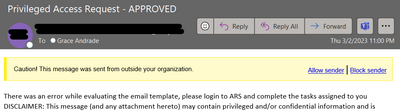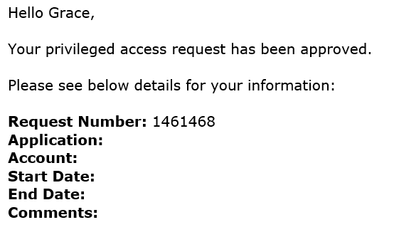- Saviynt Forums
- Enterprise Identity Cloud Discussions
- Privileged Access Management
- Binding Variables for Privileged Access Request
- Subscribe to RSS Feed
- Mark Topic as New
- Mark Topic as Read
- Float this Topic for Current User
- Bookmark
- Subscribe
- Mute
- Printer Friendly Page
Binding Variables for Privileged Access Request
- Mark as New
- Bookmark
- Subscribe
- Mute
- Subscribe to RSS Feed
- Permalink
- Notify a Moderator
03/02/2023 04:53 AM
Hello,
Has anyone had an idea why the following variables are not working for the body of the email template? The email is being applied to Emergency Access ID Request Workflow and Emergency Access ID Access Request Workflow but every time I request privileged access, I'm getting a different output.
Here's the sample logs:
"ecm-worker","2023-03-02T08:25:00.785+00:00","{"log":"2023-03-02 08:25:00,388 [quartzScheduler_Worker-10] ERROR mail.EmailHistoryService - Error - No such property: endpointDisplayName for class: SimpleTemplateScript1312 While evaluating bodyofemail for ID - 2227\n","stream":"stdout","time":"2023-03-02T08:25:00.388176039Z"}"
I'm expecting the following output on the email.
- Mark as New
- Bookmark
- Subscribe
- Mute
- Subscribe to RSS Feed
- Permalink
- Notify a Moderator
03/02/2023 06:28 AM
You can use below variable in email template to understand what variables are exposed. Can you please share the output by using below command in email template?
${this.binding.variables.each {k,v -> println "$k = $v" + "<" + "br" + ">"}}
Regards,
Saathvik
If this reply answered your question, please Accept As Solution and give Kudos to help others facing similar issue.
- Mark as New
- Bookmark
- Subscribe
- Mute
- Subscribe to RSS Feed
- Permalink
- Notify a Moderator
03/02/2023 08:01 AM
Below is the output:
entitlements = []
request = com.saviynt.ecm.workflow.ARS_Requests : 1034
jbpm_activity_name = Grant
exceptionCount = 0
allApproversComments = null
fullhtmlassignedrows =
requestkey = 1470986
roles = null
rejectedByMap = [:]
fullrowhtmltablerows =
out = java.io.PrintWriter@23e518f3
listofallrolesinrequest = []
assigneemanager = xxxxx.xxxxxx
requesttype = Firefighter ID Authorization
dynamicAttrsList = []
entitlementshtmltablerowsv2 =
approvallink = null/jbpmworkflowmanagement/showrequestdetails/PAMAutoApprovalWF.1470986
allrolesinrequest =
requestlink = null/jbpmworkflowmanagement/showrequestdetails/PAMAutoApprovalWF.1470986?reqid=1034
email =
endpoints = ()
entitlementshtmltablerows =
allRejectorsComments = null
rolesshtmltablerows =
manager = xxxxx.xxxxxx
approvedByMap = [:]
rolesApprovedOrRejected = []
rolename =
request_access = com.saviynt.ecm.workflow.Request_Access : 1459
entitlement_values = []
allApprovers = []
requestor = xxxxx.xxxxx
users = xxxxxx.xxxxxxx
allRejectors = []
task = null
requestid = 1470986
rolemap = [:]
baseUrlForEmail = https://xxxxxxxxxx.saviyntcloud.com/ECM
assignee = xxxxxxx.xxxxxx
activityname = Grant
accounts = []
user = xxxxxx.xxxxxxx
curExecutionId = PAMAutoApprovalWF.1470986
accessItems = [com.saviynt.ecm.workflow.Request_Access : 1459]
- Mark as New
- Bookmark
- Subscribe
- Mute
- Subscribe to RSS Feed
- Permalink
- Notify a Moderator
03/03/2023 05:18 AM - edited 03/03/2023 05:53 AM
I assume these are for credential account need authorization and check out right? not for JIT account?
If so I assume you are looking below attributes to be populated
- Application : ${request.endpointascsv} or ${com.saviynt.ecm.identitywarehouse.domain.Accounts.get(request_access.accesskey)?.endpointkey?.displayname}
- Account: ${com.saviynt.ecm.identitywarehouse.domain.Accounts.get(request_access.accesskey)?.name}
- Start Date: ${request_access.startdate}
- End Date: ${request_access.enddate}
Regards,
Saathvik
If this reply answered your question, please Accept As Solution and give Kudos to help others facing similar issue.
- unable to trigger the Request Rules in Identity Governance & Administration
- Issue with accessing dynamic attribute in the email in Identity Governance & Administration
- Email notifications configured at the Endpoint level are not being sent in Identity Governance & Administration
- General Availability of EIC 24.4 in Releases and Upgrades
- Create User Request - Using $loggedInUser and other variables in Identity Governance & Administration