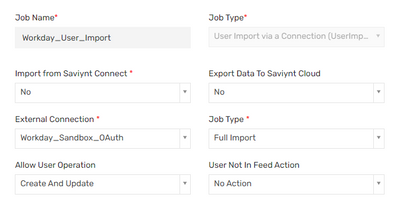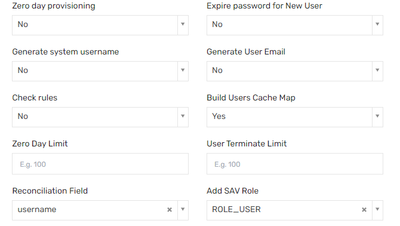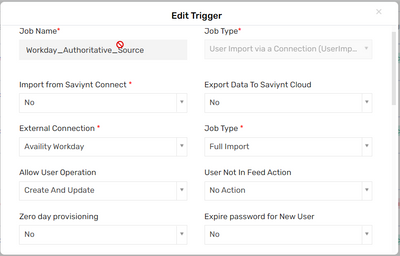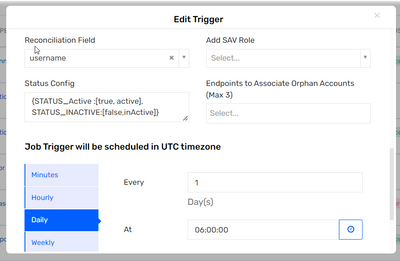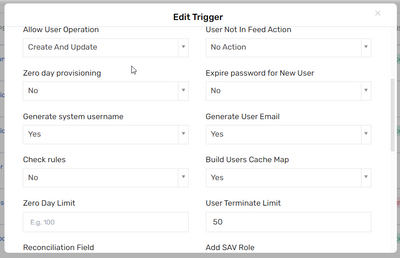- Saviynt Forums
- Enterprise Identity Cloud Discussions
- Identity Governance & Administration
- Workday Connector to pulling to users with the use...
- Subscribe to RSS Feed
- Mark Topic as New
- Mark Topic as Read
- Float this Topic for Current User
- Bookmark
- Subscribe
- Mute
- Printer Friendly Page
- Mark as New
- Bookmark
- Subscribe
- Mute
- Subscribe to RSS Feed
- Permalink
- Notify a Moderator
09/30/2022 06:06 AM
I established the workday connector within Saviynt. The test was successful but when I do a pull using the "User input via a connection" it is not pulling anything in the identity repository -> Users section. Not sure if its my connection configuration or I'm missing something in the job control.
Solved! Go to Solution.
- Labels:
-
Connectors
-
Imports
-
JSON
- Mark as New
- Bookmark
- Subscribe
- Mute
- Subscribe to RSS Feed
- Permalink
- Notify a Moderator
09/30/2022 08:47 AM
- Mark as New
- Bookmark
- Subscribe
- Mute
- Subscribe to RSS Feed
- Permalink
- Notify a Moderator
10/03/2022 05:27 AM
For the User_import_mapping here is the Json I am using. I would like to also add that the workday side is using a RAAS Report.
{
"ImportType": "RAAS",
"ResponsePath": "wd:Report_Data.wd:Report_Entry",
"ImportMapping": {
"USERNAME": "wd:User_Name~#~string",
"SYSTEMUSERNAME": "wd:User_Name~#~string",
"FIRSTNAME": "wd:First_Name~#~string",
"MIDDLENAME": "wd:Middle_Name~#~string",
"LASTNAME": "wd:Last_Name~#~string",
"DISPLAYNAME": "wd:Full_Name~#~string",
"LOCATION": "wd:Location.wd:Descriptor~#~string",
"TITLE": "wd:Job_Title~#~string",
"EMPLOYEEID": "wd:Employee_ID~#~string",
"PREFEREDFIRSTNAME": "wd:Preferred_First_Name~#~string",
"PHONENUMBER": "wd:Primary_Work_Phone~#~string",
"CITY": "wd:Location.wd:Descriptor~#~string",
"EMAIL": "wd:Primary_Work_Email~#~string",
"statuskey": "wd:Worker_Status~#~string",
"CUSTOMPROPERTY1": "wd:workdayID~#~string",
"COUNTRY": "wd:Country.wd:Descriptor~#~string",
"EMPLOYEETYPE": "wd:Employee_Type.wd:Descriptor~#~string",
"COMPANYNAME": "wd:Company.wd:Descriptor~#~string",
"COSTCENTER": "wd:Cost_Center.wd:Descriptor~#~string"
}
}
- Mark as New
- Bookmark
- Subscribe
- Mute
- Subscribe to RSS Feed
- Permalink
- Notify a Moderator
10/03/2022 12:27 PM
In addition to USER_IMPORT_MAPPING, did you populate RAAS_MAPPING_JSON?
{
"reportUrlMapping": [
{
"accessType": "User",
"url": "${BASE_URL}/ccx/service/customreport2/${TENANT_NAME}/${REPORT_OWNER}/SAV_Users?format=xml"
}
]
}Connector Documentation - https://saviynt.freshdesk.com/support/solutions/articles/43000618934-workday-connector-guide-2-0#Wor...
-Siva
- Mark as New
- Bookmark
- Subscribe
- Mute
- Subscribe to RSS Feed
- Permalink
- Notify a Moderator
10/03/2022 01:49 PM
I added that information as well. If I am doing a RAAS custom report do I need to exclude the Payload?
- Mark as New
- Bookmark
- Subscribe
- Mute
- Subscribe to RSS Feed
- Permalink
- Notify a Moderator
10/06/2022 05:23 AM
I added this along with the SOAP call to import the payload and it worked.
- Mark as New
- Bookmark
- Subscribe
- Mute
- Subscribe to RSS Feed
- Permalink
- Notify a Moderator
09/30/2022 10:04 AM
Is your connection type is REST ?
Please share ImportUserJSON & logs
Jobs Details - Below should job name & details
Regards,
Rushikesh Vartak
If you find the response useful, kindly consider selecting Accept As Solution and clicking on the kudos button.
- Mark as New
- Bookmark
- Subscribe
- Mute
- Subscribe to RSS Feed
- Permalink
- Notify a Moderator
10/03/2022 05:29 AM
- Mark as New
- Bookmark
- Subscribe
- Mute
- Subscribe to RSS Feed
- Permalink
- Notify a Moderator
10/03/2022 07:34 AM
Validate configuration with documentation :
https://docs.saviyntcloud.com/bundle/WD2-v55x/page/Content/Importing-Users.htm
Regards,
Rushikesh Vartak
If you find the response useful, kindly consider selecting Accept As Solution and clicking on the kudos button.
- Mark as New
- Bookmark
- Subscribe
- Mute
- Subscribe to RSS Feed
- Permalink
- Notify a Moderator
09/30/2022 05:09 PM
Hi, have you configured a custom User_Import_mapping? If so, could you share that as well? I have currently the same challenge somehow, but it's related, that my mapping does not contain a username.
Do you have these errors in your application log: provisoning.SoapProvisioningService - KEY FIELD VALUE IS NULL OR EMPTY. SKIPPING RECORD.?
- Duplicate accounts under entitlements in Identity Governance & Administration
- Workday Access Import using Hybrid connector in Identity Governance & Administration
- Workday integration RAAS _ Get future positions only in Identity Governance & Administration
- Workday RAAS - Getting attributes only from the primary job in Identity Governance & Administration
- Retrieving future dated users from WorkDay using Workday_RASS(workday) connector in Identity Governance & Administration