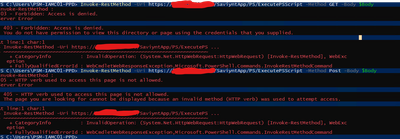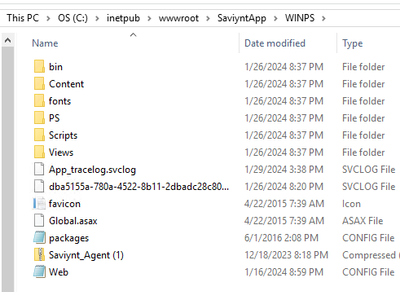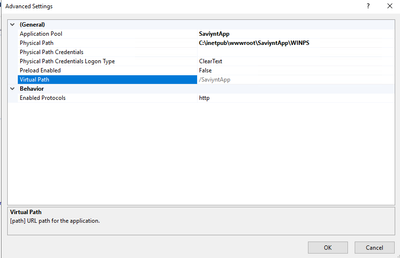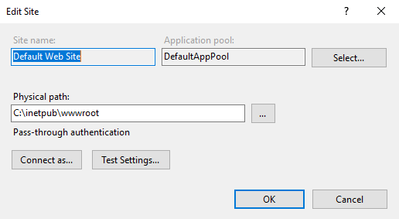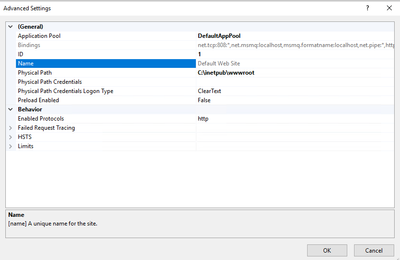- Saviynt Forums
- Enterprise Identity Cloud Discussions
- Identity Governance & Administration
- Windows Powershell Connector Connection issue
- Subscribe to RSS Feed
- Mark Topic as New
- Mark Topic as Read
- Float this Topic for Current User
- Bookmark
- Subscribe
- Mute
- Printer Friendly Page
- Mark as New
- Bookmark
- Subscribe
- Mute
- Subscribe to RSS Feed
- Permalink
- Notify a Moderator
01/26/2024 02:38 PM
Hello,
I'm having difficulties getting the windows powershell connection to work. Getting connection failed
I followed the Understanding integration between EIC and windows server guide start to finish.
This is a dev environment so I'm using a self signed cert and have imported this into Saviynt as well.
The logs are giving me the below error.
What I'm not understanding is if the PS/ExecutePSScript directory needs to exist within the Saviynt App folder directory? I've included it but doesn't seem to change anything.
Solved! Go to Solution.
- Labels:
-
Need Information
- Mark as New
- Bookmark
- Subscribe
- Mute
- Subscribe to RSS Feed
- Permalink
- Notify a Moderator
01/26/2024 04:05 PM - edited 01/26/2024 04:12 PM
Yes directory needs to be there
Regards,
Rushikesh Vartak
If you find the response useful, kindly consider selecting Accept As Solution and clicking on the kudos button.
- Mark as New
- Bookmark
- Subscribe
- Mute
- Subscribe to RSS Feed
- Permalink
- Notify a Moderator
01/29/2024 07:59 AM
Hi @rushikeshvartak, the directory for PS/ExecutePSScript is there in the root of the application Directory, however my connection from Saviynt still fails.
I'm getting the below errors when I try to invoke-restmethod locally via powershell locally on the server:
The service account I'm using has access to the directory and I set it as the identity in the application pool
Folder Structure:
SaviyntApp config
Default Website Config
I've followed the guide but stuck, not sure what I'm missing.
- Mark as New
- Bookmark
- Subscribe
- Mute
- Subscribe to RSS Feed
- Permalink
- Notify a Moderator
02/15/2024 11:15 AM
What worked for me on Server 2019, if it helps anyone.
Follow the Troubleshooting (saviyntcloud.com) guide line for line, especially the applicationHost.config file steps.
The PS/ExecutePSScript directory cannot exist in the websites folder path. You will get 405 errors method not allowed because IIS's default handlers like StaticFileContent or DefaultDocumentHandler do not accept POST method. The Winconnector in Saviynt can only use POST.
My connection to the website worked after these steps.
- Saviynt-CyberArk Rest Integration Error in Identity Governance & Administration
- Assistance Required with Error Handling and Log Verbosity in Saviynt v24.3 in Identity Governance & Administration
- Box OOTB Connector Operations in Identity Governance & Administration
- Rest - Connection JSON in Identity Governance & Administration
- Application Connector Invalid access token provided in Identity Governance & Administration