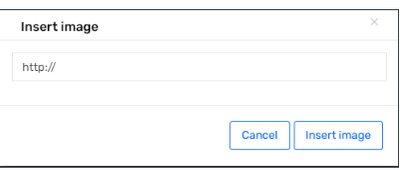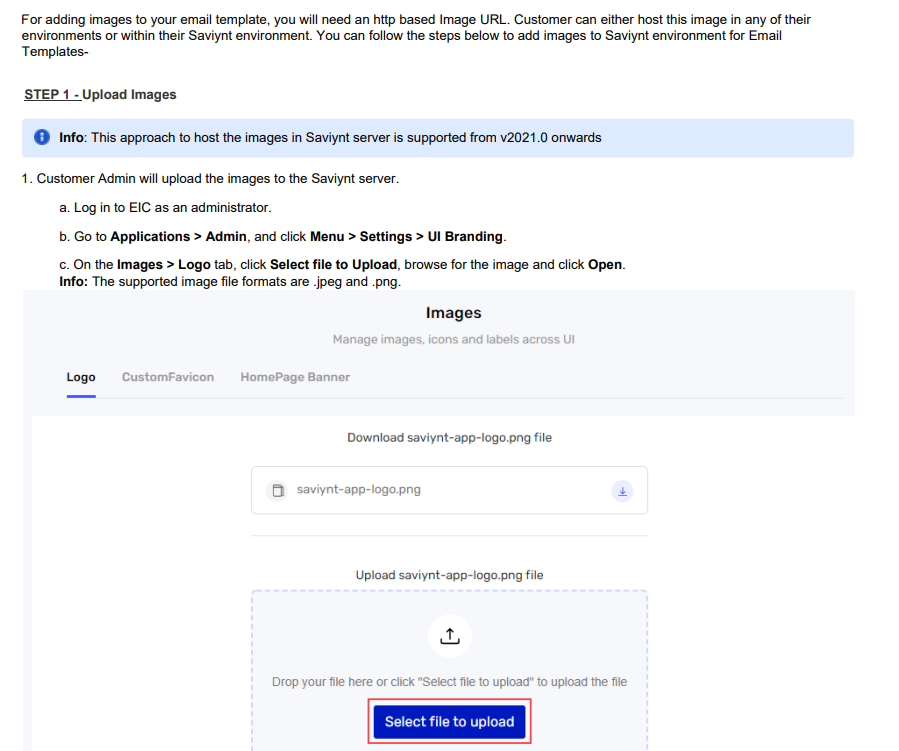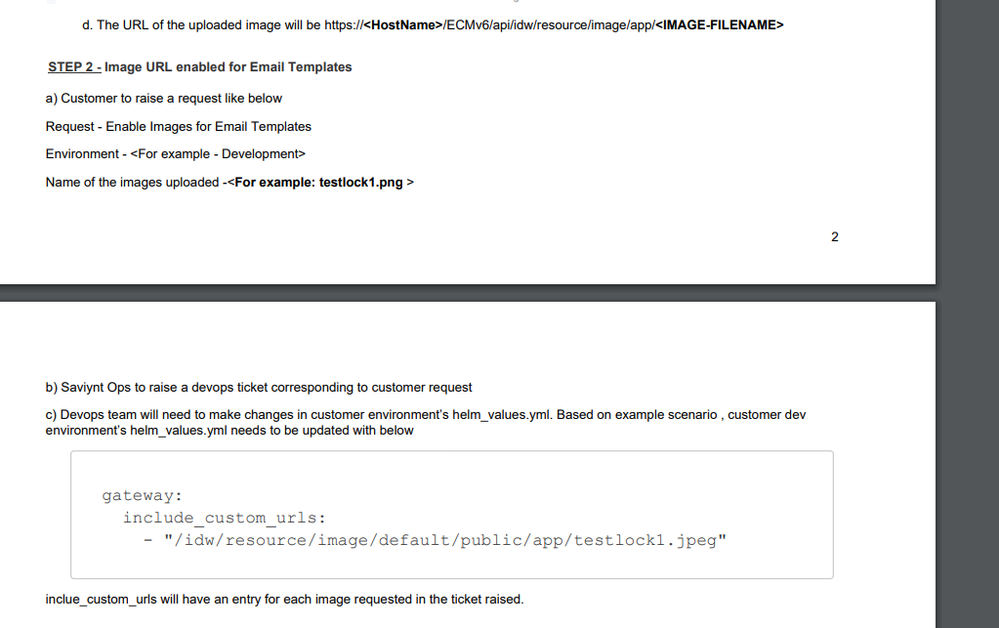- Saviynt Forums
- Enterprise Identity Cloud Discussions
- Identity Governance & Administration
- Upload additional image for email template.
- Subscribe to RSS Feed
- Mark Topic as New
- Mark Topic as Read
- Float this Topic for Current User
- Bookmark
- Subscribe
- Mute
- Printer Friendly Page
Upload additional image for email template.
- Mark as New
- Bookmark
- Subscribe
- Mute
- Subscribe to RSS Feed
- Permalink
- Notify a Moderator
02/14/2024 12:43 AM
Hi Team,
I am not able to add a logo in the email template through the insert image option as shown in the below image.
If I try using this method the HTML image tag will appear, but image does not get displayed. Please help me to add an additional image and also, I need that image's full path.
Thank you,
Vinod Bubanale
- Labels:
-
Defect or Issue
- Mark as New
- Bookmark
- Subscribe
- Mute
- Subscribe to RSS Feed
- Permalink
- Notify a Moderator
02/14/2024 12:54 AM
please send me which tags using of logo?
Thanks,
Raghu
If this reply answered your question, Please Accept As Solution and hit Kudos.
- Mark as New
- Bookmark
- Subscribe
- Mute
- Subscribe to RSS Feed
- Permalink
- Notify a Moderator
02/14/2024 01:06 AM
Example of a email template:
<!DOCTYPE html> <html> <head> <style></style> </head> <body><p>Hello, ${requestor.firstname}<br /><br /> Your request for new user creation with Request ID - <strong>${requestid}</strong> has been Submitted.<br /><div><strong>Request Details:</strong><br><br></div><div style="margin-left: 40px;"><strong>Request ID:</strong>${requestid}</strong><br><Strong>Request Type:</strong>New User Onboarding</div><p>Thank you for your cooperation,<br>saviynt team<br><img src="https://myorg.saviyntcloud.com/ECMv6/api/idw/resource/image/app/template.png
" alt="Image: https://myorg.saviyntcloud.com/ECMv6/api/idw/resource/image/app/template.png
"></p></body></html>
- Mark as New
- Bookmark
- Subscribe
- Mute
- Subscribe to RSS Feed
- Permalink
- Notify a Moderator
02/14/2024 10:06 PM
Upload images from
Regards,
Rushikesh Vartak
If you find the response useful, kindly consider selecting Accept As Solution and clicking on the kudos button.
- how many custom images we can upload for email template in Identity Governance & Administration
- Bulk creation of Connection/Security System and Endpoint in Identity Governance & Administration
- where we need to upload the image to use in email template post the v24.1 upgrade? in Identity Governance & Administration
- ARS Application Request Icons in Identity Governance & Administration
- 24.1 - ARS Application Request Icons in Identity Governance & Administration