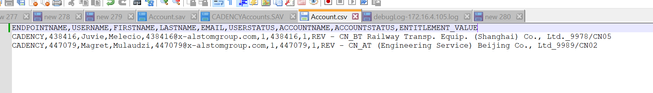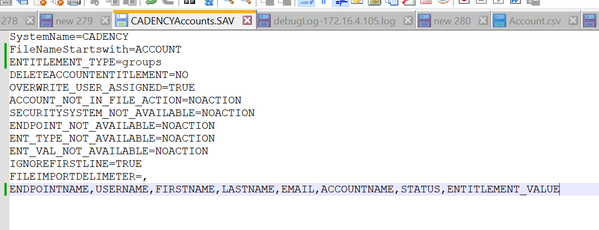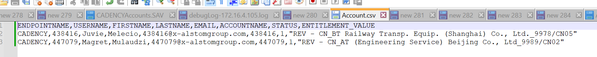- Saviynt Forums
- Enterprise Identity Cloud Discussions
- Identity Governance & Administration
- Upload Accounts under the entitlements using schem...
- Subscribe to RSS Feed
- Mark Topic as New
- Mark Topic as Read
- Float this Topic for Current User
- Bookmark
- Subscribe
- Mute
- Printer Friendly Page
Upload Accounts under the entitlements using schema file
- Mark as New
- Bookmark
- Subscribe
- Mute
- Subscribe to RSS Feed
- Permalink
- Notify a Moderator
11/29/2023 08:35 AM
Hi ,
requirement is to bulk upload accounts under the entitlements , i tried using the schema upload but this is getting failed .Any suggestions please
job status showing as failure
- Labels:
-
Defect or Issue
- Mark as New
- Bookmark
- Subscribe
- Mute
- Subscribe to RSS Feed
- Permalink
- Notify a Moderator
11/29/2023 08:53 AM - edited 11/29/2023 08:55 AM
@Venkata Please change the ENTITLEMENT_VALUE in sav and csv file.
Sample sav file
SystemName=GFX
FileNameStartswith=Account
ENTITLEMENT_TYPE=Profile
DELETEACCOUNTENTITLEMENT=YES
OVERWRITE_USER_ASSIGNED=TRUE
ACCOUNT_NOT_IN_FILE_ACTION=SUSPEND
IGNOREFIRSTLINE=TRUE
FILEIMPORTDELIMETER=,
SECURITYSYSTEM_NOT_AVAILABLE=NOACTION
ENDPOINT_NOT_AVAILABLE=NOACTION
ENT_TYPE_NOT_AVAILABLE=CREATE
ENT_VAL_NOT_AVAILABLE=CREATE
USERNAME,DISPLAYNAME,ACCOUNTNAME,ENDPOINTNAME,STATUS,Profile
sample CSV Headers
USERNAME,DISPLAYNAME,ACCOUNTNAME,ENDPOINTNAME,STATUS,Profile
stest07,Saviynt Test07,stest07,GFX,4,BSA
Here Profile is ENTITLEMENT_TYPE name.
Also remove the USERSTATUS attribute ,just add STATUS column for account.
If this reply answered your question, please accept it as a solution and kudos.
Sumathi Somala
If this reply answered your question, please Accept As Solution and give Kudos.
- Mark as New
- Bookmark
- Subscribe
- Mute
- Subscribe to RSS Feed
- Permalink
- Notify a Moderator
11/29/2023 06:55 PM
- Data is in csv field.
- make sure entitlement value in double quote as entitlement value contains comma.
Regards,
Rushikesh Vartak
If you find the response useful, kindly consider selecting Accept As Solution and clicking on the kudos button.
- Mark as New
- Bookmark
- Subscribe
- Mute
- Subscribe to RSS Feed
- Permalink
- Notify a Moderator
11/30/2023 02:53 AM
we have updated the file as suggested ,now the job is showing success but accounts was not added under the entitlements .
PFA log
- Mark as New
- Bookmark
- Subscribe
- Mute
- Subscribe to RSS Feed
- Permalink
- Notify a Moderator
11/30/2023 03:27 AM
Logs:
DEBUG services.ImportReqsysDataService - Total Record In File = 2
2023-11-30/07:15:46.415 [{}] [quartzScheduler_Worker-3] DEBUG services.ImportReqsysDataService - Accounts Inserted = 0
2023-11-30/07:15:46.415 [{}] [quartzScheduler_Worker-3] DEBUG services.ImportReqsysDataService - Endpoints Inserted = 0
2023-11-30/07:15:46.415 [{}] [quartzScheduler_Worker-3] DEBUG services.ImportReqsysDataService - Entitlement Types Inserted = 0
2023-11-30/07:15:46.415 [{}] [quartzScheduler_Worker-3] DEBUG services.ImportReqsysDataService - total skipped duplicate entries = 0
2023-11-30/07:15:46.415 [{}] [quartzScheduler_Worker-3] DEBUG services.ImportReqsysDataService - End processing Accounts data
Please check the CSV File
You have to map firstname,lastname,email with account custom properties
ENDPOINTNAME,USERNAME,DISPLAYNAME,CUSTOMPROPERTY1,ACCOUNTNAME,STATUS,groups
Sumathi Somala
If this reply answered your question, please Accept As Solution and give Kudos.
- Mark as New
- Bookmark
- Subscribe
- Mute
- Subscribe to RSS Feed
- Permalink
- Notify a Moderator
11/30/2023 05:54 AM
Hi Sumathi,
Thanks for the inputs !
ENDPOINTNAME,USERNAME,DISPLAYNAME,CUSTOMPROPERTY1,ACCOUNTNAME,STATUS,groups
Our requirement is to map accounts under entitlements ,in the shared header no entitlement details mentioned and also can you please let me know why we need CUSTOMPROPERTY1 to map entitlements with accounts.
Regards,
Venkata Sudheer
- Mark as New
- Bookmark
- Subscribe
- Mute
- Subscribe to RSS Feed
- Permalink
- Notify a Moderator
11/30/2023 06:01 AM - edited 11/30/2023 06:03 AM
can you please let me know why we need CUSTOMPROPERTY1?
If you want map additional user attributes like firstname,lastname,email use customproperties.
In attached screenshot groups is your entitlement type, so under groups column specify the entitlement value which needs to be assigned.
ENDPOINTNAME,USERNAME,DISPLAYNAME,CUSTOMPROPERTY1,ACCOUNTNAME,STATUS,groups
In previous message i have attached sample files also.
Where profile is entitlement type and BSA is entitlement
If this reply answered your question, please accept it as a solution and kudos.
Sumathi Somala
If this reply answered your question, please Accept As Solution and give Kudos.
- Mark as New
- Bookmark
- Subscribe
- Mute
- Subscribe to RSS Feed
- Permalink
- Notify a Moderator
11/30/2023 10:24 PM
avoid column name with underscore
Regards,
Rushikesh Vartak
If you find the response useful, kindly consider selecting Accept As Solution and clicking on the kudos button.
- Baseline Question in Identity Governance & Administration
- Union in analytics query in Identity Governance & Administration
- Analytics query to fetch accounts under a particular Entitlement in Identity Governance & Administration
- Enterprise Role [Tied with Entitlement1] assigned to User but account dont have entitlement assigned in Identity Governance & Administration
- Box OOTB Connector Operations in Identity Governance & Administration